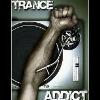
Detect What Video Card I have.
Started by
Aukake
, Jan 09 2010 04:18 PM
#1

 Posted 09 January 2010 - 04:18 PM
Posted 09 January 2010 - 04:18 PM

#2

 Posted 09 January 2010 - 04:26 PM
Posted 09 January 2010 - 04:26 PM

Yeah but there is a faster way if you have the motherboard information.
Can I suggest posting the make and model of the Motherboard and we can find the information for you.
If the motherboard is not the exact same motherboard that was in the Emachines system then the system restore you are using will not work because it is going to load the drivers for the original motherboard.
If oyu bought the motherboard brand new there should be a drivers disk in it also with all the drivers for the motherboard on it.
Can I suggest posting the make and model of the Motherboard and we can find the information for you.
If the motherboard is not the exact same motherboard that was in the Emachines system then the system restore you are using will not work because it is going to load the drivers for the original motherboard.
If oyu bought the motherboard brand new there should be a drivers disk in it also with all the drivers for the motherboard on it.
#3

 Posted 09 January 2010 - 04:42 PM
Posted 09 January 2010 - 04:42 PM

yea he doesnt know. i try downloading the chipset.exe for it but everything is still the same. Cant even run simple games on the computer. Its a:
Board: Intel Corporation D945GCNL AAD97184-102
Board: Intel Corporation D945GCNL AAD97184-102
#4

 Posted 09 January 2010 - 04:50 PM
Posted 09 January 2010 - 04:50 PM

Main MOBO drivers found HERE
You may have to do some further searching to get down to the correct OS you are using.
If this is a desktop system you should be able to see the actual model number of the motherboard printed on it. If that is what oyu gave me then the drivers look to be for a wide variety in that family of MOBO's.
In the second window click on your OS, then last window click on Drivers.
First driver is the Chipset
Just a suggestion since you don't have the drivers disk then download them all and put them on a cd for future reference.
You may have to do some further searching to get down to the correct OS you are using.
If this is a desktop system you should be able to see the actual model number of the motherboard printed on it. If that is what oyu gave me then the drivers look to be for a wide variety in that family of MOBO's.
In the second window click on your OS, then last window click on Drivers.
First driver is the Chipset
Just a suggestion since you don't have the drivers disk then download them all and put them on a cd for future reference.
#5

 Posted 09 January 2010 - 04:54 PM
Posted 09 January 2010 - 04:54 PM

yea i have downloaded and installed that one already. still nothing. I goto my Device Manager and it still shows the yellow mark with "Video Controller (VGA compatible)" not installed.
#6

 Posted 09 January 2010 - 04:55 PM
Posted 09 January 2010 - 04:55 PM

You installed what already, the chipset driver?
What about graphics driver?
What about graphics driver?
#7

 Posted 09 January 2010 - 04:55 PM
Posted 09 January 2010 - 04:55 PM

i installed the chipset driver.
#8

 Posted 09 January 2010 - 05:01 PM
Posted 09 January 2010 - 05:01 PM

You need the graphics driver. That is the video driver for the onboard graphics card.
#9

 Posted 09 January 2010 - 05:04 PM
Posted 09 January 2010 - 05:04 PM

yea i downloaded the GFX_2K_XP32_14.32.4.4926_PV_Intel file the the graphics card, i installed it once...nothing...if i try again it says. "This computer does not meet the minimum requirements for installed the software.
#10

 Posted 09 January 2010 - 05:14 PM
Posted 09 January 2010 - 05:14 PM

It sounds like the wrong driver. Let' see if we can narrow this down more by doing the following and posting the requested log.
Download and install Free Everest Home Edition
Open it.
1: In left pane expand Computer folder.
2: Click once on Summary
3: In upper menu, go Report
4: And then to Quick Report-Summary
5: Save it in text file, and paste it in your next post.
Click the + by computer, click on Sensor. Get a screenshot and post it so I can check your temps and voltages...
DO NOT INCLUDE ANYTHING UNDER THE LINE THAT SAYS "DEBUG- PCI"
Download and install Free Everest Home Edition
Open it.
1: In left pane expand Computer folder.
2: Click once on Summary
3: In upper menu, go Report
4: And then to Quick Report-Summary
5: Save it in text file, and paste it in your next post.
Click the + by computer, click on Sensor. Get a screenshot and post it so I can check your temps and voltages...
DO NOT INCLUDE ANYTHING UNDER THE LINE THAT SAYS "DEBUG- PCI"
#11

 Posted 09 January 2010 - 05:22 PM
Posted 09 January 2010 - 05:22 PM

--------[ EVEREST Home Edition © 2003-2005 Lavalys, Inc. ]------------------------------------------------------------
Version EVEREST v2.20.405
Homepage http://www.lavalys.com/
Report Type Quick Report
Computer YOUR-7B73BC9485
Generator Owner
Operating System Microsoft Windows XP Home Edition 5.1.2600 (WinXP Retail)
Date 2010-01-09
Time 15:19
--------[ Summary ]-----------------------------------------------------------------------------------------------------
Computer:
Operating System Microsoft Windows XP Home Edition
OS Service Pack Service Pack 3
DirectX 4.09.00.0904 (DirectX 9.0c)
Computer Name YOUR-7B73BC9485
User Name Owner
Motherboard:
CPU Type Intel Celeron D, 3333 MHz (25 x 133)
Motherboard Name Unknown
Motherboard Chipset Intel Lakeport-G i945G
System Memory 1013 MB (DDR2-667 DDR2 SDRAM)
BIOS Type Intel (05/23/07)
Communication Port Printer Port (LPT1)
Display:
Video Adapter Intel GMA 950
3D Accelerator Intel GMA 950
Multimedia:
Audio Adapter Intel 82801GB ICH7 - High Definition Audio Controller [A-1]
Storage:
IDE Controller Intel® 82801G (ICH7 Family) Ultra ATA Storage Controllers - 27DF
IDE Controller Intel® 82801GB/GR/GH (ICH7 Family) Serial ATA Storage Controller - 27C0
Disk Drive ST3120022A (120 GB, 7200 RPM, Ultra-ATA/100)
Disk Drive Generic USB SD Reader USB Device
Disk Drive Generic USB CF Reader USB Device
Disk Drive Generic USB SM Reader USB Device
Disk Drive Generic USB MS Reader USB Device
Optical Drive TSSTcorp CD/DVDW TS-H552B (DVD+R9:2.4x, DVD+RW:16x/4x, DVD-RW:12x/4x, DVD-ROM:16x, CD:40x/32x/48x DVD+RW/DVD-RW)
SMART Hard Disks Status OK
Partitions:
C: (NTFS) 110658 MB (35573 MB free)
D: (FAT32) 3796 MB (1672 MB free)
Total Size 111.8 GB (36.4 GB free)
Input:
Keyboard Standard 101/102-Key or Microsoft Natural PS/2 Keyboard
Mouse Microsoft PS/2 Mouse
Network:
Network Adapter Realtek PCIe GBE Family Controller (192.168.0.195)
Modem SoftV92 Data Fax Modem with SmartCP
Peripherals:
USB1 Controller Intel 82801GB ICH7 - USB Universal Host Controller [A-1]
USB1 Controller Intel 82801GB ICH7 - USB Universal Host Controller [A-1]
USB1 Controller Intel 82801GB ICH7 - USB Universal Host Controller [A-1]
USB1 Controller Intel 82801GB ICH7 - USB Universal Host Controller [A-1]
USB2 Controller Intel 82801GB ICH7 - Enhanced USB2 Controller [A-1]
USB Device USB Mass Storage Device

Version EVEREST v2.20.405
Homepage http://www.lavalys.com/
Report Type Quick Report
Computer YOUR-7B73BC9485
Generator Owner
Operating System Microsoft Windows XP Home Edition 5.1.2600 (WinXP Retail)
Date 2010-01-09
Time 15:19
--------[ Summary ]-----------------------------------------------------------------------------------------------------
Computer:
Operating System Microsoft Windows XP Home Edition
OS Service Pack Service Pack 3
DirectX 4.09.00.0904 (DirectX 9.0c)
Computer Name YOUR-7B73BC9485
User Name Owner
Motherboard:
CPU Type Intel Celeron D, 3333 MHz (25 x 133)
Motherboard Name Unknown
Motherboard Chipset Intel Lakeport-G i945G
System Memory 1013 MB (DDR2-667 DDR2 SDRAM)
BIOS Type Intel (05/23/07)
Communication Port Printer Port (LPT1)
Display:
Video Adapter Intel GMA 950
3D Accelerator Intel GMA 950
Multimedia:
Audio Adapter Intel 82801GB ICH7 - High Definition Audio Controller [A-1]
Storage:
IDE Controller Intel® 82801G (ICH7 Family) Ultra ATA Storage Controllers - 27DF
IDE Controller Intel® 82801GB/GR/GH (ICH7 Family) Serial ATA Storage Controller - 27C0
Disk Drive ST3120022A (120 GB, 7200 RPM, Ultra-ATA/100)
Disk Drive Generic USB SD Reader USB Device
Disk Drive Generic USB CF Reader USB Device
Disk Drive Generic USB SM Reader USB Device
Disk Drive Generic USB MS Reader USB Device
Optical Drive TSSTcorp CD/DVDW TS-H552B (DVD+R9:2.4x, DVD+RW:16x/4x, DVD-RW:12x/4x, DVD-ROM:16x, CD:40x/32x/48x DVD+RW/DVD-RW)
SMART Hard Disks Status OK
Partitions:
C: (NTFS) 110658 MB (35573 MB free)
D: (FAT32) 3796 MB (1672 MB free)
Total Size 111.8 GB (36.4 GB free)
Input:
Keyboard Standard 101/102-Key or Microsoft Natural PS/2 Keyboard
Mouse Microsoft PS/2 Mouse
Network:
Network Adapter Realtek PCIe GBE Family Controller (192.168.0.195)
Modem SoftV92 Data Fax Modem with SmartCP
Peripherals:
USB1 Controller Intel 82801GB ICH7 - USB Universal Host Controller [A-1]
USB1 Controller Intel 82801GB ICH7 - USB Universal Host Controller [A-1]
USB1 Controller Intel 82801GB ICH7 - USB Universal Host Controller [A-1]
USB1 Controller Intel 82801GB ICH7 - USB Universal Host Controller [A-1]
USB2 Controller Intel 82801GB ICH7 - Enhanced USB2 Controller [A-1]
USB Device USB Mass Storage Device

#13

 Posted 09 January 2010 - 05:44 PM
Posted 09 January 2010 - 05:44 PM

Product Detected
Current Driver Installed
This device is unknown or unsupported. Please contact the manufacturer for possible updates.
do i need to uninstall drivers that i had put on there?
Current Driver Installed
This device is unknown or unsupported. Please contact the manufacturer for possible updates.
do i need to uninstall drivers that i had put on there?
#14

 Posted 09 January 2010 - 05:54 PM
Posted 09 January 2010 - 05:54 PM

Yep probably should have done that before. Sorry my mistake on that.
#15

 Posted 09 January 2010 - 06:01 PM
Posted 09 January 2010 - 06:01 PM

yea dont know what to do about this computer getting the sound and video card to work has been a pain.
Similar Topics
0 user(s) are reading this topic
0 members, 0 guests, 0 anonymous users
As Featured On:














 Sign In
Sign In Create Account
Create Account

