if it makes a difference i have an older emachines t5048.
Help reinstalling windows
Started by
THizZ
, Jan 10 2010 05:16 AM
#1

 Posted 10 January 2010 - 05:16 AM
Posted 10 January 2010 - 05:16 AM

if it makes a difference i have an older emachines t5048.
#2

 Posted 10 January 2010 - 09:18 AM
Posted 10 January 2010 - 09:18 AM

Unfortunately, your best bet would be to replace your ailing DVD drive. Without it, you will be left to copy everything you want to use to your external drive then move the external drive to your computer then install. That would be doing twice the work.
Trying to install Windows from the external drive would not work other than a repair install ( and that is not guaranteed to work ).
My best recommendation would be to replace your DVD drive and reinstall windows from the CD. This way you have a working DVD drive that you can then install any other software that is on CD/DVD without any problems.
Hope this helps,
Trying to install Windows from the external drive would not work other than a repair install ( and that is not guaranteed to work ).
My best recommendation would be to replace your DVD drive and reinstall windows from the CD. This way you have a working DVD drive that you can then install any other software that is on CD/DVD without any problems.
Hope this helps,
#3

 Posted 10 January 2010 - 11:20 AM
Posted 10 January 2010 - 11:20 AM

I have a question. Is there a particular reason why you want to reformat and re-load the OS?
As a FYI....Finding a manual is a undaunting task. Not just on your unit, but all Emachines
If you have a recovery partition it is started by tapping the F11 key during bootup. It is powered by PC Angel Recovery. This will reformat and load the OS and all required drivers. You will also get all the original software and programs.I think my computer has part of the hard drive saved for recovery.
Is this a recovery CD or a full MS install CD for the OS?i have the operating system disc
As a FYI....Finding a manual is a undaunting task. Not just on your unit, but all Emachines
#4

 Posted 10 January 2010 - 02:04 PM
Posted 10 January 2010 - 02:04 PM

thanks 123runner i will try that.
the disc i have says operating system disc and that it will reinstall my operating system. i've used it before. it will reformat everything so it's like when i first purchased the computer. i want to use it because my computer is running real slow for some reason. ive tried scanning for viruses/malware uninstalling programs that i dont need but still no change. so i figured this will be an easier fix.
the disc i have says operating system disc and that it will reinstall my operating system. i've used it before. it will reformat everything so it's like when i first purchased the computer. i want to use it because my computer is running real slow for some reason. ive tried scanning for viruses/malware uninstalling programs that i dont need but still no change. so i figured this will be an easier fix.
Similar Topics
0 user(s) are reading this topic
0 members, 0 guests, 0 anonymous users
As Featured On:









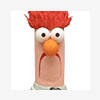





 Sign In
Sign In Create Account
Create Account

