Edited by The Skeptic, 17 January 2010 - 02:04 PM.
Problems running Windows Memory Diagnostic
Started by
pete1412009
, Jan 10 2010 02:20 PM
#16

 Posted 17 January 2010 - 01:59 PM
Posted 17 January 2010 - 01:59 PM

#17

 Posted 17 January 2010 - 02:19 PM
Posted 17 January 2010 - 02:19 PM

#18

 Posted 17 January 2010 - 02:44 PM
Posted 17 January 2010 - 02:44 PM

Thanks. Please run SpeedFan.
#19

 Posted 17 January 2010 - 02:53 PM
Posted 17 January 2010 - 02:53 PM

#20

 Posted 17 January 2010 - 03:04 PM
Posted 17 January 2010 - 03:04 PM

There you are. Core temp is 71 degrees, much too high, and that's when the computer is idling. It will go higher when loaded.
Assuming the computer is a desktop: open the box and use a can of compressed air to blow the dust (you can buy this in any computer store). Pay special attention to cleaning the heatsink assembly that cool the CPU. Use a thin brush, if necessary, to break caked dust set on the ribs.
Make sure that all the fans are working and spinning freely.
Brush the air inlet of the power supply unit (the inner side, opposite the fan).
Assuming the computer is a desktop: open the box and use a can of compressed air to blow the dust (you can buy this in any computer store). Pay special attention to cleaning the heatsink assembly that cool the CPU. Use a thin brush, if necessary, to break caked dust set on the ribs.
Make sure that all the fans are working and spinning freely.
Brush the air inlet of the power supply unit (the inner side, opposite the fan).
#21

 Posted 17 January 2010 - 03:18 PM
Posted 17 January 2010 - 03:18 PM

I have a Packard Bell Easynote MV35-202.
http://support.packa...d...0001&g=1400
Is this solution applicable for this computer?
http://support.packa...d...0001&g=1400
Is this solution applicable for this computer?
#22

 Posted 17 January 2010 - 08:47 PM
Posted 17 January 2010 - 08:47 PM

Nope but you can check the vents on the laptop and make sure they are cleared of any dust or dust bunnies.
#23

 Posted 19 January 2010 - 02:49 PM
Posted 19 January 2010 - 02:49 PM

Okay, thanks for the help. Out of interest, what temperature should the laptop be operating at? And are there any products I can purchase that would assist clearing the vents of dust?
#24

 Posted 19 January 2010 - 02:53 PM
Posted 19 January 2010 - 02:53 PM

The vents can easily be cleaned out with a can of air.
as far as keeping it cool something like this HERE may help.
If the overheating still is a factor then it may need to be taken and looked at inside which a technician would have to do.
as far as keeping it cool something like this HERE may help.
If the overheating still is a factor then it may need to be taken and looked at inside which a technician would have to do.
Edited by rshaffer61, 23 January 2010 - 11:26 AM.
Similar Topics
0 user(s) are reading this topic
0 members, 0 guests, 0 anonymous users
As Featured On:









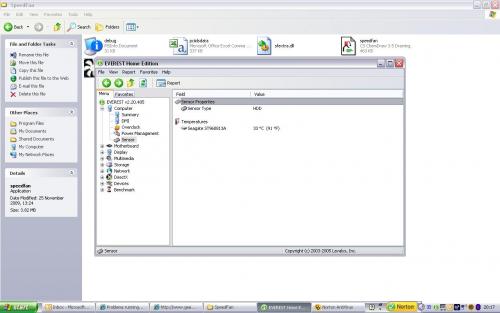






 Sign In
Sign In Create Account
Create Account

