used to be that it'll take forever and a day 2 boot-up ... now is somewhat quicker at booting up, however ... when the icons appear on the desktop, nearly all icons are the misc. file icon ... execpt for a few. they show the actual correct icon.
so of course, i've tried all steps previously mentioned to me ... (defrag w/ auslogics, atf cleaner, mawarebytes, ERUNT, autoruns, done a disk clean-up{compress old files} just to name a few)
before i was told to ditch the registry editors; done hesitantly, but all are gone, except for i believe theres an editor within tuneup utilities(2009).
have gone into the system properties from within the control panel, have set things to run, best for performance.
things i know little about: i had alot (1046mb)of virtual RAM loading (paging file) up @ boot. well now, i had set it lower to just the 759mb of DDR that i do have, but then on the maximum virtual, i set it at 2092, because on the mobo there are 2 dimm slots, i had figured 2 1gig sticks= 2092mb, it lists a reccomended size of 1138mb, currently allocated - 759mb ... ok, ive got more than enuff room on the hdd, to use some as virtual RAM ... but dont really know where this should b set @ (values). still takes some time on the boot, but not as long as b4. im pretty sure my problem lies from within my virtual ram settings. also with dealing w/ virtual ... those settings i mentioned are coming from the c: drive (127gig) however there are 2 other partitions none of that same size, but quite a bit in each (97.6gb & 72.4gb). maybe if i was to move the virtual(paging) of the c: and use it from another .... ? might this help?
(it also lists 37607MB is available to use as a paging file) ... well theres my situation, plz help someone. learn me a thing or 2, when dealing with the paging file. THX to all on G2G!!!



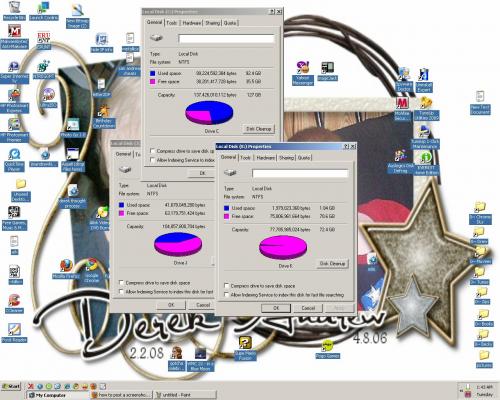













 Sign In
Sign In Create Account
Create Account

