You may want to try resetting both
TCP/IP and
Winsock on your computer to help with your troubles.
To successfully complete this, you will need to be at a command prompt.
Click on Start then Run. In the Run box type
CMD and press enter.
You will now see a black window with one line of text and a blinking cursor.
You will next type:
- netsh int ip reset tcp.log
This will reset your
TCP/IP settings.
Next you will reset
Winsock:
You will type:
- netsh winsock reset sock.log
When the Winsock is finished you will be directed to restart your computer. Type
exit in the window and press enter.
From here you will do a normal restart on your computer and retest your network connection.



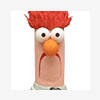











 Sign In
Sign In Create Account
Create Account

