The Graphics in games go haywire then I get BSOD
#31

 Posted 19 January 2010 - 09:28 PM
Posted 19 January 2010 - 09:28 PM

#32

 Posted 19 January 2010 - 09:44 PM
Posted 19 January 2010 - 09:44 PM

To test the stability of your system, download and install OCCT. Then run its Power Supply test for a full hour (it should be set to run for an hour by default). Make sure the fullscreen checkbox is checked. Let us know if the test is able to successfully complete.
#33

 Posted 19 January 2010 - 10:31 PM
Posted 19 January 2010 - 10:31 PM

Looking through the topic can you see anything I may have missed?
Any assistance would be greatly appreciated.
Edited by rshaffer61, 20 January 2010 - 05:22 PM.
#34

 Posted 20 January 2010 - 05:18 PM
Posted 20 January 2010 - 05:18 PM

played a new game called 2moons (or dekaron or sumtin)
after a couple of days of playing it, i played music at the same time and the graphics went crazy then BSOD, rebooted and did it again, then on the third time i didnt open my music and it worked fine. The next day i played the game with a movie playing and it BSOD.
#35

 Posted 20 January 2010 - 05:24 PM
Posted 20 January 2010 - 05:24 PM

Also why would you play a movie while playing a game? The video itself would probably BSOD because of the overload trying to process the game and the movie at the same time.
#36

 Posted 20 January 2010 - 10:15 PM
Posted 20 January 2010 - 10:15 PM

it seems that whocrashed takes several days before the crash shows up in there
and nothing new in blue screenviewer
On Mon 4/01/2010 6:55:59 AM your computer crashed
This was likely caused by the following module: nv4_disp.dll
Bugcheck code: 0xEA (0x89804020, 0x895E1EB8, 0x89CF0FA8, 0x1)
Error: THREAD_STUCK_IN_DEVICE_DRIVER
Dump file: E:\WINDOWS\Minidump\Mini010410-01.dmp
file path: E:\WINDOWS\system32\nv4_disp.dll
product: NVIDIA Compatible Windows 2000 Display driver, Version 182.50
company: NVIDIA Corporation
description: NVIDIA Compatible Windows 2000 Display driver, Version 182.50
#37

 Posted 20 January 2010 - 11:55 PM
Posted 20 January 2010 - 11:55 PM

Have you tried to lower the settings on the game and see if it works?
Reseating the card
Do you have onboard video or is the card the only video you have?
#38

 Posted 27 January 2010 - 07:51 PM
Posted 27 January 2010 - 07:51 PM

I downloaded OCCT and am just wondering how safe it is. I really don't want to fry my PSU or lose all my data. What are the potential problems that can occur from doing this test? and when i run it should i close everything and then not touch my computer at all?
#39

 Posted 27 January 2010 - 08:06 PM
Posted 27 January 2010 - 08:06 PM

I'm not sure why you want to test that since we already checked the memory.
Try this.
Go to Start and then to Run and Type in dxdiag and then click Enter
At the bottom of the System page click on Save All Information
Save As a Text file and save to Desktop.Include this file with your next reply.
On the DirectX Files tab, check at the bottom of the window for any problem notes.
On the Display Tab click the
Test DirectDraw button and wait for the results.
Then click the Test Direct3D button and wait for the results.
In your next reply include results of each of the above steps.
#40

 Posted 27 January 2010 - 08:12 PM
Posted 27 January 2010 - 08:12 PM

To test the stability of your system, download and install OCCT. Then run its Power Supply test for a full hour (it should be set to run for an hour by default). Make sure the fullscreen checkbox is checked. Let us know if the test is able to successfully complete.
that guy above said i should test the PSU on OCCT
#41

 Posted 27 January 2010 - 08:18 PM
Posted 27 January 2010 - 08:18 PM

 DxDiag.txt 41.26KB
433 downloads
DxDiag.txt 41.26KB
433 downloadsit says no problems found in directx
Display 1
No problems found.
DirectDraw test results: All tests were successful.
Direct3D 7 test results: All tests were successful.
Direct3D 8 test results: All tests were successful.
Direct3D 9 test results: All tests were successful.
Display 2
No problems found.
DirectDraw test results: All tests were successful.
Direct3D 7 test results: All tests were successful.
Direct3D 8 test results: All tests were successful.
Direct3D 9 test results: All tests were successful.
#42

 Posted 27 January 2010 - 08:35 PM
Posted 27 January 2010 - 08:35 PM

#43

 Posted 01 February 2010 - 03:34 AM
Posted 01 February 2010 - 03:34 AM

#44

 Posted 01 February 2010 - 08:42 AM
Posted 01 February 2010 - 08:42 AM

Since Stettybet0 is more familiar with this program he should really be the one to advise on this.
#45

 Posted 03 February 2010 - 03:47 AM
Posted 03 February 2010 - 03:47 AM

How do you stop a voltage drop? (and the 12v one is the one for games right?)
Similar Topics
0 user(s) are reading this topic
0 members, 0 guests, 0 anonymous users
As Featured On:











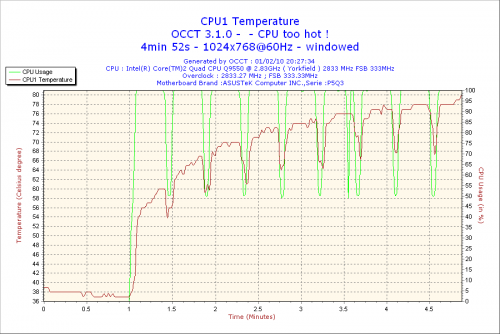
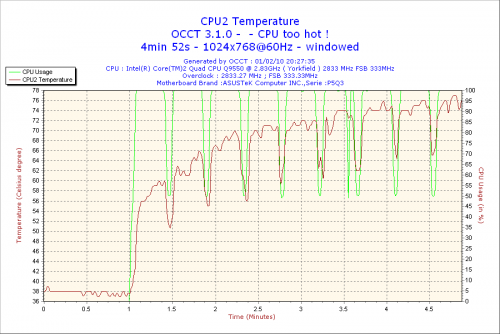
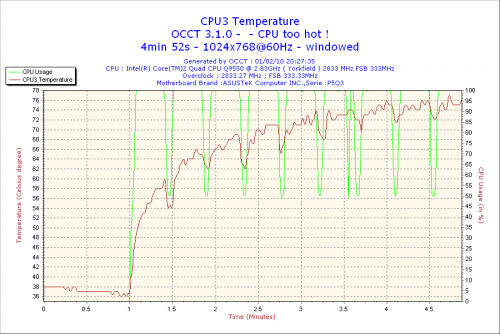
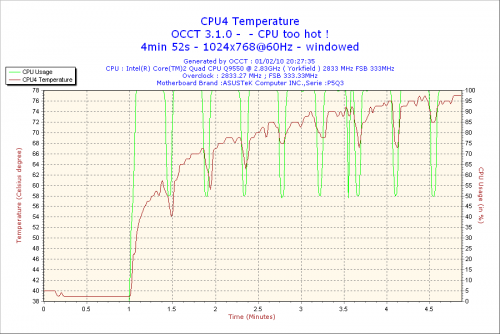
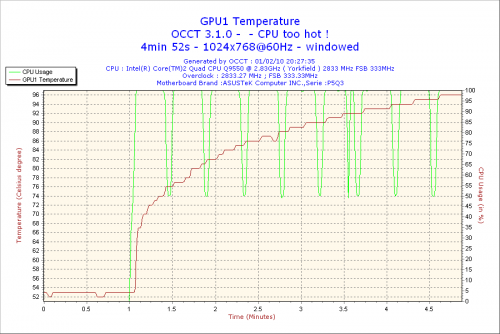
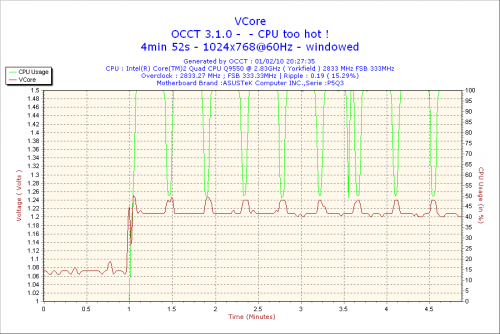
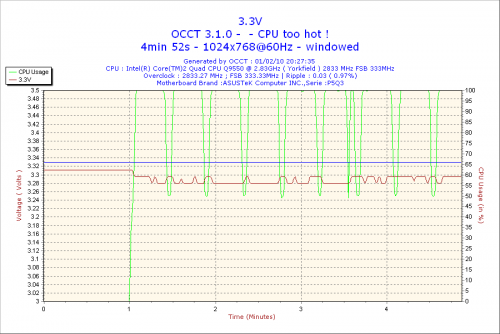
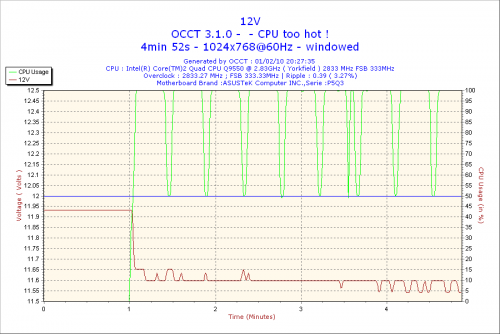




 Sign In
Sign In Create Account
Create Account

