With reference to the bottom box at the LHS it says "Each memory slot can hold DDR2 PC2-5300,DDR2 PC2-6400 with a maximum of 1GB per slot.*"
"*Not to exceed manufacturer supported memory."
Does this mean i've got to buy 2 x 1GB sticks of RAM to upgrade (ie will each slot in my machine (Dell Inspiron 530) only take 1GB of DDR2?)
OH, & is there any way to back up my favourites (or bookmarked sites i should say) & emails (including contacts) so i can transfer them from Vista to WIN7 (i'm using MS outlook 2007)
Edited by 750steve, 12 January 2010 - 05:24 PM.




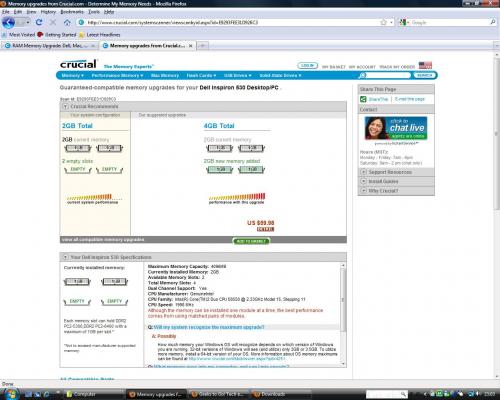












 Sign In
Sign In Create Account
Create Account

