05 -Horts - USB BANDWITH Headset MIC (1-26-2210)
Is thier a driver that changed this ? or an update from windows ?
Yes that is what I is what I am thinking Appears that you have some
USB Device Driver installed - - - for your MIC Sound --- AUDIO
the USB icon in the side try says that the usb device is the Maxtor 6Y120M0. That is my hard-drive. now that i think about it, this was not their when the microphone worked.
I am not sure what you are referring to here??--- Are you referring to the
USB AUDIO DEVICE In DEVICE MANAGER that I asked you ---
If it is - - - I enhanced your
Screenshot I added some procedure notes
To expand & Open certain Devices - - Please do so ---
And when you Open the USB DEVICE I need you to examine the USB AUDIO DEVICE Driver
By - (See Screenshot below)
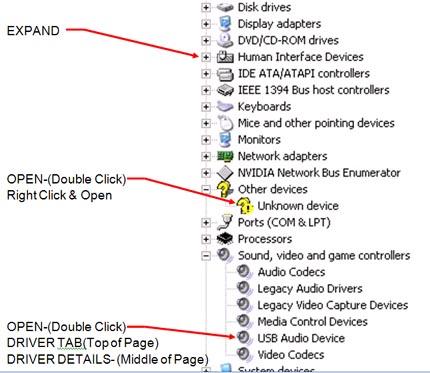
First clicking on the
Driver Tab (Top of Page)
Then - click on the
DRIVER DETAILS TAB (Middle of Page)
Now take New Screenshot - using
ALT Key +
Print SCRN Key and paste in your PHOTO
Program - - And
SAVE AS ----
JPG Extension File -- - -Smaller file than
BMP Might want to crop photo - (Just capture enough width)
Just Upload the
JPG File
The website will adjust the Uploading size automatically You may have to Click on the File - - -in the
Manage Upload File Window above the
UPLAOD Tab In order to insert the screenshot - - -
I suspect that it will be an USB Driver for your Hard drive - - & it may also be related to the Unknown
Device that is shown in Device Manager - -
It is kind of hard to give instructions by what I am seeing on a screenshot we will try this again next time I may have to have you use System Report from the Control Panel - - Lets see what we get this time - -
Jack123






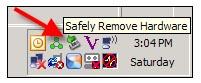
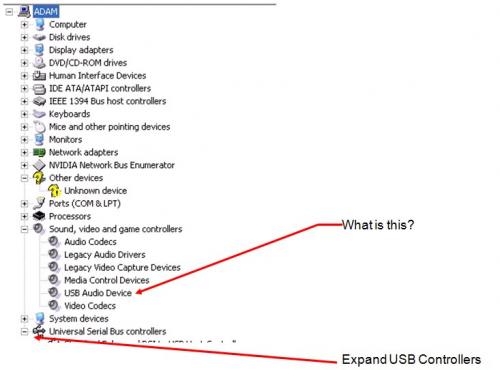
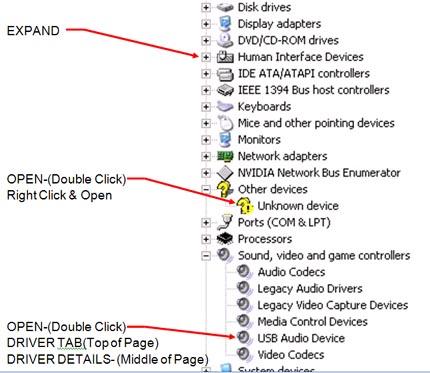
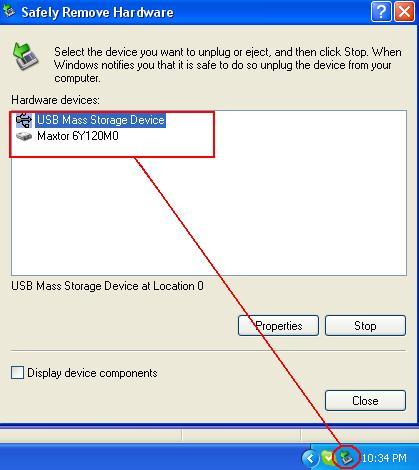
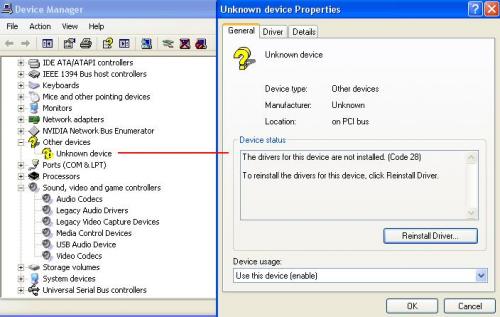
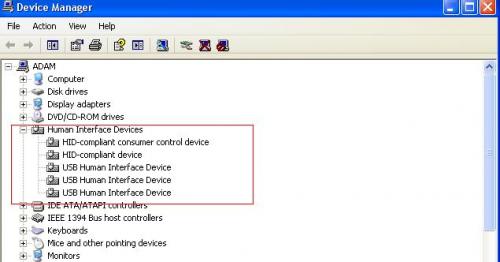
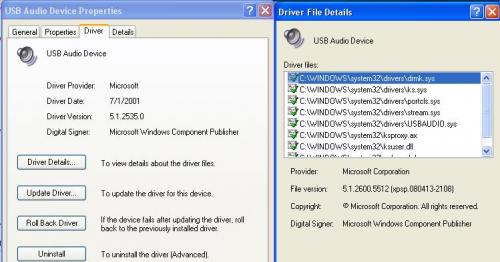
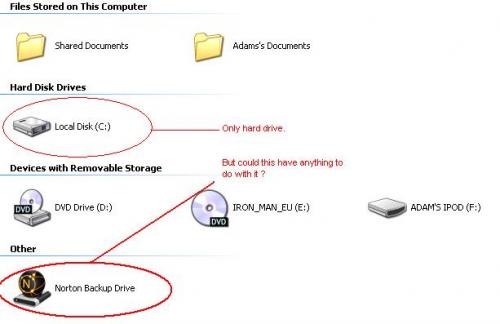











 Sign In
Sign In Create Account
Create Account

