My computer recently restarted on its own to install updates from microsoft and upon restarting (i wasn't paying much attention) my computer kept restarting and i noticed that I was getting the blue screen of death.
This is the error that I am receiving:
STOP: c000021A {Fatal system error}
The windows Logon Process System process terminated unexpectedly with a status of 0xc0000034 (0x00000000 0x00000000)
The system has been shut down.
Not sure how to fix this. I don't want to lose whats on my computer. Can someone help troubleshoot this?
I should also note that about a year to a year and half i had someone work on my computer due to spyware. Since then the computer has been working, but every time i restarted it gave me a message about a registry key being moved. Might or might not matter.
TIA!!
Edited by jkylie, 13 January 2010 - 09:30 PM.



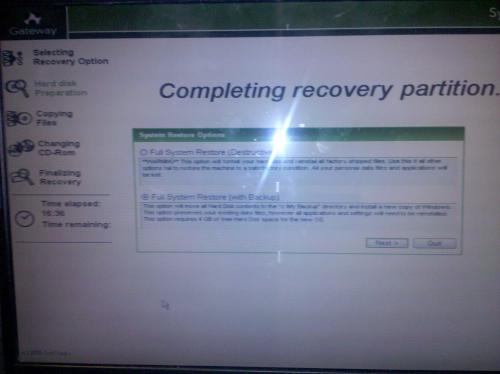











 Sign In
Sign In Create Account
Create Account

