OTL.txtOTL logfile created on: 1/14/2010 9:58:47 PM - Run 1
OTL by OldTimer - Version 3.1.24.1 Folder = C:\Users\Desktop
64bit- Home Premium Edition (Version = 6.1.7600) - Type = NTWorkstation
Internet Explorer (Version = 8.0.7600.16385)
| Country: United States | Language: ENU | Date Format: M/d/yyyy
4.00 Gb Total Physical Memory | 2.00 Gb Available Physical Memory | 59.00% Memory free
8.00 Gb Paging File | 6.00 Gb Available in Paging File | 71.00% Paging File free
Paging file location(s): ?:\pagefile.sys [binary data]
%SystemDrive% = C: | %SystemRoot% = C:\Windows | %ProgramFiles% = C:\Program Files (x86)
Drive C: | 584.25 Gb Total Space | 491.90 Gb Free Space | 84.19% Space Free | Partition Type: NTFS
Drive D: | 11.83 Gb Total Space | 2.15 Gb Free Space | 18.16% Space Free | Partition Type: NTFS
E: Drive not present or media not loaded
F: Drive not present or media not loaded
G: Drive not present or media not loaded
H: Drive not present or media not loaded
I: Drive not present or media not loaded
Computer Name: TIM-PC
Current User Name: Tim
Logged in as Administrator.
Current Boot Mode: Normal
Scan Mode: Current user
Include 64bit Scans
Company Name Whitelist: On
Skip Microsoft Files: On
File Age = 14 Days
Output = Standard
Quick Scan
========== Processes (SafeList) ========== PRC - [2010/01/14 21:57:52 | 00,544,256 | ---- | M] (OldTimer Tools) -- C:\Users\Desktop\OTL.exe
PRC - [2009/12/20 16:28:36 | 00,410,624 | ---- | M] (OldTimer Tools) -- C:\Users\Desktop\Cleanup Tools\TFC.exe
PRC - [2009/12/17 11:04:18 | 00,185,640 | ---- | M] (TeamViewer GmbH) -- C:\Program Files (x86)\TeamViewer\Version5\TeamViewer_Service.exe
PRC - [2009/12/03 16:14:02 | 00,276,816 | ---- | M] (Malwarebytes Corporation) -- C:\Program Files (x86)\Malwarebytes' Anti-Malware\mbamservice.exe
PRC - [2009/11/24 14:17:28 | 00,285,392 | ---- | M] (AVG Technologies CZ, s.r.o.) -- C:\Program Files (x86)\AVG\AVG9\avgwdsvc.exe
PRC - [2009/11/24 14:17:23 | 00,827,160 | ---- | M] (AVG Technologies CZ, s.r.o.) -- C:\Program Files (x86)\AVG\AVG9\avgam.exe
PRC - [2009/11/23 20:31:29 | 00,906,520 | ---- | M] (AVG Technologies CZ, s.r.o.) -- C:\Program Files (x86)\AVG\AVG9\avgemc.exe
PRC - [2009/11/22 18:38:31 | 00,702,744 | ---- | M] (AVG Technologies CZ, s.r.o.) -- C:\Program Files (x86)\AVG\AVG9\avgcsrvx.exe
PRC - [2009/05/18 20:04:44 | 00,073,728 | ---- | M] (Hewlett-Packard Company) -- c:\Program Files (x86)\Common Files\LightScribe\LSSrvc.exe
PRC - [2008/12/12 14:17:38 | 00,238,888 | ---- | M] (Apple Inc.) -- C:\Program Files (x86)\Bonjour\mDNSResponder.exe
========== Modules (SafeList) ========== MOD - [2010/01/14 21:57:52 | 00,544,256 | ---- | M] (OldTimer Tools) -- C:\Users\Desktop\OTL.exe
MOD - [2009/07/13 20:03:50 | 01,680,896 | ---- | M] (Microsoft Corporation) -- C:\Windows\winsxs\x86_microsoft.windows.common-controls_6595b64144ccf1df_6.0.7600.16385_none_421189da2b7fabfc\comctl32.dll
========== Win32 Services (SafeList) ========== SRV:
64bit: - [2010/01/07 15:37:43 | 01,038,088 | ---- | M] (Acresso Software Inc.) [On_Demand | Stopped] -- C:\Program Files\Common Files\Macrovision Shared\FLEXnet Publisher\FNPLicensingService64.exe -- (FLEXnet Licensing Service 64)
SRV:
64bit: - [2009/07/13 20:41:59 | 00,229,888 | ---- | M] (Microsoft Corporation) [On_Demand | Stopped] -- C:\Windows\SysNative\wwansvc.dll -- (WwanSvc)
SRV:
64bit: - [2009/07/13 20:41:56 | 00,202,240 | ---- | M] (Microsoft Corporation) [On_Demand | Stopped] -- C:\Windows\SysNative\wbiosrvc.dll -- (WbioSrvc)
SRV:
64bit: - [2009/07/13 20:41:56 | 00,163,840 | ---- | M] (Microsoft Corporation) [Auto | Running] -- C:\Windows\SysNative\umpo.dll -- (Power)
SRV:
64bit: - [2009/07/13 20:41:55 | 00,044,544 | ---- | M] (Microsoft Corporation) [Auto | Running] -- C:\Windows\SysNative\themeservice.dll -- (Themes)
SRV:
64bit: - [2009/07/13 20:41:54 | 00,065,536 | ---- | M] (Microsoft Corporation) [On_Demand | Stopped] -- C:\Windows\SysNative\sppuinotify.dll -- (sppuinotify)
SRV:
64bit: - [2009/07/13 20:41:54 | 00,029,184 | ---- | M] (Microsoft Corporation) [On_Demand | Stopped] -- C:\Windows\SysNative\sensrsvc.dll -- (SensrSvc)
SRV:
64bit: - [2009/07/13 20:41:53 | 00,327,168 | ---- | M] (Microsoft Corporation) [On_Demand | Running] -- C:\Windows\SysNative\pnrpsvc.dll -- (PNRPsvc)
SRV:
64bit: - [2009/07/13 20:41:53 | 00,327,168 | ---- | M] (Microsoft Corporation) [On_Demand | Running] -- C:\Windows\SysNative\pnrpsvc.dll -- (p2pimsvc)
SRV:
64bit: - [2009/07/13 20:41:53 | 00,187,904 | ---- | M] (Microsoft Corporation) [On_Demand | Running] -- C:\Windows\SysNative\provsvc.dll -- (HomeGroupProvider)
SRV:
64bit: - [2009/07/13 20:41:53 | 00,067,072 | ---- | M] (Microsoft Corporation) [Unknown | Running] -- C:\Windows\SysNative\RpcEpMap.dll -- (RpcEptMapper)
SRV:
64bit: - [2009/07/13 20:41:53 | 00,025,088 | ---- | M] (Microsoft Corporation) [On_Demand | Stopped] -- C:\Windows\SysNative\pnrpauto.dll -- (PNRPAutoReg)
SRV:
64bit: - [2009/07/13 20:41:27 | 01,011,712 | ---- | M] (Microsoft Corporation) [Auto | Running] -- C:\Program Files\Windows Defender\MpSvc.dll -- (WinDefend)
SRV:
64bit: - [2009/07/13 20:41:18 | 00,231,936 | ---- | M] (Microsoft Corporation) [On_Demand | Running] -- C:\Windows\SysNative\ListSvc.dll -- (HomeGroupListener)
SRV:
64bit: - [2009/07/13 20:40:54 | 01,127,936 | ---- | M] (Microsoft Corporation) [On_Demand | Stopped] -- C:\Windows\SysNative\FntCache.dll -- (FontCache)
SRV:
64bit: - [2009/07/13 20:40:28 | 00,314,368 | ---- | M] (Microsoft Corporation) [Auto | Running] -- C:\Windows\SysNative\dhcpcore.dll -- (Dhcp)
SRV:
64bit: - [2009/07/13 20:40:28 | 00,291,328 | ---- | M] (Microsoft Corporation) [On_Demand | Stopped] -- C:\Windows\SysNative\defragsvc.dll -- (defragsvc)
SRV:
64bit: - [2009/07/13 20:40:13 | 00,083,968 | ---- | M] (Microsoft Corporation) [On_Demand | Stopped] -- C:\Windows\SysNative\bthserv.dll -- (bthserv)
SRV:
64bit: - [2009/07/13 20:40:10 | 00,100,864 | ---- | M] (Microsoft Corporation) [Unknown | Stopped] -- C:\Windows\SysNative\bdesvc.dll -- (BDESVC)
SRV:
64bit: - [2009/07/13 20:40:05 | 00,114,688 | ---- | M] (Microsoft Corporation) [On_Demand | Stopped] -- C:\Windows\SysNative\AxInstSv.dll -- (AxInstSV)
SRV:
64bit: - [2009/07/13 20:40:01 | 00,032,256 | ---- | M] (Microsoft Corporation) [On_Demand | Stopped] -- C:\Windows\SysNative\appidsvc.dll -- (AppIDSvc)
SRV:
64bit: - [2009/07/13 20:39:51 | 01,503,744 | ---- | M] (Microsoft Corporation) [On_Demand | Stopped] -- C:\Windows\SysNative\wbengine.exe -- (wbengine)
SRV:
64bit: - [2009/07/13 20:39:28 | 03,524,608 | ---- | M] (Microsoft Corporation) [Auto | Stopped] -- C:\Windows\SysNative\sppsvc.exe -- (sppsvc)
SRV:
64bit: - [2009/07/13 20:39:11 | 00,689,152 | ---- | M] (Microsoft Corporation) [On_Demand | Stopped] -- C:\Windows\SysNative\FXSSVC.exe -- (Fax)
SRV:
64bit: - [2009/03/27 13:10:16 | 00,016,896 | ---- | M] (LSI Corporation) [Auto | Running] -- C:\Program Files\LSI SoftModem\agr64svc.exe -- (AgereModemAudio)
SRV - [2010/01/07 15:37:21 | 00,655,624 | ---- | M] (Acresso Software Inc.) [On_Demand | Stopped] -- C:\Program Files (x86)\Common Files\Macrovision Shared\FLEXnet Publisher\FNPLicensingService.exe -- (FLEXnet Licensing Service)
SRV - [2009/12/17 11:04:18 | 00,185,640 | ---- | M] (TeamViewer GmbH) [Auto | Running] -- C:\Program Files (x86)\TeamViewer\Version5\TeamViewer_Service.exe -- (TeamViewer5)
SRV - [2009/12/03 16:14:02 | 00,276,816 | ---- | M] (Malwarebytes Corporation) [Auto | Running] -- C:\Program Files (x86)\Malwarebytes' Anti-Malware\mbamservice.exe -- (MBAMService)
SRV - [2009/11/24 14:17:28 | 00,285,392 | ---- | M] (AVG Technologies CZ, s.r.o.) [Auto | Running] -- C:\Program Files (x86)\AVG\AVG9\avgwdsvc.exe -- (avg9wd)
SRV - [2009/11/24 14:17:25 | 05,832,712 | ---- | M] (AVG Technologies CZ, s.r.o.) [Auto | Stopped] -- C:\Program Files (x86)\AVG\AVG9\Identity Protection\Agent\Bin\AVGIDSAgent.exe -- (AVGIDSAgent)
SRV - [2009/11/23 20:31:29 | 00,906,520 | ---- | M] (AVG Technologies CZ, s.r.o.) [Auto | Running] -- C:\Program Files (x86)\AVG\AVG9\avgemc.exe -- (avg9emc)
SRV - [2009/11/21 12:58:13 | 00,090,280 | ---- | M] (Totalidea Software) [Auto | Running] -- C:\Windows\SysWOW64\Tweak7SystemService.exe -- (Tweak7SystemService)
SRV - [2009/10/15 10:11:32 | 00,120,832 | ---- | M] (Hewlett-Packard) [Auto | Running] -- C:\Program Files (x86)\Hewlett-Packard\HP Health Check\hphc_service.exe -- (HP Health Check Service)
SRV - [2009/07/13 22:20:14 | 00,000,000 | ---D | M] [On_Demand | Stopped] -- C:\Windows\Vss -- (VSS)
SRV - [2009/07/13 22:20:14 | 00,000,000 | ---D | M] [Unknown | Stopped] -- C:\Windows\SysWOW64\Msdtc -- (MSDTC)
SRV - [2009/07/13 20:16:12 | 00,165,376 | ---- | M] (Microsoft Corporation) [On_Demand | Running] -- C:\Windows\SysWOW64\provsvc.dll -- (HomeGroupProvider)
SRV - [2009/07/13 20:15:11 | 00,253,440 | ---- | M] (Microsoft Corporation) [Auto | Running] -- C:\Windows\SysWOW64\dhcpcore.dll -- (Dhcp)
SRV - [2009/07/13 15:30:11 | 00,061,056 | ---- | M] () [On_Demand | Stopped] -- C:\Windows\SysWOW64\wbem\vds.mof -- (vds)
SRV - [2009/06/10 15:39:58 | 00,089,920 | ---- | M] (Microsoft Corporation) [On_Demand | Stopped] -- C:\Windows\Microsoft.NET\Framework64\v2.0.50727\mscorsvw.exe -- (clr_optimization_v2.0.50727_64)
SRV - [2009/05/22 13:02:20 | 00,250,616 | ---- | M] (WildTangent, Inc.) [On_Demand | Stopped] -- C:\Program Files (x86)\HP Games\HP Game Console\GameConsoleService.exe -- (GameConsoleService)
SRV - [2009/05/18 20:04:44 | 00,073,728 | ---- | M] (Hewlett-Packard Company) [Auto | Running] -- c:\Program Files (x86)\Common Files\LightScribe\LSSrvc.exe -- (LightScribeService)
SRV - [2009/04/30 15:58:44 | 00,229,944 | ---- | M] (Hewlett-Packard Development Company, L.P.) [On_Demand | Stopped] -- C:\Program Files (x86)\Hewlett-Packard\Shared\hpqwmiex.exe -- (hpqwmiex)
SRV - [2008/12/12 14:17:38 | 00,238,888 | ---- | M] (Apple Inc.) [Auto | Running] -- C:\Program Files (x86)\Bonjour\mDNSResponder.exe -- (Bonjour Service)
SRV - [2008/10/25 11:44:08 | 00,065,888 | ---- | M] (Microsoft Corporation) [On_Demand | Stopped] -- C:\Program Files (x86)\Microsoft Office\Office12\GrooveAuditService.exe -- (Microsoft Office Groove Audit Service)
========== Standard Registry (SafeList) ========== ========== Internet Explorer ========== IE:
64bit: - HKLM\SOFTWARE\Microsoft\Internet Explorer\Main,Default_Page_URL =
http://ie.redirect.h...a...ion&pf=cndtIE:
64bit: - HKLM\SOFTWARE\Microsoft\Internet Explorer\Main,Start Page =
http://ie.redirect.h...a...ion&pf=cndtIE - HKLM\SOFTWARE\Microsoft\Internet Explorer\Main,Default_Page_URL =
http://ie.redirect.h...a...ion&pf=cndtIE - HKLM\SOFTWARE\Microsoft\Internet Explorer\Main,Start Page =
http://ie.redirect.h...a...ion&pf=cndt IE - HKCU\SOFTWARE\Microsoft\Internet Explorer\Main,Default_Page_URL =
http://ie.redirect.h...a...ion&pf=cndtIE - HKCU\SOFTWARE\Microsoft\Internet Explorer\Main,Start Page =
http://www.comcast.net/IE - HKCU\Software\Microsoft\Windows\CurrentVersion\Internet Settings: "ProxyEnable" = 0
========== FireFox ========== FF - prefs.js..extensions.enabledItems:
[email protected]:1.5
FF - HKLM\software\mozilla\Mozilla Firefox 3.6\extensions\\Components: C:\Program Files (x86)\Mozilla Firefox\components [2010/01/12 14:52:19 | 00,000,000 | ---D | M]
FF - HKLM\software\mozilla\Mozilla Firefox 3.6\extensions\\Plugins: C:\Program Files (x86)\Mozilla Firefox\plugins [2010/01/13 14:31:32 | 00,000,000 | ---D | M]
[2009/12/03 15:03:21 | 00,000,000 | ---D | M] -- C:\Users\AppData\Roaming\Mozilla\Extensions
[2009/11/22 19:02:17 | 00,000,000 | ---D | M] -- C:\Users\AppData\Roaming\Mozilla\Extensions\
[email protected][2010/01/14 16:30:26 | 00,000,000 | ---D | M] -- C:\Users\AppData\Roaming\Mozilla\Firefox\Profiles\e384z8nt.default\extensions
[2010/01/12 15:51:09 | 00,000,000 | ---D | M] -- C:\Users\AppData\Roaming\Mozilla\Firefox\Profiles\e384z8nt.default\extensions\
[email protected][2009/12/03 15:03:06 | 00,000,000 | ---D | M] -- C:\Program Files (x86)\Mozilla Firefox\extensions
O1 HOSTS File: (1306 bytes) - C:\Windows\SysNative\drivers\etc\hosts
O1 - Hosts: 127.0.0.1 activate.adobe.com
O1 - Hosts: 127.0.0.1 practivate.adobe.com
O1 - Hosts: 127.0.0.1 ereg.adobe.com
O1 - Hosts: 127.0.0.1 activate.wip3.adobe.com
O1 - Hosts: 127.0.0.1 wip3.adobe.com
O1 - Hosts: 127.0.0.1 3dns-3.adobe.com
O1 - Hosts: 127.0.0.1 3dns-2.adobe.com
O1 - Hosts: 127.0.0.1 adobe-dns.adobe.com
O1 - Hosts: 127.0.0.1 adobe-dns-2.adobe.com
O1 - Hosts: 127.0.0.1 adobe-dns-3.adobe.com
O1 - Hosts: 127.0.0.1 ereg.wip3.adobe.com
O1 - Hosts: 127.0.0.1 activate-sea.adobe.com
O1 - Hosts: 127.0.0.1 wwis-dubc1-vip60.adobe.com
O1 - Hosts: 127.0.0.1 activate-sjc0.adobe.com
O2:
64bit: - BHO: (AVG Safe Search) - {3CA2F312-6F6E-4B53-A66E-4E65E497C8C0} - C:\Program Files (x86)\AVG\AVG9\avgssiea.dll (AVG Technologies CZ, s.r.o.)
O2 - BHO: (AVG Safe Search) - {3CA2F312-6F6E-4B53-A66E-4E65E497C8C0} - C:\Program Files (x86)\AVG\AVG9\avgssie.dll (AVG Technologies CZ, s.r.o.)
O2 - BHO: (Groove GFS Browser Helper) - {72853161-30C5-4D22-B7F9-0BBC1D38A37E} - C:\Program Files (x86)\Microsoft Office\Office12\GrooveShellExtensions.dll (Microsoft Corporation)
O4:
64bit: - HKLM..\Run: [HotKeysCmds] C:\Windows\SysNative\hkcmd.exe (Intel Corporation)
O4:
64bit: - HKLM..\Run: [IgfxTray] C:\Windows\SysNative\igfxtray.exe (Intel Corporation)
O4:
64bit: - HKLM..\Run: [Persistence] C:\Windows\SysNative\igfxpers.exe (Intel Corporation)
O4 - HKLM..\Run: [AdobeCS4ServiceManager] C:\Program Files (x86)\Common Files\Adobe\CS4ServiceManager\CS4ServiceManager.exe (Adobe Systems Incorporated)
O4 - HKLM..\Run: [AVG9_TRAY] C:\Program Files (x86)\AVG\AVG9\avgtray.exe (AVG Technologies CZ, s.r.o.)
O4 - HKLM..\Run: [HP Software Update] c:\Program Files (x86)\hp\HP Software Update\hpwuschd2.exe (Hewlett-Packard)
O4 - HKLM..\Run: [hpsysdrv] c:\Program Files (x86)\Hewlett-Packard\HP Odometer\hpsysdrv.exe (Hewlett-Packard)
O4 - HKLM..\Run: [QuickTime Task] C:\Program Files (x86)\QuickTime\QTTask.exe (Apple Inc.)
O4 - HKLM..\Run: [UpdatePRCShortCut] C:\Program Files (x86)\Hewlett-Packard\Recovery\MUITransfer\MUIStartMenu.exe (CyberLink Corp.)
O6 - HKLM\SOFTWARE\Microsoft\Windows\CurrentVersion\policies\Explorer: NoActiveDesktop = 1
O6 - HKLM\SOFTWARE\Microsoft\Windows\CurrentVersion\policies\System: ConsentPromptBehaviorAdmin = 0
O6 - HKLM\SOFTWARE\Microsoft\Windows\CurrentVersion\policies\System: ConsentPromptBehaviorUser = 3
O6 - HKLM\SOFTWARE\Microsoft\Windows\CurrentVersion\policies\System: EnableLUA = 0
O6 - HKLM\SOFTWARE\Microsoft\Windows\CurrentVersion\policies\System: PromptOnSecureDesktop = 0
O9 - Extra Button: Send to OneNote - {2670000A-7350-4f3c-8081-5663EE0C6C49} - C:\Program Files (x86)\Microsoft Office\Office12\ONBttnIE.dll (Microsoft Corporation)
O9 - Extra 'Tools' menuitem : S&end to OneNote - {2670000A-7350-4f3c-8081-5663EE0C6C49} - C:\Program Files (x86)\Microsoft Office\Office12\ONBttnIE.dll (Microsoft Corporation)
O10:
64bit: - NameSpace_Catalog5\Catalog_Entries\000000000007 [] - C:\Program Files (x86)\Bonjour\mdnsNSP.dll (Apple Computer, Inc.)
O10 - NameSpace_Catalog5\Catalog_Entries\000000000007 [] - C:\Program Files (x86)\Bonjour\mdnsNSP.dll (Apple Computer, Inc.)
O13 - gopher Prefix: missing
O13 - gopher Prefix: missing
O16 - DPF: {40F576AD-8680-4F9E-9490-99D069CD665F}
http://srtest-cdn.sy...eqlabdetect.cab (Reg Error: Value error.)
O16 - DPF: {8AD9C840-044E-11D1-B3E9-00805F499D93}
http://java.sun.com/...indows-i586.cab (Java Plug-in 1.6.0_17)
O16 - DPF: {CAFEEFAC-0016-0000-0017-ABCDEFFEDCBA}
http://java.sun.com/...indows-i586.cab (Java Plug-in 1.6.0_17)
O16 - DPF: {CAFEEFAC-FFFF-FFFF-FFFF-ABCDEFFEDCBA}
http://java.sun.com/...indows-i586.cab (Java Plug-in 1.6.0_17)
O16 - DPF: {D1E7CBDA-E60E-4970-A01C-37301EF7BF98}
http://service.futur...ark/tc/FMSI.cab (Futuremark SystemInfo)
O17 - HKLM\System\CCS\Services\Tcpip\Parameters: DhcpNameServer = 192.168.1.1
O18:
64bit: - Protocol\Handler\grooveLocalGWS {88FED34C-F0CA-4636-A375-3CB6248B04CD} - Reg Error: Key error. File not found
O18:
64bit: - Protocol\Handler\linkscanner {F274614C-63F8-47D5-A4D1-FBDDE494F8D1} - C:\Program Files (x86)\AVG\AVG9\avgppa.dll (AVG Technologies CZ, s.r.o.)
O18:
64bit: - Protocol\Handler\livecall {828030A1-22C1-4009-854F-8E305202313F} - Reg Error: Key error. File not found
O18:
64bit: - Protocol\Handler\ms-help {314111c7-a502-11d2-bbca-00c04f8ec294} - Reg Error: Key error. File not found
O18:
64bit: - Protocol\Handler\ms-itss {0A9007C0-4076-11D3-8789-0000F8105754} - Reg Error: Key error. File not found
O18:
64bit: - Protocol\Handler\msnim {828030A1-22C1-4009-854F-8E305202313F} - Reg Error: Key error. File not found
O18 - Protocol\Handler\grooveLocalGWS {88FED34C-F0CA-4636-A375-3CB6248B04CD} - C:\Program Files (x86)\Microsoft Office\Office12\GrooveSystemServices.dll (Microsoft Corporation)
O18 - Protocol\Handler\linkscanner {F274614C-63F8-47D5-A4D1-FBDDE494F8D1} - C:\Program Files (x86)\AVG\AVG9\avgpp.dll (AVG Technologies CZ, s.r.o.)
O18 - Protocol\Handler\livecall {828030A1-22C1-4009-854F-8E305202313F} - C:\Program Files (x86)\Windows Live\Messenger\msgrapp.14.0.8089.0726.dll (Microsoft Corporation)
O18 - Protocol\Handler\msnim {828030A1-22C1-4009-854F-8E305202313F} - C:\Program Files (x86)\Windows Live\Messenger\msgrapp.14.0.8089.0726.dll (Microsoft Corporation)
O20:
64bit: - AppInit_DLLs: (avgrssta.dll) - C:\Windows\SysNative\avgrssta.dll (AVG Technologies CZ, s.r.o.)
O20:
64bit: - HKLM Winlogon: Shell - (explorer.exe) - C:\Windows\explorer.exe (Microsoft Corporation)
O20:
64bit: - HKLM Winlogon: VMApplet - (SystemPropertiesPerformance.exe) - C:\Windows\SysNative\SystemPropertiesPerformance.exe (Microsoft Corporation)
O20:
64bit: - HKLM Winlogon: VMApplet - (/pagefile) - File not found
O20 - HKLM Winlogon: Shell - (explorer.exe) - C:\Windows\SysWow64\explorer.exe (Microsoft Corporation)
O20 - HKLM Winlogon: VMApplet - (SystemPropertiesPerformance.exe) - C:\Windows\SysWow64\SystemPropertiesPerformance.exe (Microsoft Corporation)
O20 - HKLM Winlogon: VMApplet - (/pagefile) - File not found
O20:
64bit: - Winlogon\Notify\igfxcui: DllName - Reg Error: Key error. - C:\Windows\SysNative\igfxdev.dll (Intel Corporation)
O21:
64bit: - SSODL: WebCheck - {E6FB5E20-DE35-11CF-9C87-00AA005127ED} - CLSID or File not found.
O21 - SSODL: WebCheck - {E6FB5E20-DE35-11CF-9C87-00AA005127ED} - CLSID or File not found.
O28 - HKLM ShellExecuteHooks: {B5A7F190-DDA6-4420-B3BA-52453494E6CD} - C:\Program Files (x86)\Microsoft Office\Office12\GrooveShellExtensions.dll (Microsoft Corporation)
O30:
64bit: - LSA: Security Packages - (pku2u) - C:\Windows\SysNative\pku2u.dll (Microsoft Corporation)
O30 - LSA: Security Packages - (pku2u) - C:\Windows\SysWow64\pku2u.dll (Microsoft Corporation)
O32 - HKLM CDRom: AutoRun - 1
O34 - HKLM BootExecute: (autocheck autochk *) - File not found
64bit: O35 - comfile [open] -- "%1" %* File not found
64bit: O35 - exefile [open] -- "%1" %* File not found
O35 - comfile [open] -- "%1" %*
O35 - exefile [open] -- "%1" %*
NetSvcs:
64bit: Ias - C:\Windows\SysNative\ias [2009/07/13 22:20:14 | 00,000,000 | ---D | M]
NetSvcs:
64bit: Irmon - C:\Windows\SysNative\irmon.dll (Microsoft Corporation)
NetSvcs:
64bit: Wmi - C:\Windows\SysNative\wmi.dll (Microsoft Corporation)
NetSvcs:
64bit: Themes - C:\Windows\SysNative\themeservice.dll (Microsoft Corporation)
NetSvcs:
64bit: BDESVC - C:\Windows\SysNative\bdesvc.dll (Microsoft Corporation)
NetSvcs: Ias - C:\Windows\SysWOW64\ias.dll (Microsoft Corporation)
NetSvcs: Wmi - C:\Windows\SysWOW64\wmi.dll (Microsoft Corporation)
OTL cannot create restorepoints on Vista OSs!
========== Files/Folders - Created Within 14 Days ========== [2010/01/14 20:24:08 | 00,000,000 | ---D | C] -- C:\Users\AppData\Local\IsolatedStorage
[2010/01/12 14:51:20 | 00,000,000 | ---D | C] -- C:\Program Files (x86)\Common Files\Futuremark Shared
[2010/01/12 14:51:20 | 00,000,000 | ---D | C] -- C:\Windows\SysWow64\Futuremark
[2010/01/11 18:41:36 | 00,000,000 | ---D | C] -- C:\Temp
[2010/01/09 09:10:59 | 00,000,000 | -HSD | C] -- C:\found.000
========== Files - Modified Within 14 Days ========== [2010/01/14 21:59:40 | 04,194,304 | ---- | M] () -- C:\Users\ntuser.dat
[2010/01/14 21:57:52 | 00,544,256 | ---- | M] (OldTimer Tools) -- C:\Users\Desktop\OTL.exe
[2010/01/14 21:47:20 | 00,000,390 | ---- | M] () -- C:\Windows\tasks\AWC Startup.job
[2010/01/14 21:30:11 | 00,001,111 | ---- | M] () -- C:\Users\Public\Desktop\RegistryBooster 2010.lnk
[2010/01/14 20:23:29 | 00,002,010 | ---- | M] () -- C:\Users\Public\Desktop\Bing Maps 3D.lnk
[2010/01/14 18:38:18 | 47,848,873 | ---- | M] () -- C:\Windows\SysNative\drivers\Avg\incavi.avm
[2010/01/14 18:37:58 | 00,139,554 | ---- | M] () -- C:\Windows\SysNative\drivers\Avg\microavi.avg
[2010/01/14 17:51:33 | 02,403,158 | ---- | M] () -- C:\Users\Desktop\video.mp4
[2010/01/14 15:07:17 | 00,000,508 | ---- | M] () -- C:\Windows\tasks\Malwarebytes' Scheduled Scan for Tim.job
[2010/01/14 14:19:18 | 00,015,568 | ---- | M] () -- C:\Windows\SysNative\7B296FB0-376B-497e-B012-9C450E1B7327-5P-1.C7483456-A289-439d-8115-601632D005A0
[2010/01/14 14:19:18 | 00,015,568 | ---- | M] () -- C:\Windows\SysNative\7B296FB0-376B-497e-B012-9C450E1B7327-5P-0.C7483456-A289-439d-8115-601632D005A0
[2010/01/14 14:10:46 | 00,000,006 | -H-- | M] () -- C:\Windows\tasks\SA.DAT
[2010/01/14 14:10:40 | 00,067,584 | --S- | M] () -- C:\Windows\bootstat.dat
[2010/01/14 14:10:36 | 32,127,13984 | -HS- | M] () -- C:\hiberfil.sys
[2010/01/13 22:56:42 | 02,160,104 | -H-- | M] () -- C:\Users\AppData\Local\IconCache.db
[2010/01/13 20:39:01 | 00,001,028 | ---- | M] () -- C:\Users\Desktop\AcGenral.dll - Shortcut.lnk
[2010/01/13 19:34:47 | 00,000,000 | ---- | M] () -- C:\Windows\SysNative\drivers\Msft_User_WpdMtpDr_01_09_00.Wdf
[2010/01/13 18:18:04 | 00,184,867 | ---- | M] () -- C:\Users\Documents\science lab.docx
[2010/01/13 15:56:11 | 00,196,264 | -H-- | M] () -- C:\Windows\SysWow64\mlfcache.dat
[2010/01/12 22:48:02 | 00,717,892 | ---- | M] () -- C:\Windows\SysNative\PerfStringBackup.INI
[2010/01/12 22:48:02 | 00,618,026 | ---- | M] () -- C:\Windows\SysNative\perfh009.dat
[2010/01/12 22:48:02 | 00,104,340 | ---- | M] () -- C:\Windows\SysNative\perfc009.dat
[2010/01/12 22:36:04 | 00,010,752 | ---- | M] () -- C:\Users\AppData\Local\DCBC2A71-70D8-4DAN-EHR8-E0D61DEA3FDF.ini
[2010/01/10 21:26:49 | 00,730,638 | ---- | M] () -- C:\Windows\SysWow64\PerfStringBackup.INI
[2010/01/10 13:03:26 | 00,000,408 | ---- | M] () -- C:\Windows\tasks\AWC Update.job
[2010/01/07 22:55:11 | 00,000,324 | ---- | M] () -- C:\Windows\tasks\HPCeeScheduleForTim.job
[2010/01/07 16:17:07 | 03,288,432 | ---- | M] () -- C:\Windows\SysNative\FNTCACHE.DAT
[2010/01/07 16:12:14 | 00,115,920 | ---- | M] () -- C:\Users\AppData\Local\GDIPFONTCACHEV1.DAT
========== Files Created - No Company Name ========== [2010/01/13 19:34:47 | 00,000,000 | ---- | C] () -- C:\Windows\SysNative\drivers\Msft_User_WpdMtpDr_01_09_00.Wdf
[2010/01/13 15:56:11 | 00,196,264 | -H-- | C] () -- C:\Windows\SysWow64\mlfcache.dat
[2010/01/10 21:26:49 | 00,730,638 | ---- | C] () -- C:\Windows\SysWow64\PerfStringBackup.INI
[2009/12/28 20:07:18 | 00,000,000 | ---- | C] () -- C:\Users\AppData\Roaming\wklnhst.dat
[2009/11/27 13:37:47 | 00,000,052 | ---- | C] () -- C:\Windows\SysWow64\actt7.ini
[2009/11/24 21:18:38 | 00,129,024 | ---- | C] () -- C:\Windows\SysWow64\AVERM.dll
[2009/11/24 21:18:38 | 00,028,672 | ---- | C] () -- C:\Windows\SysWow64\AVEQT.dll
[2009/11/24 20:13:04 | 00,126,464 | ---- | C] () -- C:\Windows\SysWow64\lame_enc.dll
[2009/11/24 20:09:14 | 00,010,752 | ---- | C] () -- C:\Users\AppData\Local\DCBC2A71-70D8-4DAN-EHR8-E0D61DEA3FDF.ini
[2009/07/13 18:42:10 | 00,064,000 | ---- | C] () -- C:\Windows\SysWow64\BWContextHandler.dll
[2009/07/13 16:03:59 | 00,364,544 | ---- | C] () -- C:\Windows\SysWow64\msjetoledb40.dll
========== LOP Check ========== [2009/11/22 18:28:10 | 00,000,000 | ---D | M] -- C:\Users\AppData\Roaming\acccore
[2009/11/23 17:22:14 | 00,000,000 | ---D | M] -- C:\Users\AppData\Roaming\Auslogics
[2009/11/22 18:40:53 | 00,000,000 | ---D | M] -- C:\Users\AppData\Roaming\AVG9
[2009/12/27 16:41:09 | 00,000,000 | ---D | M] -- C:\Users\AppData\Roaming\IObit
[2010/01/14 17:49:58 | 00,000,000 | ---D | M] -- C:\Users\AppData\Roaming\LimeWire
[2009/12/27 22:56:10 | 00,000,000 | ---D | M] -- C:\Users\AppData\Roaming\NeopleLauncherDFO
[2009/11/22 18:06:56 | 00,000,000 | ---D | M] -- C:\Users\AppData\Roaming\PictureMover
[2009/11/28 20:16:20 | 00,000,000 | ---D | M] -- C:\Users\AppData\Roaming\Publish Providers
[2009/11/28 22:58:16 | 00,000,000 | ---D | M] -- C:\Users\AppData\Roaming\Sony
[2009/11/30 20:34:32 | 00,000,000 | ---D | M] -- C:\Users\AppData\Roaming\Sony Creative Software
[2009/12/04 17:13:10 | 00,000,000 | ---D | M] -- C:\Users\AppData\Roaming\TeamViewer
[2009/12/28 20:07:25 | 00,000,000 | ---D | M] -- C:\Users\AppData\Roaming\Template
[2009/12/05 17:23:35 | 00,000,000 | ---D | M] -- C:\Users\AppData\Roaming\Tweak-7
[2010/01/14 21:30:14 | 00,000,000 | ---D | M] -- C:\Users\AppData\Roaming\Uniblue
[2009/12/02 16:49:49 | 00,000,000 | ---D | M] -- C:\Users\AppData\Roaming\Unity
[2010/01/14 21:43:38 | 00,000,000 | ---D | M] -- C:\Users\AppData\Roaming\uTorrent
[2009/11/22 15:52:32 | 00,000,000 | ---D | M] -- C:\Users\AppData\Roaming\WildTangent
[2009/11/23 14:31:25 | 00,000,000 | ---D | M] -- C:\Users\AppData\Roaming\WinBatch
[2010/01/14 21:47:20 | 00,000,390 | ---- | M] () -- C:\Windows\Tasks\AWC Startup.job
[2010/01/10 13:03:26 | 00,000,408 | ---- | M] () -- C:\Windows\Tasks\AWC Update.job
[2009/11/22 20:39:28 | 00,000,552 | ---- | M] () -- C:\Windows\Tasks\PCDRScheduledMaintenance.job
[2009/07/14 00:08:49 | 00,021,708 | ---- | M] () -- C:\Windows\Tasks\SCHEDLGU.TXT
========== Purity Check ========== ========== Custom Scans ========== < %SYSTEMDRIVE%\*.exe >[2007/11/07 08:03:18 | 00,562,688 | ---- | M] (Microsoft Corporation) -- C:\install.exe
[2009/12/01 16:58:02 | 15,373,87025 | ---- | M] (Macrovision Corporation ) -- C:\MSSetupv79.exe
< MD5 for: AGP440.SYS >[2009/07/13 20:52:21 | 00,061,008 | ---- | M] (Microsoft Corporation) MD5=608C14DBA7299D8CB6ED035A68A15799 -- C:\Windows\SysWow64\DriverStore\FileRepository\machine.inf_amd64_neutral_9e6bb86c3b39a3e9\AGP440.sys
[2009/07/13 20:52:21 | 00,061,008 | ---- | M] (Microsoft Corporation) MD5=608C14DBA7299D8CB6ED035A68A15799 -- C:\Windows\winsxs\amd64_machine.inf_31bf3856ad364e35_6.1.7600.16385_none_1607dee2d861e021\AGP440.sys
< MD5 for: ATAPI.SYS >[2009/07/13 20:52:21 | 00,024,128 | ---- | M] (Microsoft Corporation) MD5=02062C0B390B7729EDC9E69C680A6F3C -- C:\Windows\SysWow64\DriverStore\FileRepository\mshdc.inf_amd64_neutral_a69a58a4286f0b22\atapi.sys
[2009/07/13 20:52:21 | 00,024,128 | ---- | M] (Microsoft Corporation) MD5=02062C0B390B7729EDC9E69C680A6F3C -- C:\Windows\winsxs\amd64_mshdc.inf_31bf3856ad364e35_6.1.7600.16385_none_392d19c13b3ad543\atapi.sys
< MD5 for: CNGAUDIT.DLL >[2009/07/13 20:15:06 | 00,012,288 | ---- | M] (Microsoft Corporation) MD5=50BA656134F78AF64E4DD3C8B6FEFD7E -- C:\Windows\SysWOW64\cngaudit.dll
[2009/07/13 20:15:06 | 00,012,288 | ---- | M] (Microsoft Corporation) MD5=50BA656134F78AF64E4DD3C8B6FEFD7E -- C:\Windows\SysWOW64\cngaudit.dll
[2009/07/13 20:15:06 | 00,012,288 | ---- | M] (Microsoft Corporation) MD5=50BA656134F78AF64E4DD3C8B6FEFD7E -- C:\Windows\winsxs\x86_microsoft-windows-cngaudit-dll_31bf3856ad364e35_6.1.7600.16385_none_e83a414890e8132b\cngaudit.dll
[2009/07/13 20:40:20 | 00,018,944 | ---- | M] (Microsoft Corporation) MD5=86FE1B1F8FD42CD0DB641AB1CDB13093 -- C:\Windows\winsxs\amd64_microsoft-windows-cngaudit-dll_31bf3856ad364e35_6.1.7600.16385_none_4458dccc49458461\cngaudit.dll
< MD5 for: IASTORV.SYS >[2009/07/13 20:48:04 | 00,410,688 | ---- | M] (Intel Corporation) MD5=D83EFB6FD45DF9D55E9A1AFC63640D50 -- C:\Windows\SysWow64\DriverStore\FileRepository\iastorv.inf_amd64_neutral_18cccb83b34e1453\iaStorV.sys
[2009/07/13 20:48:04 | 00,410,688 | ---- | M] (Intel Corporation) MD5=D83EFB6FD45DF9D55E9A1AFC63640D50 -- C:\Windows\winsxs\amd64_iastorv.inf_31bf3856ad364e35_6.1.7600.16385_none_0b06441fa1790136\iaStorV.sys
< MD5 for: NETLOGON.DLL >[2009/07/13 20:41:52 | 00,692,736 | ---- | M] (Microsoft Corporation) MD5=956D030D375F207B22FB111E06EF9C35 -- C:\Windows\winsxs\amd64_microsoft-windows-security-netlogon_31bf3856ad364e35_6.1.7600.16385_none_59aca8ea51aaeefe\netlogon.dll
[2009/07/13 20:16:02 | 00,563,712 | ---- | M] (Microsoft Corporation) MD5=EAA75D9000B71F10EEC04D2AE6C60E81 -- C:\Windows\SysWOW64\netlogon.dll
[2009/07/13 20:16:02 | 00,563,712 | ---- | M] (Microsoft Corporation) MD5=EAA75D9000B71F10EEC04D2AE6C60E81 -- C:\Windows\SysWOW64\netlogon.dll
[2009/07/13 20:16:02 | 00,563,712 | ---- | M] (Microsoft Corporation) MD5=EAA75D9000B71F10EEC04D2AE6C60E81 -- C:\Windows\winsxs\wow64_microsoft-windows-security-netlogon_31bf3856ad364e35_6.1.7600.16385_none_6401533c860bb0f9\netlogon.dll
< MD5 for: NVSTOR.SYS >[2009/07/13 20:45:45 | 00,167,488 | ---- | M] (NVIDIA Corporation) MD5=477DC4D6DEB99BE37084C9AC6D013DA1 -- C:\Windows\SysWow64\DriverStore\FileRepository\nvraid.inf_amd64_neutral_5bde3fe2945bce9e\nvstor.sys
[2009/07/13 20:45:45 | 00,167,488 | ---- | M] (NVIDIA Corporation) MD5=477DC4D6DEB99BE37084C9AC6D013DA1 -- C:\Windows\winsxs\amd64_nvraid.inf_31bf3856ad364e35_6.1.7600.16385_none_95cfb4ced8afab0e\nvstor.sys
< MD5 for: SCECLI.DLL >[2009/07/13 20:16:13 | 00,175,616 | ---- | M] (Microsoft Corporation) MD5=26073302DAEA83CC5B944C546D6B47D2 -- C:\Windows\SysWOW64\scecli.dll
[2009/07/13 20:16:13 | 00,175,616 | ---- | M] (Microsoft Corporation) MD5=26073302DAEA83CC5B944C546D6B47D2 -- C:\Windows\SysWOW64\scecli.dll
[2009/07/13 20:16:13 | 00,175,616 | ---- | M] (Microsoft Corporation) MD5=26073302DAEA83CC5B944C546D6B47D2 -- C:\Windows\winsxs\wow64_microsoft-windows-s..urationengineclient_31bf3856ad364e35_6.1.7600.16385_none_9e577e55272d37b4\scecli.dll
[2009/07/13 20:41:53 | 00,232,448 | ---- | M] (Microsoft Corporation) MD5=398712DDDAEFB85EDF61DF6A07B65C79 -- C:\Windows\winsxs\amd64_microsoft-windows-s..urationengineclient_31bf3856ad364e35_6.1.7600.16385_none_9402d402f2cc75b9\scecli.dll
< %systemroot%\*. /mp /s > < %systemroot%\system32\*.dll /lockedfiles >[2009/07/13 20:15:13 | 00,346,112 | ---- | M] (Microsoft Corporation)
Unable to obtain MD5 -- C:\Windows\SysWOW64\dxtmsft.dll
[2009/07/13 20:15:13 | 00,215,552 | ---- | M] (Microsoft Corporation)
Unable to obtain MD5 -- C:\Windows\SysWOW64\dxtrans.dll
< %systemroot%\Tasks\*.job /lockedfiles > ========== Files - Unicode (All) ==========[2009/12/04 21:04:59 | 00,000,000 | ---D | M](C:\Users\Documents\?????) -- C:\Users\Documents\跑跑卡丁车
[2009/12/04 21:04:59 | 00,000,000 | ---D | C](C:\Users\Documents\?????) -- C:\Users\Documents\跑跑卡丁车
< End of report >
Edited by Jir, 14 January 2010 - 09:28 PM.


 This topic is locked
This topic is locked

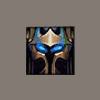













 Sign In
Sign In Create Account
Create Account

