--------[ EVEREST Home Edition © 2003-2005 Lavalys, Inc. ]------------------------------------------------------------
Version EVEREST v2.20.405
Homepage
http://www.lavalys.com/ Report Type Quick Report
Computer EMACHINE (eMachine Desktop)
Generator Owner
Operating System Microsoft Windows XP Home Edition 5.1.2600 (WinXP Retail)
Date 2010-01-28
Time 09:50
--------[ Summary ]-----------------------------------------------------------------------------------------------------
Computer:
Operating System Microsoft Windows XP Home Edition
OS Service Pack Service Pack 2
DirectX 4.09.00.0904 (DirectX 9.0c)
Computer Name EMACHINE (eMachine Desktop)
User Name Owner
Motherboard:
CPU Type AMD Athlon 64, 2200 MHz (11 x 200) 3200+
Motherboard Name Unknown
Motherboard Chipset ATI Radeon Xpress 200, AMD Hammer
System Memory 384 MB (PC3200 DDR SDRAM)
BIOS Type Award (06/12/05)
Communication Port Printer Port (LPT1)
Display:
Video Adapter ATI RADEON Xpress 200 Series (128 MB)
Video Adapter ATI RADEON Xpress 200 Series (128 MB)
3D Accelerator ATI Radeon Xpress 200 (RS480)
Monitor Plug and Play Monitor [NoDB] (354 50H 29189)
Multimedia:
Audio Adapter ATI SB400 - AC'97 Audio Controller
Storage:
IDE Controller ATI IDE Controller
IDE Controller Standard Dual Channel PCI IDE Controller
IDE Controller Standard Dual Channel PCI IDE Controller
Disk Drive Generic USB SD Reader USB Device
Disk Drive Generic USB CF Reader USB Device
Disk Drive Generic USB SM Reader USB Device
Disk Drive Generic USB MS Reader USB Device
Disk Drive ST3160021A (160 GB, 7200 RPM, Ultra-ATA/100)
Disk Drive SanDisk U3 Cruzer Micro USB Device (3 GB, USB)
Optical Drive SanDisk U3 Cruzer Micro USB Device
Optical Drive TSSTcorp CD/DVDW TS-H552B (DVD+R9:2.4x, DVD+RW:16x/4x, DVD-RW:12x/4x, DVD-ROM:16x, CD:40x/32x/48x DVD+RW/DVD-RW)
SMART Hard Disks Status OK
Partitions:
C: (NTFS) 149471 MB (119064 MB free)
D: (FAT32) 3139 MB (866 MB free)
Total Size 149.0 GB (117.1 GB free)
Input:
Keyboard Standard 101/102-Key or Microsoft Natural PS/2 Keyboard
Mouse PS/2 Compatible Mouse
Network:
Network Adapter D-Link DWA-130 Wireless N USB Adapter(rev.C) (192.168.0.69)
Network Adapter Realtek RTL8139/810x Family Fast Ethernet NIC
Modem SoftV92 Data Fax Modem with SmartCP




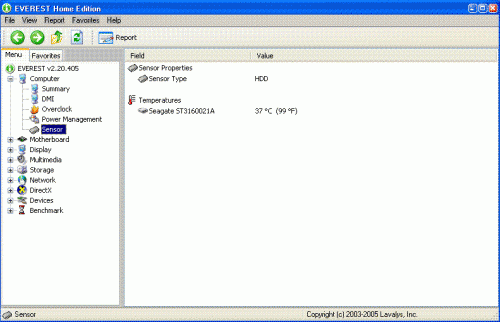












 Sign In
Sign In Create Account
Create Account

