Hi Sox
Appreciate the help, I'm reluctant to reset factory settings, it was [bleep] trying to get SP1 on 56k dial-up, I don't think I would have the heart to reset all settings either having just set everything up for firefox and thunderbird

so if there is another way....
here's my HJT log
Logfile of HijackThis v1.97.7
Scan saved at 09:52:28, on 28/07/2004
Platform: Windows XP SP1 (WinNT 5.01.2600)
MSIE: Internet Explorer v6.00 SP1 (6.00.2800.1106)
Running processes:
C:\WINDOWS\System32\smss.exe
C:\WINDOWS\system32\winlogon.exe
C:\WINDOWS\system32\services.exe
C:\WINDOWS\system32\lsass.exe
C:\WINDOWS\system32\svchost.exe
C:\WINDOWS\system32\svchost.exe
C:\WINDOWS\Explorer.EXE
C:\Hijackthis\hijackthis\HijackThis.exe
R0 - HKCU\Software\Microsoft\Internet Explorer\Main,Start Page =
http://www.tiscali.co.uk/tiny/O2 - BHO: SpywareGuard Download Protection - {4A368E80-174F-4872-96B5-0B27DDD11DB2} - C:\Program Files\SpywareGuard\dlprotect.dll
O2 - BHO: (no name) - {4E7BD74F-2B8D-469E-C0FF-FD60B590A87D} - C:\PROGRA~1\COMMON~1\Real\Toolbar\RealBar.dll
O2 - BHO: (no name) - {53707962-6F74-2D53-2644-206D7942484F} - C:\Program Files\Spybot - Search & Destroy\SDHelper.dll
O2 - BHO: URL Monitor1 - {7DAFD8A1-A6F8-11D3-9B51-0000E85300BA} - C:\PROGRA~1\ROBINS~1\GetIt\IEHlpObj.dll
O3 - Toolbar: &Radio - {8E718888-423F-11D2-876E-00A0C9082467} - C:\WINDOWS\System32\msdxm.ocx
O3 - Toolbar: REALBAR - {4E7BD74F-2B8D-469E-C0FF-FD60B590A87D} - C:\PROGRA~1\COMMON~1\Real\Toolbar\RealBar.dll
O3 - Toolbar: QuickSearch Search Bar - {82315A18-6CFB-44a7-BDFD-90E36537C252} - C:\Program Files\QuickSearch\QuickSearchBar1_27.dll
O4 - HKLM\..\Run: [WorksFUD] C:\Program Files\Microsoft Works\wkfud.exe
O4 - HKLM\..\Run: [Microsoft Works Portfolio] C:\Program Files\Microsoft Works\WksSb.exe /AllUsers
O4 - HKLM\..\Run: [Zone Labs Client] C:\PROGRA~1\ZONELA~1\ZONEAL~1\zlclient.exe
O4 - HKLM\..\Run: [AVG_CC] C:\Program Files\Grisoft\AVG6\avgcc32.exe /startup
O4 - HKLM\..\Run: [NeroCheck] C:\WINDOWS\system32\NeroCheck.exe
O4 - HKLM\..\Run: [QuickTime Task] "C:\Program Files\QuickTime\qttask.exe" -atboottime
O4 - HKLM\..\Run: [TkBellExe] C:\Program Files\Common Files\Real\Update_OB\realsched.exe -osboot
O4 - Global Startup: Microsoft Office.lnk = C:\Program Files\Microsoft Office\Office10\OSA.EXE
O9 - Extra 'Tools' menuitem: Sun Java Console (HKLM)
O14 - IERESET.INF: START_PAGE_URL=http://www.freeserve.com/
O16 - DPF: {00B71CFB-6864-4346-A978-C0A14556272C} (Checkers Class) -
http://messenger.zon...ry/msgrchkr.cabO16 - DPF: {166B1BCA-3F9C-11CF-8075-444553540000} (Shockwave ActiveX Control) -
http://download.macr...director/sw.cabO16 - DPF: {17163BB4-107E-11D4-9B76-006097DF2317} (EABootStrap Class) -
http://www.ea.com/do...trap/iegils.cabO16 - DPF: {2917297F-F02B-4B9D-81DF-494B6333150B} (Minesweeper Flags Class) -
http://messenger.zon...MineSweeper.cabO16 - DPF: {41F17733-B041-4099-A042-B518BB6A408C} -
http://a1540.g.akama...meInstaller.exeO16 - DPF: {4E888414-DB8F-11D1-9CD9-00C04F98436A} (Microsoft.WinRep) -
https://webresponse....iveX/winrep.cabO16 - DPF: {525A15D0-4938-11D4-94C7-0050DA20189B} (SnoopyCtrl Class) -
http://www.ea.com/do...py/iesnoopy.cabO16 - DPF: {70BA88C8-DAE8-4CE9-92BB-979C4A75F53B} (GSDACtl Class) -
http://launch.gamesp...nch/alaunch.cabO16 - DPF: {74D05D43-3236-11D4-BDCD-00C04F9A3B61} (HouseCall Control) -
http://a840.g.akamai...all/xscan53.cabO16 - DPF: {8E0D4DE5-3180-4024-A327-4DFAD1796A8D} (MessengerStatsClient Class) -
http://messenger.zon...StatsClient.cabO16 - DPF: {917623D1-D8E5-11D2-BE8B-00104B06BDE3} (CamImage Class) -
http://212.98.46.120...sCamControl.ocxO16 - DPF: {94837F90-A2CA-4A8A-9DA0-B5438EC563EA} (WildTangent Active Launcher) -
http://install.wildt...uncherSetup.cabO16 - DPF: {9F1C11AA-197B-4942-BA54-47A8489BB47F} (Update Class) -
http://v4.windowsupd...7998.7350694444O16 - DPF: {AB29A544-D6B4-4E36-A1F8-D3E34FC7B00A} -
http://install.wildt...stx/install.cabO16 - DPF: {AE9DCB17-F804-11D2-A44A-0020182C1446} (IntraLaunch.MainControl) - file://D:\SuperCD\IntraLaunch.CAB
O16 - DPF: {B942A249-D1E7-4C11-98AE-FCB76B08747F} (RealArcadeRdxIE Class) -
http://games-dl.real...ArcadeRdxIE.cabO16 - DPF: {D27CDB6E-AE6D-11CF-96B8-444553540000} (Shockwave Flash Object) -
http://download.macr...ash/swflash.cabO16 - DPF: {F58E1CEF-A068-4C15-BA5E-587CAF3EE8C6} (MSN Chat Control 4.5) -
http://chat.msn.com/bin/msnchat45.cabO16 - DPF: {F6BF0D00-0B2A-4A75-BF7B-F385591623AF} (Solitaire Showdown Class) -
http://messenger.zon...ireShowdown.cabTrixie


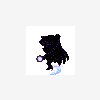














 Sign In
Sign In Create Account
Create Account

