Here are the numbers at the bottom of the blue screen:
Technical information:
*** STOP: Ox0000007E (0xC0000005, 0x82F3EBCB, 0xF8AB669C, 0xF8AB6398)
I had the antivirus system pro rogue anti-spyware a month ago but I thought I got rid of it, and that it was basically harmless anyway. I'm also very low on space on this machine but wasn't getting warning messages when this started.
Help would be greatly appreciated.
Thanks,
Trevor




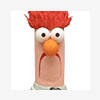











 Sign In
Sign In Create Account
Create Account

