disk space
Started by
maryberry
, Jan 19 2010 10:59 PM
#1

 Posted 19 January 2010 - 10:59 PM
Posted 19 January 2010 - 10:59 PM

#2

 Posted 20 January 2010 - 06:53 AM
Posted 20 January 2010 - 06:53 AM

Hi maryberry,
if you have a USB Drive, the little portable storage devices, move whatever data that is of no immediate use, like pictures, etc. which you wish to keep.
Alternatively, you may be able to burn some data to a CD, or DVD.
Have you tried in "Disk Clean" the option to delete "all but the last Restore Point" ?
Let's know how you're getting along.
if you have a USB Drive, the little portable storage devices, move whatever data that is of no immediate use, like pictures, etc. which you wish to keep.
Alternatively, you may be able to burn some data to a CD, or DVD.
Have you tried in "Disk Clean" the option to delete "all but the last Restore Point" ?
Let's know how you're getting along.
Edited by Topaz, 20 January 2010 - 06:55 AM.
#3

 Posted 20 January 2010 - 07:48 AM
Posted 20 January 2010 - 07:48 AM

Hello mayberry.... Welcome to GeeksToGo, 


I'm sorry to hear about your issue. We will try to help you resolve this as soon as possible.
Please understand we are all volunteers and we are not here all the time. Sometimes it may be a extended amount of time to get back to you. If it has been more then 3 days please shoot me a PM and I will try to get back to you quickly then.
First of all lets get a look at your system and see what we have here. Please do the following and reply with the requested log, file or picture.
Go to Start then to Run
Type in compmgmt.msc and click Enter
On left side click on Disk Management
On right side you will see you hard drive.
Now I need you to take a screenshot and attach it to your next reply. Do the following to take a screenshot while the above is open and showing on your desktop.
To do a screenshot please have click on your Print Screen on your keyboard. It is normally the key above your number pad between the F12 key and the Scroll Lock key
Now go to Start and then to All Programs
Scroll to Accessories and then click on Paint
In the Empty White Area click and hold the CTRL key and then click the V
Go to the File option at the top and click on Save as
Save as file type JPEG and save it to your Desktop
Attach it to your next reply
Next along the lines of what Topaz suggested backing up the music, videos, movies or any pictures would help get those space eating data files off your system.
Next uninstalling nay unused or non needed programs by doing the following:
What I would suggest is Uninstalling All Programs you don't need or don't want anymore through Add/Remove Programs
Do this by going to
Start and then to Control Panel
Click Add/Remove Programs
Carefully choose the program(s) you don't need
Click on each Program then click Change/Remove and Follow the Uninstall Instructions
You may be prompted to Restart your computer.
Restart once you have all the programs you don't need uninstalled.
Be careful not to remove anything needed by your computer, some of which you may be unfamiliar with the name,
The next issue you need to be aware of is to Backup your Data Files.
For this I would suggest using a External Hard Drive Enclosure. This will allow you to keep your Important Data safe and Separated from the main system in case of problems.
The cost for this kind of Backup System has come down a lot. I would suggest a 500 Gig capacity for your needs.
Since you will only be Backing Up Data Files Only this should be sufficient to do that for you.
I suggest going to Microsofts Backup Tutorial[/b] and follow the steps to do a Backup to a External Drive and also it will guide you on how to do a Scheduled Backup even at night.
Another way you can do a Backup is by using DVD’s. This method is just as effective and can be done using the same steps as above.
Please let me know if I can answer any further questions you may have as I am always happy to assist.
I'm sorry to hear about your issue. We will try to help you resolve this as soon as possible.
Please understand we are all volunteers and we are not here all the time. Sometimes it may be a extended amount of time to get back to you. If it has been more then 3 days please shoot me a PM and I will try to get back to you quickly then.
First of all lets get a look at your system and see what we have here. Please do the following and reply with the requested log, file or picture.
Go to Start then to Run
Type in compmgmt.msc and click Enter
On left side click on Disk Management
On right side you will see you hard drive.
Now I need you to take a screenshot and attach it to your next reply. Do the following to take a screenshot while the above is open and showing on your desktop.
To do a screenshot please have click on your Print Screen on your keyboard. It is normally the key above your number pad between the F12 key and the Scroll Lock key
Now go to Start and then to All Programs
Scroll to Accessories and then click on Paint
In the Empty White Area click and hold the CTRL key and then click the V
Go to the File option at the top and click on Save as
Save as file type JPEG and save it to your Desktop
Attach it to your next reply
Next along the lines of what Topaz suggested backing up the music, videos, movies or any pictures would help get those space eating data files off your system.
Next uninstalling nay unused or non needed programs by doing the following:
What I would suggest is Uninstalling All Programs you don't need or don't want anymore through Add/Remove Programs
Do this by going to
Start and then to Control Panel
Click Add/Remove Programs
Carefully choose the program(s) you don't need
Click on each Program then click Change/Remove and Follow the Uninstall Instructions
You may be prompted to Restart your computer.
Restart once you have all the programs you don't need uninstalled.
Be careful not to remove anything needed by your computer, some of which you may be unfamiliar with the name,
The next issue you need to be aware of is to Backup your Data Files.
For this I would suggest using a External Hard Drive Enclosure. This will allow you to keep your Important Data safe and Separated from the main system in case of problems.
The cost for this kind of Backup System has come down a lot. I would suggest a 500 Gig capacity for your needs.
Since you will only be Backing Up Data Files Only this should be sufficient to do that for you.
I suggest going to Microsofts Backup Tutorial[/b] and follow the steps to do a Backup to a External Drive and also it will guide you on how to do a Scheduled Backup even at night.
Another way you can do a Backup is by using DVD’s. This method is just as effective and can be done using the same steps as above.
Please let me know if I can answer any further questions you may have as I am always happy to assist.
Edited by rshaffer61, 20 January 2010 - 09:43 PM.
#4

 Posted 20 January 2010 - 09:41 PM
Posted 20 January 2010 - 09:41 PM

#5

 Posted 20 January 2010 - 09:44 PM
Posted 20 January 2010 - 09:44 PM

#6

 Posted 20 January 2010 - 09:44 PM
Posted 20 January 2010 - 09:44 PM

Please redo the pic and if you cans stretch the window to the right so I can see the free space.
#7

 Posted 21 January 2010 - 05:37 AM
Posted 21 January 2010 - 05:37 AM

Hi maryberry
What you have is a 40gb hard drive. Your C drive shows full with 0 free space.
With 0 free space, you wont be able to download any of our programs we need to look at the drive.
There are a few things to look at and attempt right now.
1. Remove any videos, data, pictures that you can to a USB flash or burn to a CD.
2. Uninstall any programs that you are not using.
Do this by going to
Start and then to Control Panel
Click Add/Remove Programs
Carefully choose the program(s) you don't need
Click on each Program then click Change/Remove and Follow the Uninstall Instructions.
3. Please download ATF Cleaner by Atribune. It does not install, so you should be able to run it.
Double-click ATF-Cleaner.exe to run the program.
Under Main choose: Select All
Click the Empty Selected button.
[/list]If you use Firefox browserClick Firefox at the top and choose: Select All
Click the Empty Selected button.
NOTE: If you would like to keep your saved passwords, please click No at the prompt.
If you use Opera browserClick Opera at the top and choose: Select All
Click the Empty Selected button.
NOTE: If you would like to keep your saved passwords, please click No at the prompt.
Click Exit on the Main menu to close the program.
For Technical Support, double-click the e-mail address located at the bottom of each menu.
123runner
What you have is a 40gb hard drive. Your C drive shows full with 0 free space.
With 0 free space, you wont be able to download any of our programs we need to look at the drive.
There are a few things to look at and attempt right now.
1. Remove any videos, data, pictures that you can to a USB flash or burn to a CD.
2. Uninstall any programs that you are not using.
Do this by going to
Start and then to Control Panel
Click Add/Remove Programs
Carefully choose the program(s) you don't need
Click on each Program then click Change/Remove and Follow the Uninstall Instructions.
3. Please download ATF Cleaner by Atribune. It does not install, so you should be able to run it.
Double-click ATF-Cleaner.exe to run the program.
Under Main choose: Select All
Click the Empty Selected button.
[/list]If you use Firefox browserClick Firefox at the top and choose: Select All
Click the Empty Selected button.
NOTE: If you would like to keep your saved passwords, please click No at the prompt.
If you use Opera browserClick Opera at the top and choose: Select All
Click the Empty Selected button.
NOTE: If you would like to keep your saved passwords, please click No at the prompt.
Click Exit on the Main menu to close the program.
For Technical Support, double-click the e-mail address located at the bottom of each menu.
123runner
#8

 Posted 21 January 2010 - 10:25 AM
Posted 21 January 2010 - 10:25 AM

You will need to get at least 10% of the drive freed up in order to run defrag on the drive. In your case you will need 4 gigs free space.
Then we can work on cleaning it up and clearing out some other not needed items. The ATF will clear out the temporary internet files, cache and any other temp files.
Then we can work on cleaning it up and clearing out some other not needed items. The ATF will clear out the temporary internet files, cache and any other temp files.
#9

 Posted 21 January 2010 - 07:20 PM
Posted 21 January 2010 - 07:20 PM

#10

 Posted 21 January 2010 - 07:59 PM
Posted 21 January 2010 - 07:59 PM

OK the pic you sent is this the whole list?
Is everything in that list used by you?
Is everything in that list used by you?
#11

 Posted 21 January 2010 - 08:58 PM
Posted 21 January 2010 - 08:58 PM

#12

 Posted 21 January 2010 - 09:10 PM
Posted 21 January 2010 - 09:10 PM

Is there more above the Auslogics Defrag?
Your slider bar is not all the way up.

Your slider bar is not all the way up.
#13

 Posted 21 January 2010 - 09:17 PM
Posted 21 January 2010 - 09:17 PM

#14

 Posted 21 January 2010 - 09:20 PM
Posted 21 January 2010 - 09:20 PM

Ok those are no help. I'm going through the rest to check out what you could get rid of.
#15

 Posted 21 January 2010 - 09:37 PM
Posted 21 January 2010 - 09:37 PM

i appreciate everyones help
Similar Topics
0 user(s) are reading this topic
0 members, 0 guests, 0 anonymous users
As Featured On:











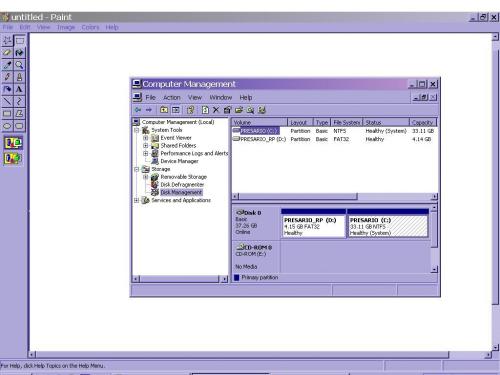
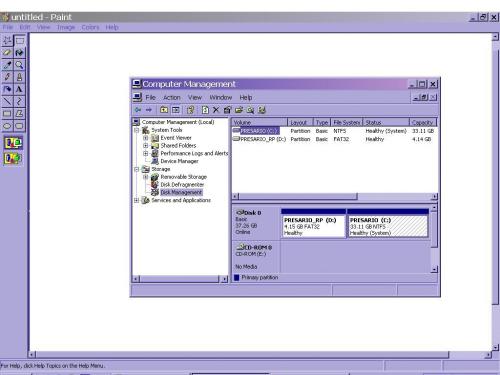
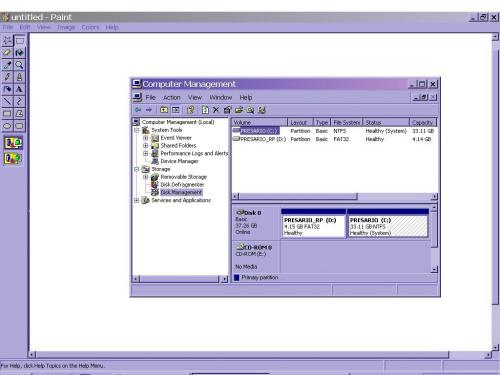
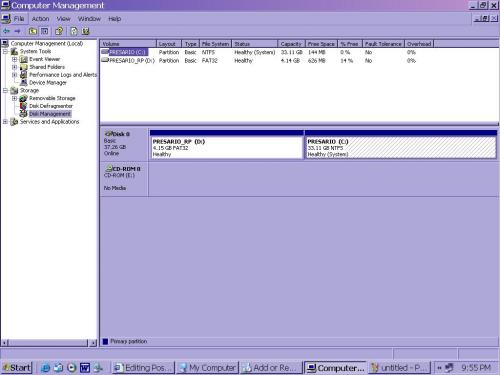

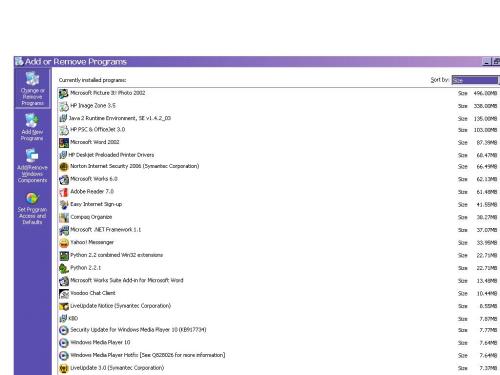
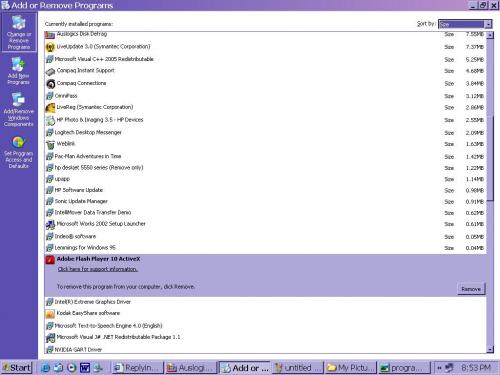
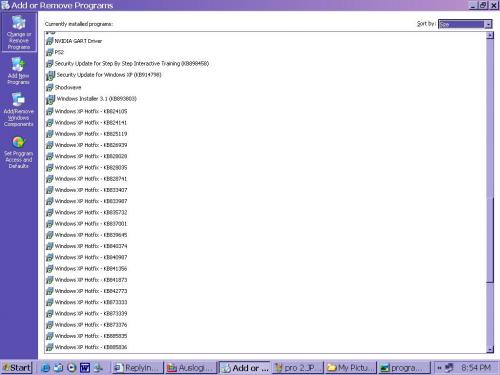
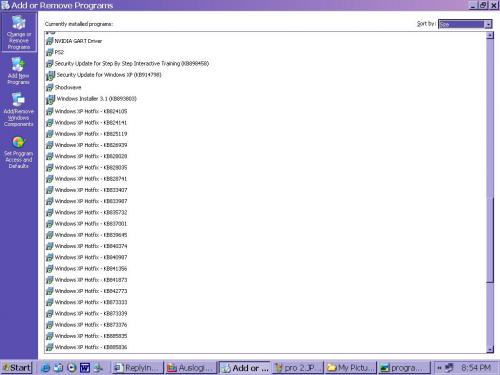




 Sign In
Sign In Create Account
Create Account

