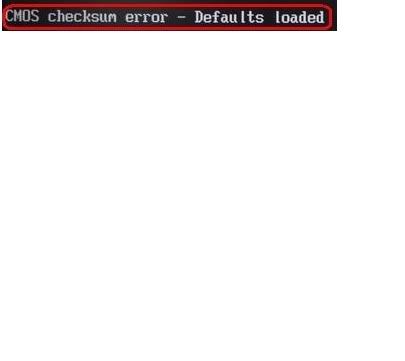
how can i solve it?

Need help with your computer or device? Want to learn new tech skills? You're in the right place!
Geeks to Go is a friendly community of tech experts who can solve any problem you have. Just create a free account and post your question. Our volunteers will reply quickly and guide you through the steps. Don't let tech troubles stop you. Join Geeks to Go now and get the support you need!

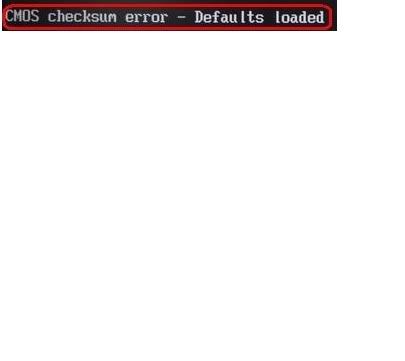



have you changed any bios settings...like overclocking the system or video card...
if this is a tower...unplug from the wall...then remove the bios battery for 5 minutes and then put it back in...
reboot...
nojoy...
Clear The CMOS
It's possible that a dead or dying battery can cause the CMOS (complementary metal-oxide semiconductor) data to become corrupted. In this case, the BIOS (Basic Input/Output System) utility's Load Fail-Safe Defaults or Load Best Performance Settings command should set things back to normal. If that doesn't work or the computer is so befuddled that you can't even get to the BIOS setup utility, your motherboard will have another way to reset the CMOS data using a special jumper or DIP switch setting. Generally you simply move a jumper to a special position, wait a few seconds, and then move it back. Check the motherboard manual to find out the procedure for your system.
if the battery needs to be removed or replaced... good guide is here

this cmos error is there for a long time. how much will new battery cost? and is all the battery the same?you will have to go into bios and load default settings and see if that works. How old is the system. YOu may need to get a new batery for the motherboard. Have you put in any new hardware lately.










0 members, 0 guests, 0 anonymous users







Community Forum Software by IP.Board
Licensed to: Geeks to Go, Inc.