Is the Archive.pst & Outlook.pst my email file (ie. do i save that one & import it into Windows 7 when it is installed & my emails will appear????)
As you can see, i don't have an option for saving my contacts, i'm a little confused!
Edited by 750steve, 21 January 2010 - 03:55 AM.




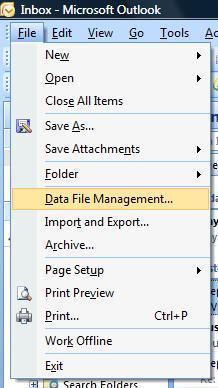
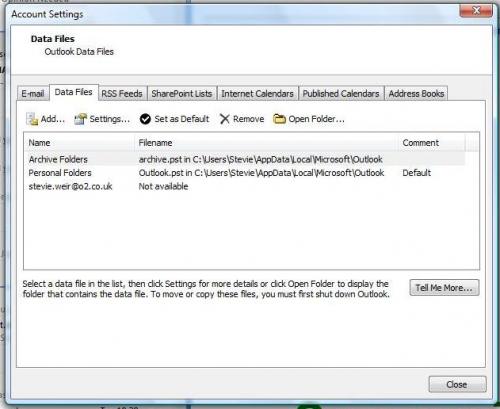













 Sign In
Sign In Create Account
Create Account

