I'm trying to install AOEIII and after I click install in the autorun box a few seconds pass and then a window that says 1158: pops up and the only option is to hit ok. Any help?
Error 1158
Started by
xWooka
, Jan 24 2010 10:32 AM
#1

 Posted 24 January 2010 - 10:32 AM
Posted 24 January 2010 - 10:32 AM

I'm trying to install AOEIII and after I click install in the autorun box a few seconds pass and then a window that says 1158: pops up and the only option is to hit ok. Any help?
#3

 Posted 24 January 2010 - 10:48 AM
Posted 24 January 2010 - 10:48 AM

I have checked and read every forum response to the error I could find and followed the steps they call for to fix it but nothing worked. The disk is the origional game disk bought from wal mart and it worked before. I just formatted my comp and tried to reinstall it but the error pops up as soon as I try to install.
#4

 Posted 24 January 2010 - 11:01 AM
Posted 24 January 2010 - 11:01 AM

What disk did you use to format and reinstall XP with?
Genuine or burned copy?
Have you done all the updates for XP from Microsoft's windows update page?
Are all your drivers up to date and have you verified everything is running correctly in Device Manager?
Please Go to
1: STARTand the click on RUN
2: Type in devmgmt.msc
3: Click Enter
To do a screenshot please have click on your Print Screen on your keyboard. It is normally the key above your number pad between the F12 key and the Scroll Lock key
Now go to Start and then to All Programs
Scroll to Accessories and then click on Paint
In the Empty White Area click and hold the CTRL key and then click the V
Go to the File option at the top and click on Save as
Save as file type JPEG and save it to your Desktop
Attach it to your next reply
Genuine or burned copy?
Have you done all the updates for XP from Microsoft's windows update page?
Are all your drivers up to date and have you verified everything is running correctly in Device Manager?
Please Go to
1: STARTand the click on RUN
2: Type in devmgmt.msc
3: Click Enter
To do a screenshot please have click on your Print Screen on your keyboard. It is normally the key above your number pad between the F12 key and the Scroll Lock key
Now go to Start and then to All Programs
Scroll to Accessories and then click on Paint
In the Empty White Area click and hold the CTRL key and then click the V
Go to the File option at the top and click on Save as
Save as file type JPEG and save it to your Desktop
Attach it to your next reply
#5

 Posted 24 January 2010 - 11:09 AM
Posted 24 January 2010 - 11:09 AM

#6

 Posted 24 January 2010 - 11:17 AM
Posted 24 January 2010 - 11:17 AM

Sorry if I seemed like I was implying anything but was just trying to get some clarification on the history.
How far into the installation does the error happen?
Just to be sure let's make sure there is no residual entries anywhere that could be causing the issue.
Follow the next steps and look for any entries about AOE and if so click them and remove following the instructions.
Download and install Revo Uninstaller
How far into the installation does the error happen?
Just to be sure let's make sure there is no residual entries anywhere that could be causing the issue.
Follow the next steps and look for any entries about AOE and if so click them and remove following the instructions.
Download and install Revo Uninstaller
- Double click the Revo Uninstaller icon on your desktop to start the program
- Scroll through the listed programs and Right Click on the program you wish to uninstall
- From the pop out menu choose Uninstall
- Click Yes to the confirmation dialogue
- In the next window select the Advanced mode
- Click Next to start uninstalling the program
- Answer Yes to confirm the uninstall
- When the program has completed the four steps, click Next to allow the program to search for leftovers
- Once complete, click Next, then Finish
- Repeat the above steps for any other programs you wish to remove.
#7

 Posted 24 January 2010 - 11:36 AM
Posted 24 January 2010 - 11:36 AM

#8

 Posted 24 January 2010 - 11:40 AM
Posted 24 January 2010 - 11:40 AM

Check the AOE disk is it scratched or dirty?
Try this also and let me know the results.
Go to
Start and then to Run
Type in Chkdsk /r Note the space between k and /
Click Enter ...It will probably ask if you want to do this on the next reboot...click Y
If the window doesn't shutdown on its own then reboot the system manually. On reboot the system will start the chkdsk operation
This one will take longer then chkdsk /f
Note... there are 5 stages...
It may appear to hang at a certain percent for a hour or more or even back up and go over the same area...this is normal...
DO NOT SHUT YOUR COMPUTER DOWN WHILE CHKDSK IS RUNNING OR YOU CAN HAVE SEVERE PROBLEMS
This can take several hours to complete.
When completed it will boot the system back into windows.
Let me know if this fixes the problem
Try this also and let me know the results.
Go to
Start and then to Run
Type in Chkdsk /r Note the space between k and /
Click Enter ...It will probably ask if you want to do this on the next reboot...click Y
If the window doesn't shutdown on its own then reboot the system manually. On reboot the system will start the chkdsk operation
This one will take longer then chkdsk /f
Note... there are 5 stages...
It may appear to hang at a certain percent for a hour or more or even back up and go over the same area...this is normal...
DO NOT SHUT YOUR COMPUTER DOWN WHILE CHKDSK IS RUNNING OR YOU CAN HAVE SEVERE PROBLEMS
This can take several hours to complete.
When completed it will boot the system back into windows.
Let me know if this fixes the problem
#9

 Posted 24 January 2010 - 12:03 PM
Posted 24 January 2010 - 12:03 PM

Ran both CHKDSK and returned no errors. It is a freshly formatted computer
#10

 Posted 24 January 2010 - 12:11 PM
Posted 24 January 2010 - 12:11 PM

Did the system reboot and run chkdsk?
It doesn't seem like it took very long to run. Was there 5 steps it checked during chkdsk?
It doesn't seem like it took very long to run. Was there 5 steps it checked during chkdsk?
#11

 Posted 24 January 2010 - 12:23 PM
Posted 24 January 2010 - 12:23 PM

Yes, it rebooted and ran a blue screen where it was checking systems. Im not very computer smart lol but Im pretty sure I did it correctly. I followed the steps and it checked something on that blue screen and then returned to the windows screen.
#12

 Posted 24 January 2010 - 12:34 PM
Posted 24 January 2010 - 12:34 PM

OK strange as it should have taken almost a hour to do but according to my post and then your response it was only 23 minutes. Must be a pretty recent install to go that fast. 
Ok so have you tried to install it on another system to see if it works correctly?
Next step is to check the cd drive itself and that is a easy check. try a different installation disk say like another game you haven't installed yet. Does that work fine?
Can ou tell me what video card you have so I can check for the newest updated drivers for you. Did you install drivers from a disk? Is the video onboard or a add on card?
Ok so have you tried to install it on another system to see if it works correctly?
Next step is to check the cd drive itself and that is a easy check. try a different installation disk say like another game you haven't installed yet. Does that work fine?
Can ou tell me what video card you have so I can check for the newest updated drivers for you. Did you install drivers from a disk? Is the video onboard or a add on card?
#13

 Posted 24 January 2010 - 01:08 PM
Posted 24 January 2010 - 01:08 PM

Lol there is a lot of info here so let me see if I can answer everything.
1. I just reformatted my computer yesterday so that might have something to do with the fast system check.
2. I have not tried to install another system, nor do I have any other game that I play. AOEIII is the only game I play on a computer.
3. I just upgraded my video card yesterday as well. It is a GeForce 8400GS and I did install the drivers from a disk.
4. The video is an add on card.
I hope I answered everything you needed to know. Im not sure if you need to know anything else about the video card or not. There are a lot of letters and numbers on the box but Im pretty sure I gave you the name of it.
1. I just reformatted my computer yesterday so that might have something to do with the fast system check.
2. I have not tried to install another system, nor do I have any other game that I play. AOEIII is the only game I play on a computer.
3. I just upgraded my video card yesterday as well. It is a GeForce 8400GS and I did install the drivers from a disk.
4. The video is an add on card.
I hope I answered everything you needed to know. Im not sure if you need to know anything else about the video card or not. There are a lot of letters and numbers on the box but Im pretty sure I gave you the name of it.
#15

 Posted 24 January 2010 - 01:31 PM
Posted 24 January 2010 - 01:31 PM

It is showing that the site is doing maintenance at the moment. Anything else I should try while Im waiting for that to become available?
Similar Topics
0 user(s) are reading this topic
0 members, 0 guests, 0 anonymous users
As Featured On:










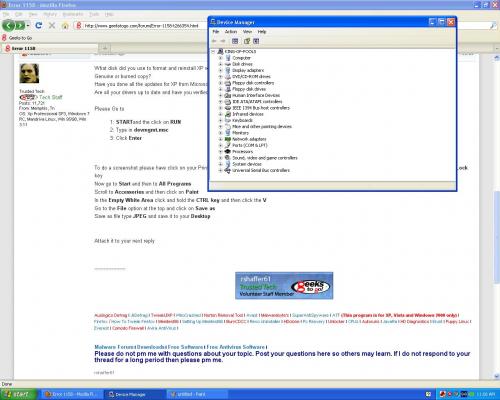
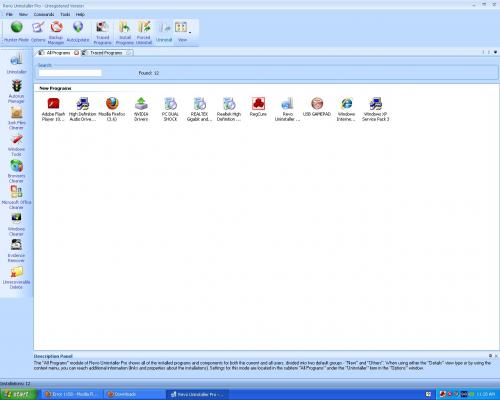
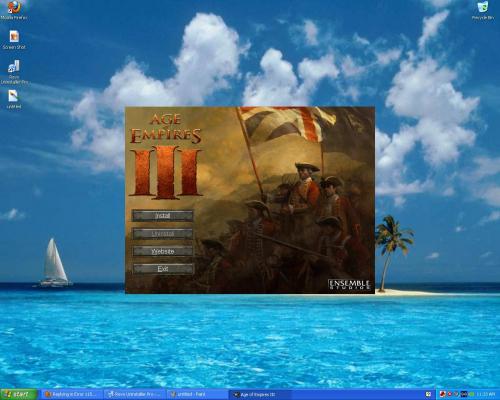
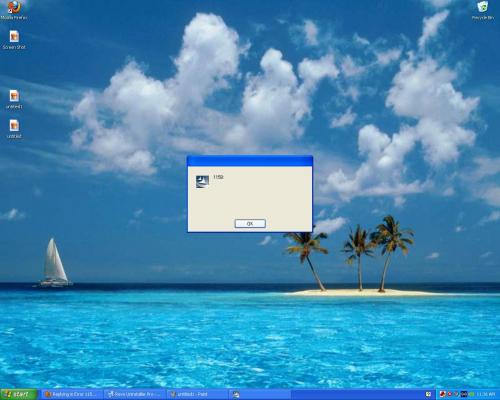




 Sign In
Sign In Create Account
Create Account

