I have an issue with Firefox under Windows 7. A couple months ago a co-worked asked if I could run a keygen on my computer from his USB key drive. I still don't know why I did, I haven't had a virus / infection for almost 10 years. He was a friend and I just wasn't thinking. I should of also been suspicious that is was and .exe and yet was supposed to be for MAC.
Anyways the exe did nothing and I knew right away it was a virus. I immediatly ran task manager and killed everything that was abnormal in the processes. I thought I had nipped it in the bud because I immediately ran scans with malwarebyte, Microsoft, Security Essentials, along with many other anti-spyware apps. I even ran online scanners. All the scans detected items so I deleted everything that was detected until eventually none of the scanners found anything.
At this point I thought I had done more then enough but then I noticed my firefox was being hijacked in my google searches I would click on (Bing too). I would do a search and click a result and get a "Firefox can't find the server at newserversearch.com". Only Firefox appears to get this redirect. Chrome does not have any issues. I have gone as far as uninstalling firefox and deleting the program files folder along with any temp files that ff left behind and reinstalling ff 3.6. Still the issue remains.
Does anyone have any clue what could be causing this?
Here are other things I have done:
*Checked my host file to ensure it has not been modified
*Ran CCleaner and cleared everything I could
*Flushed DNS cache (ipconfig /flushdns)
*Tried on multiple internet connections
*Reinstalled FF several times (including deleting all FF folders left behind by uninstaller)
*Ran several scans using online antivirus, spyware / malware scanners, etc.
Screenshot:




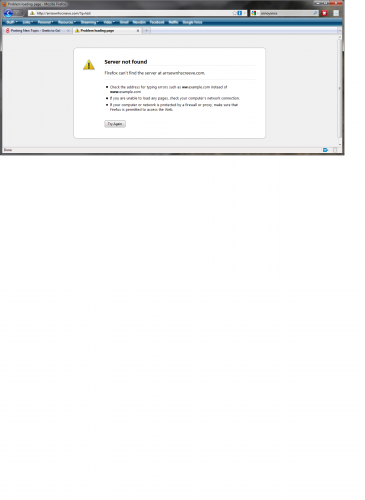












 Sign In
Sign In Create Account
Create Account

