My wife has a Dell Inspiron E1505 laptop running Vista. My daughter and her have been doing some gaming and have purchased some $7 games on-line (I don't know what they are, but it sounds like they have to find hidden objects or something) and have had issues with running those affectively. I purchased 2 GB of ram to help improve gaming and overall performance, but we cannot figure out how to decrease memory load on the C hard drive. We have deleted all unused programs, all pictures, temp data, trash, etc... The games don't show using that much memory. But the memory still shows full. I used a share-ware program that shows where your memory is being used and it shows that the majority is in ProgramData, not program file. Does that sound right? I can not find that area in the computer. Any help in eliminating this excess storage baggage would be greatly appreciated.
Stumped,
Uncle Briggs




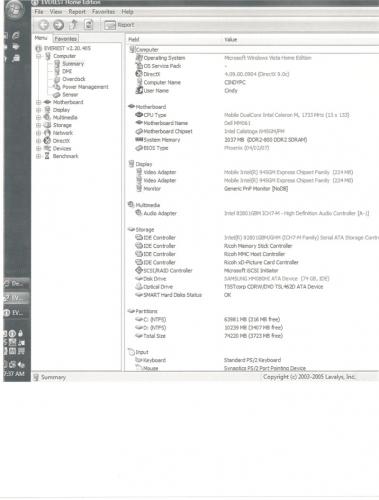
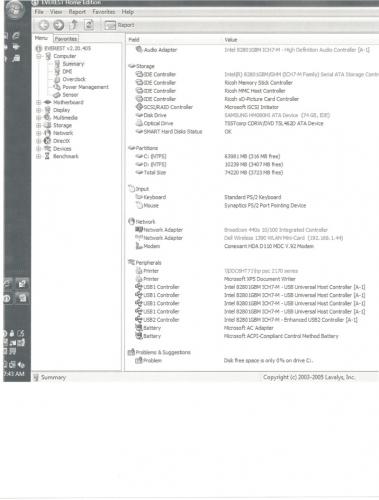
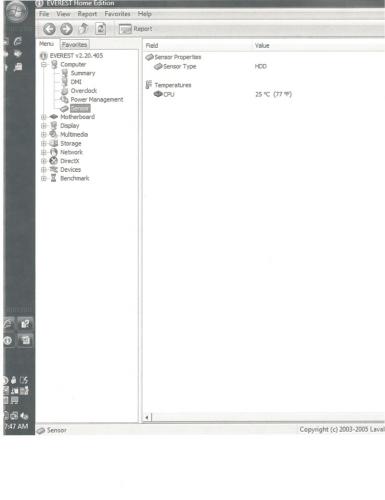













 Sign In
Sign In Create Account
Create Account

