want to upgarde Ram with no problem
#1

 Posted 30 January 2010 - 10:10 PM
Posted 30 January 2010 - 10:10 PM

#2

 Posted 31 January 2010 - 11:34 PM
Posted 31 January 2010 - 11:34 PM

You can go to Crucial.com and scan your system to see what is already being used, then just match that same type of memory. You can purchase from places like Newegg, TigerDirect, Microcenter.
If you go to Crucial and tell me what your system already has, then I could make some recommendations for you. Most people would just match exactly what they already have in there.
Hope that helps!
#3

 Posted 02 February 2010 - 01:22 AM
Posted 02 February 2010 - 01:22 AM

* Maximum Memory Capacity: 16384MB
* Currently Installed Memory: 4GB
* Available Memory Slots: 2
* Total Memory Slots: 4
* Dual Channel Support: Yes
* CPU Manufacturer: GenuineIntel
* CPU Family: Intel® Core™2 Quad CPU Q9550 @ 2.83GHz Intel® Core™2 Quad CPU Q9550 @ 2.83GHz
* CPU Speed: 1983 MHz
So I should buy the same kind of ram stick I currently have installed.
So this is telling me I can use the other 2 slots either put 2 or 4 gigs of ram.
is there anything else you would like me to do.
Edited by dooms982, 02 February 2010 - 01:27 AM.
#4

 Posted 02 February 2010 - 07:24 AM
Posted 02 February 2010 - 07:24 AM

I only see one listing on NewEgg for the Asus PQ5 Pro that handles these memory types:
Memory Standard: DDR2 1300/1200/1066/800/667
But as Ferrari stated, you'll want to match what you already have installed in the system.
#5

 Posted 02 February 2010 - 10:59 AM
Posted 02 February 2010 - 10:59 AM

Yeah, that's not everything. It should of told you want kind of RAM you have installed, i.e. PC2 6400 (which is 800mhz). Look for numbers like that after the scan, or when you use Spyderturbo007's utility.If that's the entire report, that doesn't tell us very much.
Yes, from what you have told me, you have 4gigs installed on two slots with two slots open.So this is telling me I can use the other 2 slots either put 2 or 4 gigs of ram.
#6

 Posted 03 February 2010 - 01:20 AM
Posted 03 February 2010 - 01:20 AM

#7

 Posted 03 February 2010 - 12:33 PM
Posted 03 February 2010 - 12:33 PM

#8

 Posted 03 February 2010 - 03:19 PM
Posted 03 February 2010 - 03:19 PM

Yeah, so you would buy DDR2 PC2 6400 (800mhz) with a Cas Latency of 4, timings of 4-4-4. Here is a 2gb x 2 set from G. Skill... HERE Have these two go into two slots of the same color on your mobo, and your old set go into the other different colored slots on the mobo. You always want to use the matching sets in the matching colored slots on the motherboard.
Ok thank you, those are the one I currently have installed, that would be perfect because of the price is still the same so their fine with me.
thanks again, this makes things clearer on this subject.
Thanks again jaydeee, Spyderturbo007 and Ferrari.
#9

 Posted 03 February 2010 - 04:35 PM
Posted 03 February 2010 - 04:35 PM

Similar Topics
0 user(s) are reading this topic
0 members, 0 guests, 0 anonymous users
As Featured On:











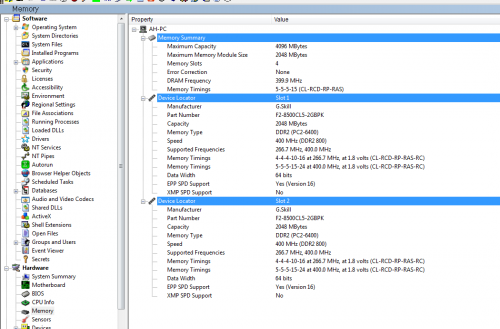




 Sign In
Sign In Create Account
Create Account

