***Hardware Malfunction***
Call your hardware vendor for support
NMI:Parity Check/Memory Parity Error
***The system has halted***
I restarted my computer, however I found myself in a loop where everytime it got to the Windows loading screen it would reboot itself. I formatted my C drive in an effort to quickly solve the problem, and reinstalled Windows XP. The issue now however is that I can't get the drivers for my geforce go 7900 gs card to install. I've tried all available drivers I could find (the most recent, and two other older driver releases), and none of them work. They all extract fine, however once I start the installation process, before installation completes my computer crashes to a blue screen for a moment and then quickly reboots itself. As the time between going to the blue screen and rebooting is so short, I have no idea what the screen says. I have been able to install the drivers in safe mode, however once this is done I am unable to boot up the computer regularly (I can still boot in safe mode). Does anybody have any idea what could be causing this, or what a possible solution would be? Right now instead of saying "geforce go 9700 gs" under display adapters in device manager, it says "Video Controller (vga compatible)" with a yellow exclamation point on it. I also find there is a tremendous lag that creates an almost ripple effect when I try to scroll down pages - I attribute this to the lack of a video driver but I could be wrong. Please somebody help!
Edited by Mikuul, 01 February 2010 - 12:56 AM.





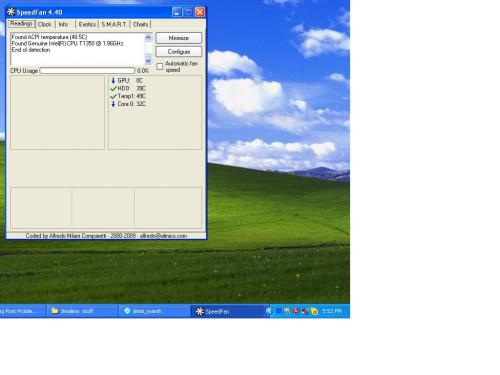
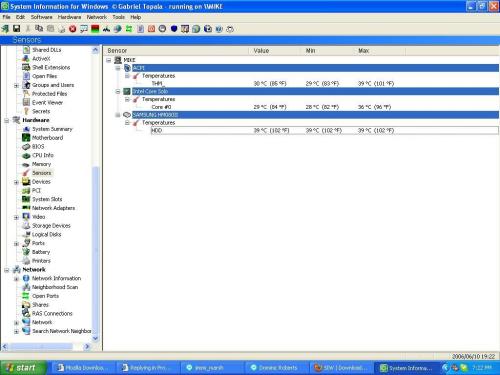
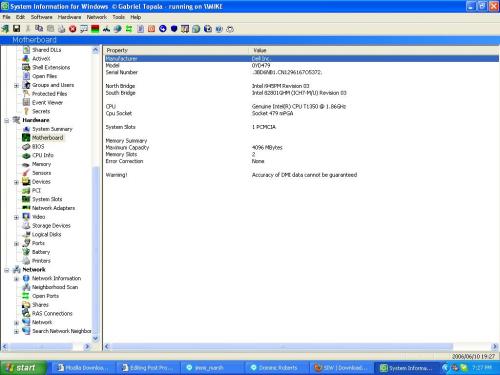











 Sign In
Sign In Create Account
Create Account

