monitor goes blank
Started by
mike4
, Feb 01 2010 09:47 PM
#61

 Posted 10 February 2010 - 06:23 PM
Posted 10 February 2010 - 06:23 PM

#62

 Posted 10 February 2010 - 06:27 PM
Posted 10 February 2010 - 06:27 PM

It's a personal preference on which is best. I myself prefer Crucial or OCZ
#63

 Posted 10 February 2010 - 06:55 PM
Posted 10 February 2010 - 06:55 PM

you don't recommend corsair? I heard its really good. Just want your opinion.
#64

 Posted 10 February 2010 - 07:51 PM
Posted 10 February 2010 - 07:51 PM

Also, could it be i installed me ram wrong? In the manual it says stuff about ddr3_a1 and ddr3_b1 and so forth. How do I tell if my ram is DDR3_A1 or what it is?
#65

 Posted 10 February 2010 - 08:12 PM
Posted 10 February 2010 - 08:12 PM

Corsair is good also. In my system that I just completed building i actually have 4x2 gig memory modules installed. They work perfectly IMO.
I'm not sure what it is telling you. If you bought it as a matched set then it should both be the same.
Is your motherboard capable of running either type?
I'm not sure what it is telling you. If you bought it as a matched set then it should both be the same.
Is your motherboard capable of running either type?
#66

 Posted 10 February 2010 - 08:20 PM
Posted 10 February 2010 - 08:20 PM

yes my motherboard can handle them, kind of, because I have to overclock the motherboard to accept the ram. Also, I tested both sticks and they both had 400+ errors in the first 5 minutes so im going to hopefully exchange them.
#67

 Posted 10 February 2010 - 09:09 PM
Posted 10 February 2010 - 09:09 PM

Yeah that sounds like both modules are faulty. That would answer for a lot of problems also.
#68

 Posted 10 February 2010 - 09:20 PM
Posted 10 February 2010 - 09:20 PM

Wait but my manual talks about ddr3_a1, ddr3_b1, ddr3_a2, and ddr3_b2. What are these?
#69

 Posted 10 February 2010 - 09:48 PM
Posted 10 February 2010 - 09:48 PM

Not sure, can you copy it and attach it in your reply?
If not then let me know and i will try to read up on it.
If not then let me know and i will try to read up on it.
#70

 Posted 11 February 2010 - 03:58 PM
Posted 11 February 2010 - 03:58 PM

sure, but I called Patriot and they said that this ram isn't compatible with phenom II x3 very well and I might need to tune it to 1333mhz or lower... Is this true?
#71

 Posted 11 February 2010 - 04:04 PM
Posted 11 February 2010 - 04:04 PM

OK, strange if it is ok with mobo why it wouldn't work with cpu.
The specs should tell you what memory the mobo will take along with what cpu it accepts
The specs should tell you what memory the mobo will take along with what cpu it accepts
#72

 Posted 13 February 2010 - 05:41 PM
Posted 13 February 2010 - 05:41 PM

I found another problem :-P. When I ran your memory test with the ram set to 1600 it shows many errors, but set to 1066 (I haven't tried 1333) no problems occur...
#73

 Posted 13 February 2010 - 06:22 PM
Posted 13 February 2010 - 06:22 PM

Yep OCing will do that to the test.
It would be ebtter to set everything back to default in the bios and then rerun the test.
Since it comesback good at the lower settings then I can figure it is good. The one interesting thing is it does show a problem set at the higher speeds.
Is that the speed you are running it at? 1600?
It would be ebtter to set everything back to default in the bios and then rerun the test.
Since it comesback good at the lower settings then I can figure it is good. The one interesting thing is it does show a problem set at the higher speeds.
Is that the speed you are running it at? 1600?
#74

 Posted 13 February 2010 - 07:07 PM
Posted 13 February 2010 - 07:07 PM

yes, I ran the test at 1600 the speed Newegg.com said the ram was. And do you think I should still return the ram?
#75

 Posted 13 February 2010 - 07:14 PM
Posted 13 February 2010 - 07:14 PM

Well if you paid for 1600 and the system isn't utilizing it correctly then there is a problem. Did you check to make sure that ram would work without any OCing being put into affect? Some will only run with OCing and with a certain CPU.
Similar Topics
0 user(s) are reading this topic
0 members, 0 guests, 0 anonymous users
As Featured On:









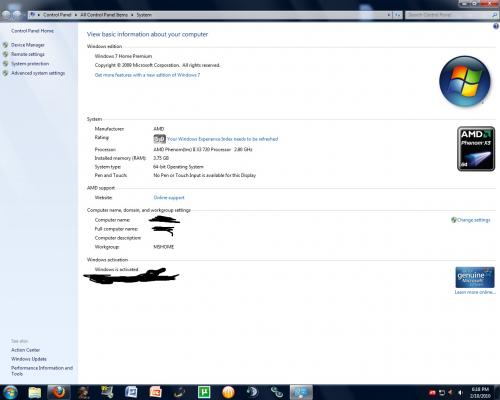






 Sign In
Sign In Create Account
Create Account

