My 2 drives are divided in four partitions.
Drive 0: C:\ (DATA) is where I keep my downlaods and install my programs to, if I get the choice.
Drive 1:
- F:\ is where Windows XP is installed
- G:\ is where Windows Vista is installed
- H:\ is where I keep my backups and "research" files
The problem is that from XP I can not access C:\ which is very annoying since most of my software is installed to folders on that drive.
From Vista the drive perfectably visible and accessible although it has a strange symbol:
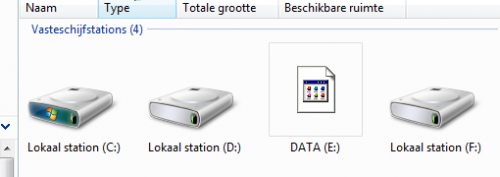
No matter if I boot to XP or Vista CHKDSK Is started (and finds no problems).
First of all I'm going to make a backup of the important files on that drive.
Can you post some suggestions for recovering it, so I can "see" it from XP again?
Let me know if you need more information.
Thanks for your time.















 Sign In
Sign In Create Account
Create Account

