Since that time, my hard drive just won't shut up for ages. If I reboot my machine, after about a minute, the hard drive just starts accessing... stuff. For about an hour. Eventually it does finally stop accessing but I don't really want to have to turn on my computer and then go out on a dinner date while my hard drive thrashes itself in useless circles.
I've really tried to help myself as much as possible before coming here, this is a last resort. I'm not a very techy person but I've been googling away and trying to find out things that worked for other people, here's what I got so far:
Looking at Task Manager, it seems that services.exe is the culprit:
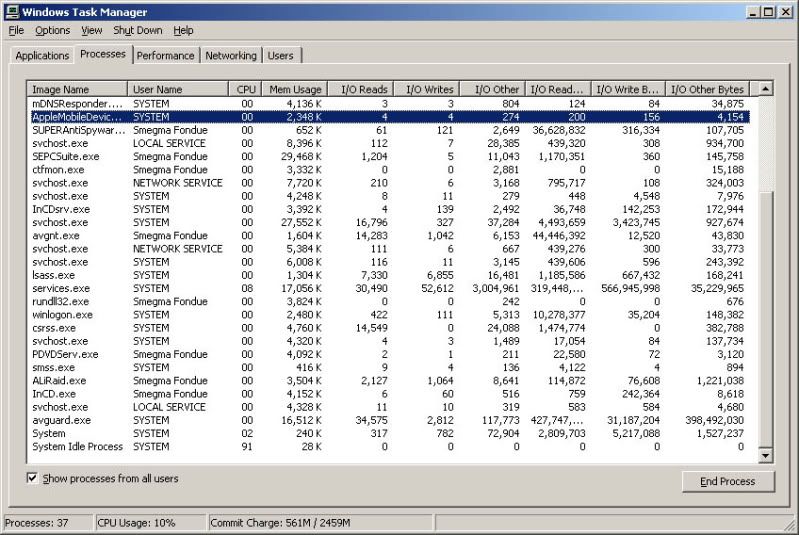
It only gets up to 8% of CPU at the most, but it's definitely what's accessing the HD. Using ProcessMonitor seems to show that what's being accessed is not just one file but all sorts of random ones, mainly the acres of cache files in My Documents that annoying MMORPGs like to leave there, but if I delete the files it's accessing, it doesn't help, services.exe just goes and accesses other files in its place.
I definitely don't have a virus. AntiVir gets nothing. MalwareBytes gets nothing. I thought Spybot S&D's stupid TeaTimer thing might be part of the problem so I changed to SuperAntiSpyware, no change. SuperAntiSpyware gets a few tracking cookies from PayPal, nothing else. I deleted those anyway. I tried deactivating System Restore (which I never use anyway) but that didn't help. I also tried Windows Repair using the step by step guide in this forum but the thing doesn't seem to want to give me the option to repair, only to install a fresh new XP and I don't want that because I have things on my hard drive that I'm rather emotionally attached to.
Any advice would be helpful. Try and keep advice simple and easy to grasp because I'm not really very geeky. If you want me to give you log files you're going to have to explain how etc....















 Sign In
Sign In Create Account
Create Account

