This is what you are not understanding.
That is too my website and emails on Webkinz. They did not create it.
Whenever you build a website, you have to login to the webhosting company.
I know this, because of all the websites I have created over the years.
Some free, some not. Geocities just shut down, but before they shut down, you have to make sure all your stuff is backed up. You had to go to www.geocities.com and login in order to change anything on the site. Add pictures, whatever.
So, Webkinz is the same thing. You have to go to www.webkinz.com and login. Can't go to some other place and login.
Webkinz is not a free site. It also has my emails in the account.
So, same as Geocities, Angelfire, or any other place you go, that part you go to and login is of course created by them, but the rest is not. Also, before my health got worse and computer issues which caused me to have to stop doing it, I was helping my brother-in-law with his site 'www.astresurfacing.com' but the same thing, we can't figure out how to back the stuff up. We go to the place we got the site from and login to work on it. There is a file manager. But can't seem to figure out what to do about backing things up. How to do this. They say we need to backup the stuff. Same situation, don't have the options they say to do in the instructions.
The other big problem I keep having that is making some think sites are not mine is trying to locate where exactly in the computer the URL is located.
All I know is where we go to login and work on the sites, which also has the place to click and get your emails, and other stuff.
And did you not notice the one I put of my site I created, with the banner and all. They did not create that. I did, and I put it there. I chose the template and everything else. I put the words, the text all there. That is why I also included a picture of what it looks like in the area that I do my preferences for the account. My privacy/security settings.
Other people who use the site have figured out how to back their stuff up.
I have not figured this out due to the problems I keep running into trying to do so.
They also say there is a way to figure out what server your account is on, and I haven't figured that out either. They said that it's easier to tell what server you are in using Mozilla. It's harder in Internet Explorer is what they said. But they didn't tell how/where to look.
Here is another picture I am including of my emails so you can see what I am talking about. I've got an address book in my account too. I also have the address book too. Also, here is another picture too of where I have some stories I have written as you can see. Do you see that there is an edit button there. Same as most all software out there, you have edit button so you can edit your site. Do you see the other tabs/bar I have across the top- Home, My page, More About Me, My stuff, My creations. Those are the areas I of course go to edit/add things to the different sections of my site.
I'm sorry if you don't believe me or something. This is very upsetting for me as you can see, because I can't figure it out. I have lost so many websites, emails and all over the years due to people hacking into my accounts. This stress is not good for my health at all.
One of the things I use for my emails is hotmail. I have to go to www.hotmail.com and login. Then I have my address book. Our ISP is Bellsouth, which is actually now AT&T, but they haven't made us change what is after the @ in the email address. Here is where I have to go and login
Bellsouth/AT&Tand then I can check my emails, work on my site there.
My address book is in there. Similar situation as Webkinz, although yeah there is a File menu for parts of it, but if I click on File, there is no Export. Import is there, but no Export.



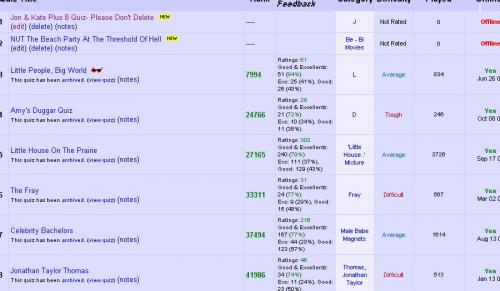





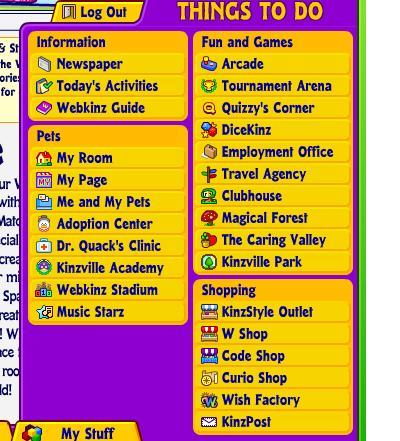
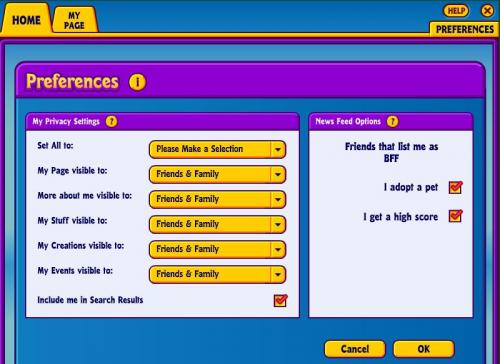


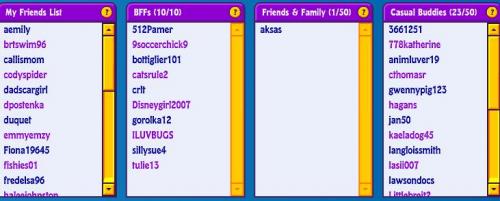
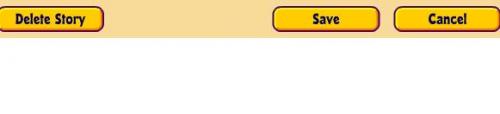













 Sign In
Sign In Create Account
Create Account

