But now today when I started up my computer it flashed a message for all of 5 seconds and all I could read of it was "ALERT: Previous" and then it went away. I have tried restarting my computer hoping to get the same message again but with no luck so far. Is there a log somewhere on my computer that stores messages that the computer displays or am I asking for to much???
Any help would be appreciated as I have no clue what it said and I don't want to install a new HDD if there is something else wrong with my computer.
I've attached a snip of my specs with the Snipping Tool in Win 7 and attached it.




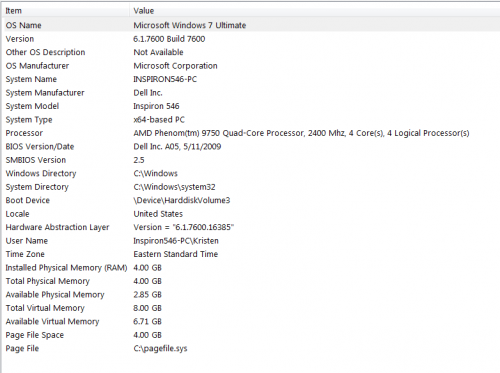











 Sign In
Sign In Create Account
Create Account

