http://www.geekstogo...88#entry1757688
Please take a look at this attachment to see the problem and tell me how to cure it.
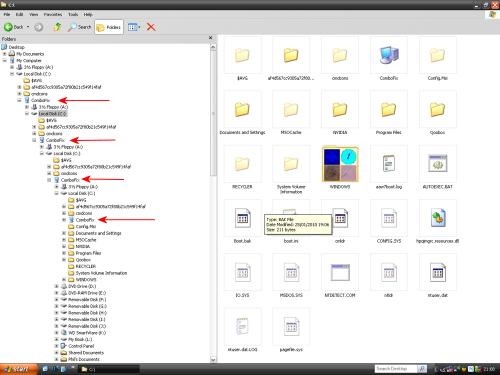

Need help with your computer or device? Want to learn new tech skills? You're in the right place!
Geeks to Go is a friendly community of tech experts who can solve any problem you have. Just create a free account and post your question. Our volunteers will reply quickly and guide you through the steps. Don't let tech troubles stop you. Join Geeks to Go now and get the support you need!

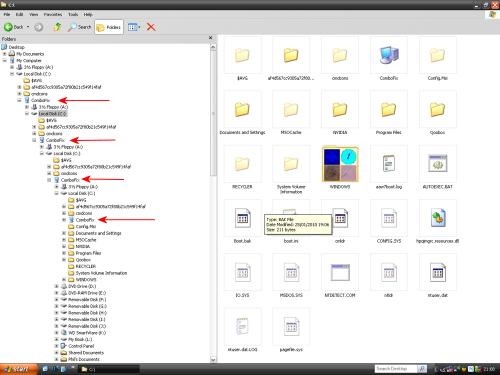




I've run ComboFix but I didn't get a txt file and I can't find one on the C drive either. I did notice that my C drive has renamed itself to ComboFix though. Is that right?
Also when ComboFix started to close windows after the 50 stage scan I got a blue screen for a few seconds. Just caught Bad Pool Header before it vanished





chkdsk /r




I hadn't seen that before so I asked. Ried told me what happened.ah...didn't try that.
Thanks ldt...
So we leaned something new again todayInner workings of CF. Those 'C:\' drives are the combofix folder. If the user would have gotten a run to complete, that folder would have gone away - or as you just did - uninstall ComboFix.

0 members, 0 guests, 0 anonymous users







Community Forum Software by IP.Board
Licensed to: Geeks to Go, Inc.