I reformatted today and after installing everything again my overall sound is lower.
I'm pretty sure I have everything on max.
I tried installing some realtek hd audio drivers but it doesnt seem to have changed anything.
Also when I play counterstrike, my headset doesnt seem to be working like it used too. I used to be able to tell were sound was coming from. Now it all sounds like its originating inside my head, really weird.
The headset I am using is steelsound 5H. I've used it for 5 years now and I've never installed anything for it, just plugged and played.
Any ideas?
Thanks alot, Simon



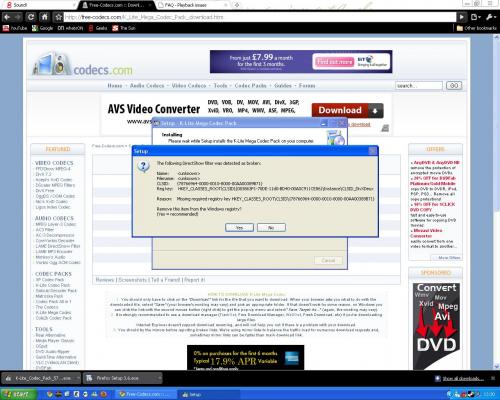











 Sign In
Sign In Create Account
Create Account

