Any help would be appreciated, thnx!
computer swapping hard drive
#1

 Posted 10 February 2010 - 09:01 AM
Posted 10 February 2010 - 09:01 AM

Any help would be appreciated, thnx!
#2

 Posted 10 February 2010 - 09:20 AM
Posted 10 February 2010 - 09:20 AM

The problem is the drivers it loads are not compatible with the gateway.
Edited by rshaffer61, 10 February 2010 - 09:38 AM.
#3

 Posted 10 February 2010 - 09:32 AM
Posted 10 February 2010 - 09:32 AM

Hope this helps,
#4

 Posted 10 February 2010 - 09:41 AM
Posted 10 February 2010 - 09:41 AM

Not only that but there is a legality issue since the OS is from a different system and therefor cannot be legally changed over like this without contacting Microsoft for a new Reg number.
What is the system the drive came out of originally?
Edited by rshaffer61, 10 February 2010 - 09:42 AM.
#5

 Posted 10 February 2010 - 09:54 AM
Posted 10 February 2010 - 09:54 AM

This article describes how you may receive a Stop error when you try to start the Microsoft Windows XP-based backup computer after you move the system disk to a backup computer. This issue occurs when registry entries and the drivers for the mass storage controller are not installed in Windows XP. To resolve this issue, use the same hardware in the backup computer.
As this can be considered a backup computer there should be no legality issues as stated by microsoft.
This option that I laid out is long and tedious, but will allow the user to keep their computer settings, and documents until either the original machine is repaired or pertinent data is backed up and the system reinstalled in accordance with the license.
Similar Topics
0 user(s) are reading this topic
0 members, 0 guests, 0 anonymous users
As Featured On:










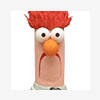




 Sign In
Sign In Create Account
Create Account

