I didn't know where to put this, because it may or may not be a hardware issue. However, since the problem occurred after installing new hardware, I thought I'd post here.
Anyways, as the title says, I installed a new hard drive the other day. When I closed my computer and hooked everything back up, I noticed that the audio was gone. I updated my drivers, looked on the net for a fix, and I haven't been able to resolve it. My computer says that everything is working fine, and that I should have sound, but I do not.
Operating System: Windows 7
Model Number: Gateway DX4820
Sound Card: Realtek
Any help would be greatly appreciated, because I have absolutely no clue.






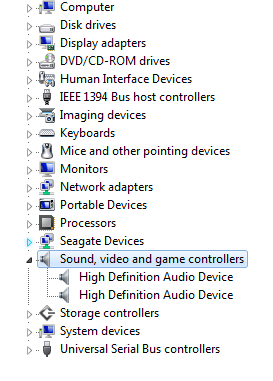











 Sign In
Sign In Create Account
Create Account

