text files are not a valid win32 application
#1

 Posted 13 February 2010 - 11:07 PM
Posted 13 February 2010 - 11:07 PM

#2

 Posted 14 February 2010 - 04:42 AM
Posted 14 February 2010 - 04:42 AM

If you're getting that "not a valid win32 application", you maybe trying to "run" your text file. If you open notepad and then left click on File and then left click on Open, you should see a window pop up that is looking in your document folder with "txt" files listed. Left click on any txt files that you see and they should open.
Your system may also have "Wordpad" which saves in an "rtf", (rich text file), format. Wordpad is a stronger word processor than notepad and can handle bigger files.
Hope this helps...
#3

 Posted 14 February 2010 - 10:52 AM
Posted 14 February 2010 - 10:52 AM

Howszit StepbyStepPlease? and Welcome to GtoG..
If you're getting that "not a valid win32 application", you maybe trying to "run" your text file. If you open notepad and then left click on File and then left click on Open, you should see a window pop up that is looking in your document folder with "txt" files listed. Left click on any txt files that you see and they should open.
Your system may also have "Wordpad" which saves in an "rtf", (rich text file), format. Wordpad is a stronger word processor than notepad and can handle bigger files.
Hope this helps...
The first option you gave me worked, is there a way i can make the textfiles open without having to open notepad and file opening each text file, if there isn't thanks for the help
#4

 Posted 14 February 2010 - 10:58 PM
Posted 14 February 2010 - 10:58 PM

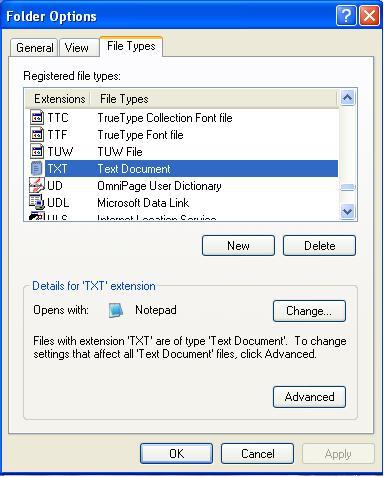
If you click on the change button, you can reset the association to Notepad, (or Wordpad, which does have more word processing tools than Notepad.
Good Luck and be careful not to change any of the other file associations.. Just the one that you're having trouble with. Once you've done this, you can open txt files just by clicking on the file name.
#5

 Posted 15 February 2010 - 06:20 PM
Posted 15 February 2010 - 06:20 PM

Edited by StepbyStepPlease, 15 February 2010 - 06:25 PM.
#6

 Posted 15 February 2010 - 11:08 PM
Posted 15 February 2010 - 11:08 PM

Anytime you find yourself confused about something your system is doing, just post your question here. You will get help
Similar Topics
0 user(s) are reading this topic
0 members, 0 guests, 0 anonymous users
As Featured On:














 Sign In
Sign In Create Account
Create Account

