I recently reinstalled Windows Xp and now my local disc C only shows a size of about 6Gb with all my free remaining space on local disc D. Is there a way to transfer that space to c without deleting files and installed programs? i am sure it has something to do with the partition settings but don't know where i went wrong.Thanks!
C and D partition help
Started by
Southernton pink
, Feb 14 2010 08:04 AM
#1

 Posted 14 February 2010 - 08:04 AM
Posted 14 February 2010 - 08:04 AM

I recently reinstalled Windows Xp and now my local disc C only shows a size of about 6Gb with all my free remaining space on local disc D. Is there a way to transfer that space to c without deleting files and installed programs? i am sure it has something to do with the partition settings but don't know where i went wrong.Thanks!
#2

 Posted 14 February 2010 - 08:43 AM
Posted 14 February 2010 - 08:43 AM

Go to Start then to Run
Type in compmgmt.msc and click Enter
On left side click on Disk Management
On right side you will see you hard drive.
Now I need you to take a screenshot and attach it to your next reply. Do the following to take a screenshot while the above is open and showing on your desktop.
To do a screenshot please have click on your Print Screen on your keyboard. It is normally the key above your number pad between the F12 key and the Scroll Lock key
Now go to Start and then to All Programs
Scroll to Accessories and then click on Paint
In the Empty White Area click and hold the CTRL key and then click the V
Go to the File option at the top and click on Save as
Save as file type JPEG and save it to your Desktop
Attach it to your next reply
Type in compmgmt.msc and click Enter
On left side click on Disk Management
On right side you will see you hard drive.
Now I need you to take a screenshot and attach it to your next reply. Do the following to take a screenshot while the above is open and showing on your desktop.
To do a screenshot please have click on your Print Screen on your keyboard. It is normally the key above your number pad between the F12 key and the Scroll Lock key
Now go to Start and then to All Programs
Scroll to Accessories and then click on Paint
In the Empty White Area click and hold the CTRL key and then click the V
Go to the File option at the top and click on Save as
Save as file type JPEG and save it to your Desktop
Attach it to your next reply
#3

 Posted 14 February 2010 - 08:56 AM
Posted 14 February 2010 - 08:56 AM

There are ways to alter the partition sizes. We need a look at the partitions which is what Rshaffer61 is doing.
Also....
1. Click Start, click Run, type sysdm.cpl and then click OK.
2. Click on the Advanced tab, and then click Settings
3. In the Startup and Recovery area at the bottom click Settings.
4. Under System Startup click Edit. This opens the Boot.ini file in Notepad ready for editing.
Do not make any changes to the Boot.ini file
Please copy and paste all the lines from your Boot.ini file in your next reply.
123runner
Also....
Did you format the C drive to remove all of the "old" XP or did you mistakenly install another copy?I recently reinstalled Windows Xp and now my local disc C only shows a size of about 6Gb
1. Click Start, click Run, type sysdm.cpl and then click OK.
2. Click on the Advanced tab, and then click Settings
3. In the Startup and Recovery area at the bottom click Settings.
4. Under System Startup click Edit. This opens the Boot.ini file in Notepad ready for editing.
Do not make any changes to the Boot.ini file
Please copy and paste all the lines from your Boot.ini file in your next reply.
123runner
#4

 Posted 14 February 2010 - 09:09 AM
Posted 14 February 2010 - 09:09 AM

Thanks for your reply. I am adding screenshot.
#5

 Posted 14 February 2010 - 11:22 AM
Posted 14 February 2010 - 11:22 AM

did the screenshot files upload ok?
#7

 Posted 14 February 2010 - 11:39 AM
Posted 14 February 2010 - 11:39 AM

Sorry was taking a break... Thanks Happy rock for the instructions.
#8

 Posted 14 February 2010 - 12:08 PM
Posted 14 February 2010 - 12:08 PM

#9

 Posted 14 February 2010 - 12:15 PM
Posted 14 February 2010 - 12:15 PM

It looks like everything is loaded to the C drive.
Under My Computer open the D drive and what files are on there?
If nothing then we may be able to delte D and stretch C out to full capacity of the drive
Under My Computer open the D drive and what files are on there?
If nothing then we may be able to delte D and stretch C out to full capacity of the drive
#10

 Posted 14 February 2010 - 12:19 PM
Posted 14 February 2010 - 12:19 PM

Boot.ini looks fine
I would decrease the D and then increase the C drive.
Use Easeus Partition Master Free
Or as Rshaffer61 states delete D and stretch C. (Your choice)
I would decrease the D and then increase the C drive.
Use Easeus Partition Master Free
Or as Rshaffer61 states delete D and stretch C. (Your choice)
#11

 Posted 15 February 2010 - 05:17 PM
Posted 15 February 2010 - 05:17 PM

Hello,
I do have a few program file folders showing on D but if i need to lose those it is ok. I 've downloaded the Easeus partition master but not really sure about how to proceed. Thanks !
I do have a few program file folders showing on D but if i need to lose those it is ok. I 've downloaded the Easeus partition master but not really sure about how to proceed. Thanks !
#12

 Posted 15 February 2010 - 06:09 PM
Posted 15 February 2010 - 06:09 PM

#13

 Posted 15 February 2010 - 06:51 PM
Posted 15 February 2010 - 06:51 PM

Hurray! problem solved  Thanks to everyone,i was getting stressed out.
Thanks to everyone,i was getting stressed out.
#14

 Posted 15 February 2010 - 08:15 PM
Posted 15 February 2010 - 08:15 PM

The links helped you out ok then?
#15

 Posted 15 February 2010 - 08:49 PM
Posted 15 February 2010 - 08:49 PM

Yes. The Easeus partition master made it seem simple. Just need to solve an audio problem now.
Similar Topics
0 user(s) are reading this topic
0 members, 0 guests, 0 anonymous users
As Featured On:











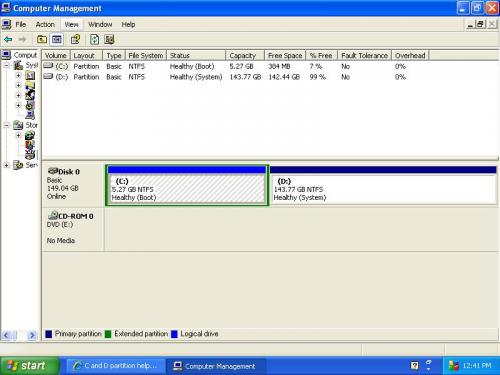
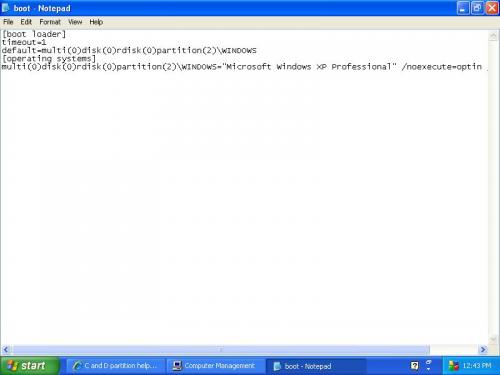




 Sign In
Sign In Create Account
Create Account

