A HUGE concern to me is that I am still unable to get my PaintShop Pro program to load...
SystemLook:
SystemLook v1.0 by jpshortstuff (11.01.10)
Log created at 03:45 on 27/02/2010 by Nichole (Administrator - Elevation successful)
========== filefind ==========
Searching for "dxtmsft.dll"
C:\Windows\System32\dxtmsft.dll --a--- 347136 bytes [08:02 13/02/2008] [08:02 13/02/2008] ED0C3840B457F7313990EE40D0472CC6
C:\Windows\winsxs\x86_microsoft-windows-ie-directxtransforms_31bf3856ad364e35_6.0.6000.16386_none_958f8d1384b90193\dxtmsft.dll --a--- 347136 bytes [08:49 02/11/2006] [09:46 02/11/2006] 9554730D4436243EB2954EA250E2A00E
C:\Windows\winsxs\x86_microsoft-windows-ie-directxtransforms_31bf3856ad364e35_6.0.6000.16546_none_95bad08f84988c1d\dxtmsft.dll --a--- 347136 bytes [15:15 23/11/2007] [15:15 23/11/2007] F4F3F39FD99D88F154CE699D1E724C31
C:\Windows\winsxs\x86_microsoft-windows-ie-directxtransforms_31bf3856ad364e35_6.0.6000.16575_none_9599608184b1c699\dxtmsft.dll --a--- 347136 bytes [08:01 20/01/2008] [08:01 20/01/2008] 011B7F8D45C30A8F433EB84307C5B5EA
C:\Windows\winsxs\x86_microsoft-windows-ie-directxtransforms_31bf3856ad364e35_6.0.6000.16609_none_95e9130384756585\dxtmsft.dll --a--- 347136 bytes [08:02 13/02/2008] [08:02 13/02/2008] ED0C3840B457F7313990EE40D0472CC6
C:\Windows\winsxs\x86_microsoft-windows-ie-directxtransforms_31bf3856ad364e35_6.0.6000.20663_none_962bcca49dc917c4\dxtmsft.dll --a--- 347136 bytes [15:15 23/11/2007] [15:15 23/11/2007] FF7BE3F6EDD444B02B94481178D98E38
C:\Windows\winsxs\x86_microsoft-windows-ie-directxtransforms_31bf3856ad364e35_6.0.6000.20697_none_960f5e089dddd0f3\dxtmsft.dll --a--- 347136 bytes [08:01 20/01/2008] [08:01 20/01/2008] 7CEFEF0DA047C752E8103225AEDB336C
C:\Windows\winsxs\x86_microsoft-windows-ie-directxtransforms_31bf3856ad364e35_6.0.6000.20734_none_964d3e989dafda6f\dxtmsft.dll --a--- 347136 bytes [08:02 13/02/2008] [08:02 13/02/2008] E56533D8586AD79BA36F1980E3476B3B
Searching for "dxtrans.dll"
C:\Windows\System32\dxtrans.dll --a--- 214528 bytes [08:02 13/02/2008] [08:02 13/02/2008] FFD9DF7F0F33302CDB18093637CFDAD6
C:\Windows\winsxs\x86_microsoft-windows-ie-directxtransforms_31bf3856ad364e35_6.0.6000.16386_none_958f8d1384b90193\dxtrans.dll --a--- 214528 bytes [08:49 02/11/2006] [09:46 02/11/2006] 5F904D7C18A5DCC268017BC83A2C866D
C:\Windows\winsxs\x86_microsoft-windows-ie-directxtransforms_31bf3856ad364e35_6.0.6000.16546_none_95bad08f84988c1d\dxtrans.dll --a--- 214528 bytes [15:15 23/11/2007] [15:15 23/11/2007] 73F8A869BA702CE998DDB9D9B81D1A52
C:\Windows\winsxs\x86_microsoft-windows-ie-directxtransforms_31bf3856ad364e35_6.0.6000.16575_none_9599608184b1c699\dxtrans.dll --a--- 214528 bytes [08:01 20/01/2008] [08:01 20/01/2008] 7347F0AF529BCAC7843D65B76A25940A
C:\Windows\winsxs\x86_microsoft-windows-ie-directxtransforms_31bf3856ad364e35_6.0.6000.16609_none_95e9130384756585\dxtrans.dll --a--- 214528 bytes [08:02 13/02/2008] [08:02 13/02/2008] FFD9DF7F0F33302CDB18093637CFDAD6
C:\Windows\winsxs\x86_microsoft-windows-ie-directxtransforms_31bf3856ad364e35_6.0.6000.20663_none_962bcca49dc917c4\dxtrans.dll --a--- 214528 bytes [15:15 23/11/2007] [15:15 23/11/2007] C7BEEC34761D9B596AD3C4D19CD1C425
C:\Windows\winsxs\x86_microsoft-windows-ie-directxtransforms_31bf3856ad364e35_6.0.6000.20697_none_960f5e089dddd0f3\dxtrans.dll --a--- 214528 bytes [08:01 20/01/2008] [08:01 20/01/2008] 4709C17D0170A7AF61B08ADA06339AF6
C:\Windows\winsxs\x86_microsoft-windows-ie-directxtransforms_31bf3856ad364e35_6.0.6000.20734_none_964d3e989dafda6f\dxtrans.dll --a--- 214528 bytes [08:02 13/02/2008] [08:02 13/02/2008] B8EE0F10BB78E4CCEDDBF3ED3033D13F
Searching for "msvbvm60.dll"
C:\Program Files\DAK421_P15\msvbvm60.dll --a--- 1384448 bytes [22:24 25/08/2000] [22:24 25/08/2000] FAA00AF796756CA72A967F625E8E3042
C:\Windows\System32\msvbvm60.dll --a--- 1376528 bytes [08:20 02/11/2006] [09:46 02/11/2006] D358B1A8F68E9A387DB2E2C216CFE2A5
C:\Windows\winsxs\x86_microsoft-windows-msvbvm60_31bf3856ad364e35_6.0.6000.16386_none_c04d02d754cecca9\msvbvm60.dll --a--- 1376528 bytes [08:20 02/11/2006] [09:46 02/11/2006] D358B1A8F68E9A387DB2E2C216CFE2A5
Searching for "rsaenh.dll"
C:\Windows\System32\rsaenh.dll --a--- 228968 bytes [08:45 02/11/2006] [09:47 02/11/2006] A90247CD20C2DB51C264EACC00A3039F
C:\Windows\winsxs\x86_microsoft-windows-rsaenh-dll_31bf3856ad364e35_6.0.6000.16386_none_5d904dcbb4596800\rsaenh.dll --a--- 228968 bytes [08:45 02/11/2006] [09:47 02/11/2006] A90247CD20C2DB51C264EACC00A3039F
Searching for "SLC.dll"
C:\Windows\System32\SLC.dll --a--- 223232 bytes [15:08 23/11/2007] [15:08 23/11/2007] AE43F1EEA8CB7BD6D372F5A08B00849D
C:\Windows\winsxs\x86_microsoft-windows-s..icensing-slc-client_31bf3856ad364e35_6.0.6000.16386_none_c2e898f3a9024b10\SLC.dll --a--- 221184 bytes [08:44 02/11/2006] [09:46 02/11/2006] C984BA7C8AAB74D1ED8A38A14B19D8C6
C:\Windows\winsxs\x86_microsoft-windows-s..icensing-slc-client_31bf3856ad364e35_6.0.6000.16509_none_c3421cfda8beb1db\SLC.dll --a--- 223232 bytes [15:08 23/11/2007] [15:08 23/11/2007] AE43F1EEA8CB7BD6D372F5A08B00849D
C:\Windows\winsxs\x86_microsoft-windows-s..icensing-slc-client_31bf3856ad364e35_6.0.6000.20624_none_c3b1187ec1f10ad4\SLC.dll --a--- 223232 bytes [15:08 23/11/2007] [15:08 23/11/2007] D1F0A982F40CF6E48A157C317A4794DF
-=End Of File=-


 This topic is locked
This topic is locked





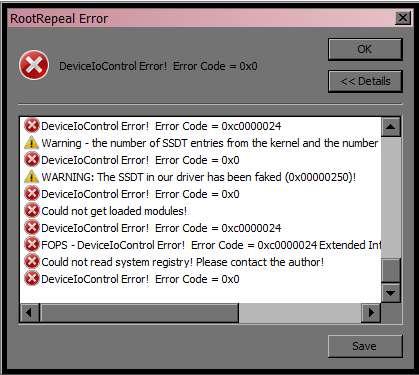
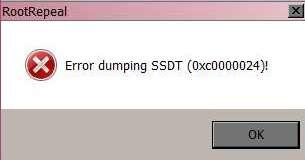
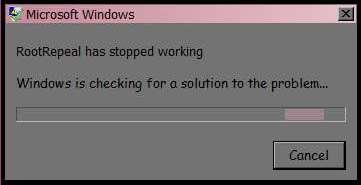
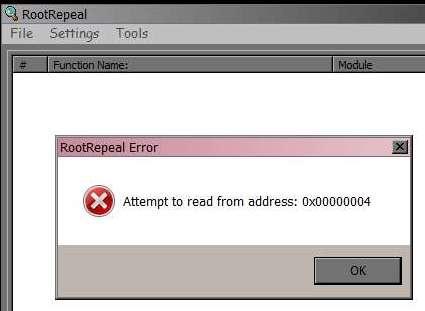
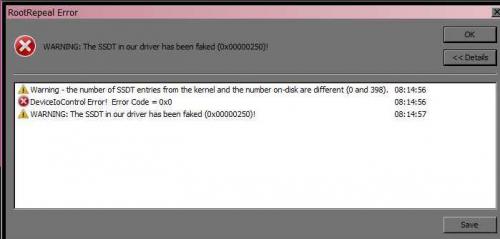

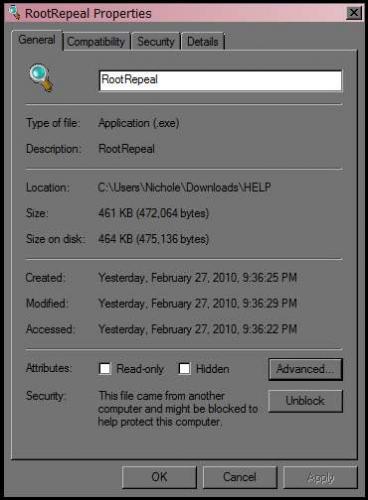

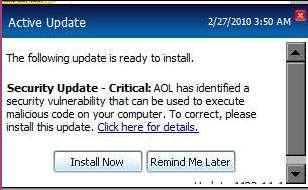

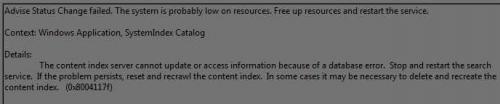
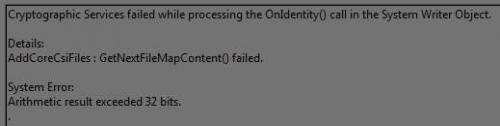
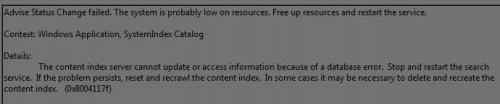
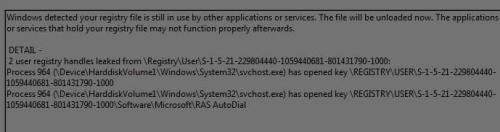
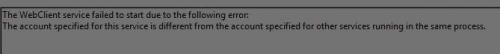
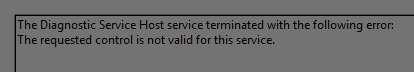
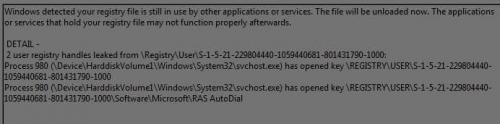
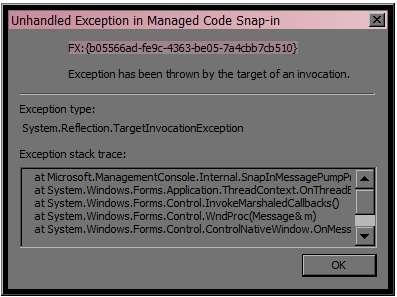

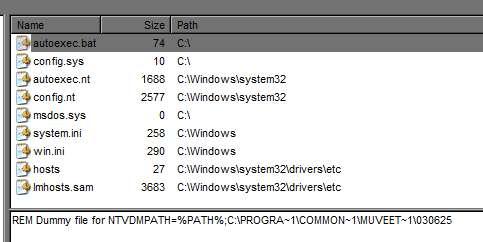











 Sign In
Sign In Create Account
Create Account

