Ive noticed a big improvement and stablization of the system now the only things that are not running properly is Malwarebytes will not open at all and sometimes when shutting off or restarting the computer gets stuck on the logging off or shutting down screen other than that things seem to going alot better, more programs are starting to run properly and the wifi is back to normal.
All Processes Killed
[Registry - All]
Registry value HKEY_LOCAL_MACHINE\SOFTWARE\Microsoft\Windows\CurrentVersion\Run\\opmlllsys not found.
DllUnregisterServer procedure not found in c:\users\matt\appdata\local\temp\ssrrro.DLL
c:\users\matt\appdata\local\temp\ssrrro.DLL moved successfully.
Registry value HKEY_CURRENT_USER\SOFTWARE\Microsoft\Windows\CurrentVersion\Run\\tuturpsys deleted successfully.
File c:\users\matt\appdata\local\temp\ssrrro.DLL not found.
64bit-Registry value HKEY_LOCAL_MACHINE\SOFTWARE\Microsoft\Windows NT\CurrentVersion\Windows\\avgrssta.dll not found.
[Files/Folders - Modified Within 30 Days]
C:\Users\Matt\AppData\Local\Temp\DIO1373.tmp deleted successfully.
C:\Users\Matt\AppData\Local\Temp\DIO143D.tmp deleted successfully.
C:\Users\Matt\AppData\Local\Temp\DIO198B.tmp deleted successfully.
C:\Users\Matt\AppData\Local\Temp\DIO1B8D.tmp deleted successfully.
C:\Users\Matt\AppData\Local\Temp\DIO257C.tmp deleted successfully.
C:\Users\Matt\AppData\Local\Temp\DIO3101.tmp deleted successfully.
C:\Users\Matt\AppData\Local\Temp\DIO3390.tmp deleted successfully.
C:\Users\Matt\AppData\Local\Temp\DIO4137.tmp deleted successfully.
C:\Users\Matt\AppData\Local\Temp\DIO4625.tmp deleted successfully.
C:\Users\Matt\AppData\Local\Temp\DIO4B44.tmp deleted successfully.
C:\Users\Matt\AppData\Local\Temp\DIO52B4.tmp deleted successfully.
C:\Users\Matt\AppData\Local\Temp\DIO57E.tmp deleted successfully.
C:\Users\Matt\AppData\Local\Temp\DIO5F41.tmp deleted successfully.
C:\Users\Matt\AppData\Local\Temp\DIO6E30.tmp deleted successfully.
C:\Users\Matt\AppData\Local\Temp\DIOA1ED.tmp deleted successfully.
C:\Users\Matt\AppData\Local\Temp\DIOABB.tmp deleted successfully.
C:\Users\Matt\AppData\Local\Temp\DIOE3DA.tmp deleted successfully.
C:\Users\Matt\AppData\Local\Temp\DIOF097.tmp deleted successfully.
C:\Users\Matt\AppData\Local\Temp\e4jED16.tmp_dir8111\exe4jlib.jar deleted successfully.
C:\Users\Matt\AppData\Local\Temp\e4jED16.tmp_dir8111\i4jdel.exe deleted successfully.
C:\Users\Matt\AppData\Local\Temp\e4jED16.tmp_dir8111 folder deleted successfully.
C:\Users\Matt\AppData\Local\Temp\MAR2CD.tmp deleted successfully.
C:\Users\Matt\AppData\Local\Temp\MAR36A.tmp deleted successfully.
C:\Users\Matt\AppData\Local\Temp\MAR39D4.tmp deleted successfully.
C:\Users\Matt\AppData\Local\Temp\MAR3A33.tmp deleted successfully.
C:\Users\Matt\AppData\Local\Temp\MAR58B.tmp deleted successfully.
C:\Users\Matt\AppData\Local\Temp\MAR638.tmp deleted successfully.
C:\Users\Matt\AppData\Local\Temp\MAR9EFC.tmp deleted successfully.
C:\Users\Matt\AppData\Local\Temp\MARA0E1.tmp deleted successfully.
C:\Users\Matt\AppData\Local\Temp\MARB01C.tmp deleted successfully.
C:\Users\Matt\AppData\Local\Temp\MARB73E.tmp deleted successfully.
C:\Users\Matt\AppData\Local\Temp\MARB96F.tmp deleted successfully.
C:\Users\Matt\AppData\Local\Temp\MARB99E.tmp deleted successfully.
C:\Users\Matt\AppData\Local\Temp\MARDE8B.tmp deleted successfully.
C:\Users\Matt\AppData\Local\Temp\MARDEBB.tmp deleted successfully.
C:\Users\Matt\AppData\Local\Temp\MARE3F7.tmp deleted successfully.
C:\Users\Matt\AppData\Local\Temp\MARE456.tmp deleted successfully.
C:\Users\Matt\AppData\Local\Temp\MARED2B.tmp deleted successfully.
C:\Users\Matt\AppData\Local\Temp\MARED6A.tmp deleted successfully.
C:\Users\Matt\AppData\Local\Temp\MAREFAB.tmp deleted successfully.
C:\Users\Matt\AppData\Local\Temp\MAREFEA.tmp deleted successfully.
C:\Users\Matt\AppData\Local\Temp\MARF93C.tmp deleted successfully.
C:\Users\Matt\AppData\Local\Temp\MARF9D9.tmp deleted successfully.
C:\Users\Matt\AppData\Local\Temp\nsx2405.tmp\Lang\AFK.dll deleted successfully.
C:\Users\Matt\AppData\Local\Temp\nsx2405.tmp\Lang\ARA.dll deleted successfully.
C:\Users\Matt\AppData\Local\Temp\nsx2405.tmp\Lang\BGR.dll deleted successfully.
C:\Users\Matt\AppData\Local\Temp\nsx2405.tmp\Lang\BIH.dll deleted successfully.
C:\Users\Matt\AppData\Local\Temp\nsx2405.tmp\Lang\CHS.dll deleted successfully.
C:\Users\Matt\AppData\Local\Temp\nsx2405.tmp\Lang\CHT.dll deleted successfully.
C:\Users\Matt\AppData\Local\Temp\nsx2405.tmp\Lang\CSY.dll deleted successfully.
C:\Users\Matt\AppData\Local\Temp\nsx2405.tmp\Lang\DAN.dll deleted successfully.
C:\Users\Matt\AppData\Local\Temp\nsx2405.tmp\Lang\DEU.dll deleted successfully.
C:\Users\Matt\AppData\Local\Temp\nsx2405.tmp\Lang\ELL.dll deleted successfully.
C:\Users\Matt\AppData\Local\Temp\nsx2405.tmp\Lang\ENU.dll deleted successfully.
C:\Users\Matt\AppData\Local\Temp\nsx2405.tmp\Lang\ESN.dll deleted successfully.
C:\Users\Matt\AppData\Local\Temp\nsx2405.tmp\Lang\FIN.dll deleted successfully.
C:\Users\Matt\AppData\Local\Temp\nsx2405.tmp\Lang\FRA.dll deleted successfully.
C:\Users\Matt\AppData\Local\Temp\nsx2405.tmp\Lang\HEB.dll deleted successfully.
C:\Users\Matt\AppData\Local\Temp\nsx2405.tmp\Lang\HRV.dll deleted successfully.
C:\Users\Matt\AppData\Local\Temp\nsx2405.tmp\Lang\HUN.dll deleted successfully.
C:\Users\Matt\AppData\Local\Temp\nsx2405.tmp\Lang\ITA.dll deleted successfully.
C:\Users\Matt\AppData\Local\Temp\nsx2405.tmp\Lang\JPN.dll deleted successfully.
C:\Users\Matt\AppData\Local\Temp\nsx2405.tmp\Lang\KAT.dll deleted successfully.
C:\Users\Matt\AppData\Local\Temp\nsx2405.tmp\Lang\KOR.dll deleted successfully.
C:\Users\Matt\AppData\Local\Temp\nsx2405.tmp\Lang\LTH.dll deleted successfully.
C:\Users\Matt\AppData\Local\Temp\nsx2405.tmp\Lang\LVI.dll deleted successfully.
C:\Users\Matt\AppData\Local\Temp\nsx2405.tmp\Lang\NLB.dll deleted successfully.
C:\Users\Matt\AppData\Local\Temp\nsx2405.tmp\Lang\NOR.dll deleted successfully.
C:\Users\Matt\AppData\Local\Temp\nsx2405.tmp\Lang\PLK.dll deleted successfully.
C:\Users\Matt\AppData\Local\Temp\nsx2405.tmp\Lang\PTB.dll deleted successfully.
C:\Users\Matt\AppData\Local\Temp\nsx2405.tmp\Lang\ROM.dll deleted successfully.
C:\Users\Matt\AppData\Local\Temp\nsx2405.tmp\Lang\RUS.dll deleted successfully.
C:\Users\Matt\AppData\Local\Temp\nsx2405.tmp\Lang\SKY.dll deleted successfully.
C:\Users\Matt\AppData\Local\Temp\nsx2405.tmp\Lang\SLV.dll deleted successfully.
C:\Users\Matt\AppData\Local\Temp\nsx2405.tmp\Lang\SRL.dll deleted successfully.
C:\Users\Matt\AppData\Local\Temp\nsx2405.tmp\Lang\SVE.dll deleted successfully.
C:\Users\Matt\AppData\Local\Temp\nsx2405.tmp\Lang\TRK.dll deleted successfully.
C:\Users\Matt\AppData\Local\Temp\nsx2405.tmp\Lang\UKR.dll deleted successfully.
C:\Users\Matt\AppData\Local\Temp\nsx2405.tmp\Lang folder deleted successfully.
C:\Users\Matt\AppData\Local\Temp\nsx2405.tmp\dtsetup.ini deleted successfully.
C:\Users\Matt\AppData\Local\Temp\nsx2405.tmp\HomePage.ini deleted successfully.
C:\Users\Matt\AppData\Local\Temp\nsx2405.tmp\InstallOptions.dll deleted successfully.
C:\Users\Matt\AppData\Local\Temp\nsx2405.tmp\ioSpecial.ini deleted successfully.
C:\Users\Matt\AppData\Local\Temp\nsx2405.tmp\modern-header.bmp deleted successfully.
C:\Users\Matt\AppData\Local\Temp\nsx2405.tmp\modern-wizard.bmp deleted successfully.
C:\Users\Matt\AppData\Local\Temp\nsx2405.tmp\RegPageType.ini deleted successfully.
C:\Users\Matt\AppData\Local\Temp\nsx2405.tmp\setuphlp.dll deleted successfully.
C:\Users\Matt\AppData\Local\Temp\nsx2405.tmp\SPTDinst-x64.exe deleted successfully.
C:\Users\Matt\AppData\Local\Temp\nsx2405.tmp\SPTDinst-x86.exe deleted successfully.
C:\Users\Matt\AppData\Local\Temp\nsx2405.tmp\StartPage.bmp deleted successfully.
C:\Users\Matt\AppData\Local\Temp\nsx2405.tmp\System.dll deleted successfully.
C:\Users\Matt\AppData\Local\Temp\nsx2405.tmp\WaitPage.ini deleted successfully.
C:\Users\Matt\AppData\Local\Temp\nsx2405.tmp folder deleted successfully.
C:\Users\Matt\AppData\Local\Temp\PCW515A.tmp deleted successfully.
C:\Users\Matt\AppData\Local\Temp\~DF09E82C67E4B73AA6.TMP deleted successfully.
C:\Users\Matt\AppData\Local\Temp\~DF173CBBBE8AEEACE3.TMP deleted successfully.
C:\Users\Matt\AppData\Local\Temp\~DF193A0C775CDCFF80.TMP deleted successfully.
File delete failed. C:\Users\Matt\AppData\Local\Temp\~DF3446AE5A14AA03E9.TMP scheduled to be deleted on reboot.
C:\Users\Matt\AppData\Local\Temp\~DF36FA9331FA7E34BA.TMP deleted successfully.
C:\Users\Matt\AppData\Local\Temp\~DF58F624C9D1E3A6F2.TMP deleted successfully.
C:\Users\Matt\AppData\Local\Temp\~DF5AE4A37D2874F144.TMP deleted successfully.
C:\Users\Matt\AppData\Local\Temp\~DF64184AF653473653.TMP deleted successfully.
C:\Users\Matt\AppData\Local\Temp\~DF6E670C84E3D99887.TMP deleted successfully.
C:\Users\Matt\AppData\Local\Temp\~DF727B1C5373B75661.TMP deleted successfully.
C:\Users\Matt\AppData\Local\Temp\~DF758C010740443FBE.TMP deleted successfully.
C:\Users\Matt\AppData\Local\Temp\~DF7B3153C785ED4077.TMP deleted successfully.
File delete failed. C:\Users\Matt\AppData\Local\Temp\~DF7C1D9F3B4DFE8D09.TMP scheduled to be deleted on reboot.
C:\Users\Matt\AppData\Local\Temp\~DF7DD7DEAC779B38C0.TMP deleted successfully.
C:\Users\Matt\AppData\Local\Temp\~DF90513E5EF8B4124B.TMP deleted successfully.
C:\Users\Matt\AppData\Local\Temp\~DF9549850F21B38DFC.TMP deleted successfully.
C:\Users\Matt\AppData\Local\Temp\~DF9CB392EA8AE7D705.TMP deleted successfully.
File delete failed. C:\Users\Matt\AppData\Local\Temp\~DFB1F3FB878D8B161F.TMP scheduled to be deleted on reboot.
C:\Users\Matt\AppData\Local\Temp\~DFB7D34C8E0DBBFB84.TMP deleted successfully.
C:\Users\Matt\AppData\Local\Temp\~DFBC52360F203A0DD0.TMP deleted successfully.
C:\Users\Matt\AppData\Local\Temp\~DFBE08279E9A85A6CF.TMP deleted successfully.
C:\Users\Matt\AppData\Local\Temp\~DFC5F7740467ACEBB0.TMP deleted successfully.
C:\Users\Matt\AppData\Local\Temp\~DFCE4F0D3821C3B788.TMP deleted successfully.
C:\Users\Matt\AppData\Local\Temp\~DFD81FCB69D237C6FE.TMP deleted successfully.
C:\Users\Matt\AppData\Local\Temp\~DFDB7BE1154D98177F.TMP deleted successfully.
C:\Users\Matt\AppData\Local\Temp\~DFDE08D73D504A5B00.TMP deleted successfully.
C:\Users\Matt\AppData\Local\Temp\~DFE51A6C7D566E5396.TMP deleted successfully.
C:\Users\Matt\AppData\Local\Temp\~DFEA68D1B3DD9C5C21.TMP deleted successfully.
File delete failed. C:\Users\Matt\AppData\Local\Temp\~DFEBE1942BC8266201.TMP scheduled to be deleted on reboot.
C:\Users\Matt\AppData\Local\Temp\~DFF9EF9D2B5E55187E.TMP deleted successfully.
File delete failed. C:\Users\Matt\AppData\Local\Temp\~DF3446AE5A14AA03E9.TMP scheduled to be deleted on reboot.
File delete failed. C:\Users\Matt\AppData\Local\Temp\~DF7C1D9F3B4DFE8D09.TMP scheduled to be deleted on reboot.
C:\Users\Matt\AppData\Local\Temp\~DF9549850F21B38DFC.TMP deleted successfully.
File delete failed. C:\Users\Matt\AppData\Local\Temp\~DFB1F3FB878D8B161F.TMP scheduled to be deleted on reboot.
C:\Users\Matt\AppData\Local\Temp\~DFE51A6C7D566E5396.TMP deleted successfully.
File delete failed. C:\Users\Matt\AppData\Local\Temp\~DFEBE1942BC8266201.TMP scheduled to be deleted on reboot.
C:\ProgramData\SPL8F24.tmp deleted successfully.
C:\ProgramData\SPLFD03.tmp deleted successfully.
[Empty Temp Folders]
User: All Users
User: Default
->Temp folder emptied: 0 bytes
->Temporary Internet Files folder emptied: 0 bytes
User: Default User
->Temp folder emptied: 0 bytes
->Temporary Internet Files folder emptied: 0 bytes
User: Matt
->Temp folder emptied: 9876706 bytes
->Temporary Internet Files folder emptied: 38602789 bytes
->Java cache emptied: 0 bytes
->FireFox cache emptied: 0 bytes
User: Public
%systemdrive% .tmp files removed: 0 bytes
%systemroot% .tmp files removed: 0 bytes
%systemroot%\System32 .tmp files removed: 0 bytes
%systemroot%\System32 (64bit) .tmp files removed: 24576 bytes
%systemroot%\System32\drivers .tmp files removed: 0 bytes
Windows Temp folder emptied: 12018167 bytes
%systemroot%\sysnative\config\systemprofile\AppData\Local\Microsoft\Windows\Temporary Internet Files folder emptied: 33237 bytes
RecycleBin emptied: 101106812 bytes
Total Files Cleaned = 154.00 mb
< End of fix log >
OTS by OldTimer - Version 3.1.22.0 fix logfile created on 02212010_213423
Files\Folders moved on Reboot...
File\Folder C:\Users\Matt\AppData\Local\Temp\~DF3446AE5A14AA03E9.TMP not found!
File\Folder C:\Users\Matt\AppData\Local\Temp\~DF7C1D9F3B4DFE8D09.TMP not found!
File\Folder C:\Users\Matt\AppData\Local\Temp\~DFB1F3FB878D8B161F.TMP not found!
File\Folder C:\Users\Matt\AppData\Local\Temp\~DFEBE1942BC8266201.TMP not found!
C:\Users\Matt\AppData\Local\Temp\ehmsas.txt moved successfully.
C:\Users\Matt\AppData\Local\Temp\FXSAPIDebugLogFile.txt moved successfully.
C:\Users\Matt\AppData\Local\Microsoft\Windows\Temporary Internet Files\Low\Content.IE5\RDVBA2GO\Programs-will-not-open-not-respond-t269054[2].htm moved successfully.
C:\Users\Matt\AppData\Local\Microsoft\Windows\Temporary Internet Files\Low\Content.IE5\DM953G49\iframe[1].htm moved successfully.
C:\Users\Matt\AppData\Local\Microsoft\Windows\Temporary Internet Files\Low\AntiPhishing\2CEDBFBC-DBA8-43AA-B1FD-CC8E6316E3E2.dat moved successfully.
C:\Users\Matt\AppData\Local\Microsoft\Windows\Temporary Internet Files\Low\MSIMGSIZ.DAT moved successfully.
Registry entries deleted on Reboot...

 This topic is locked
This topic is locked



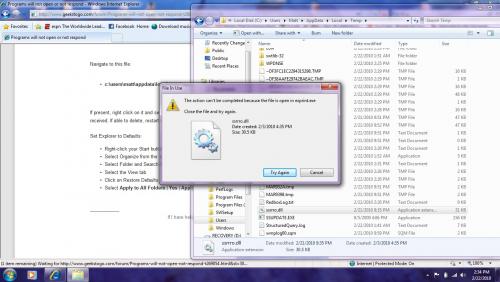
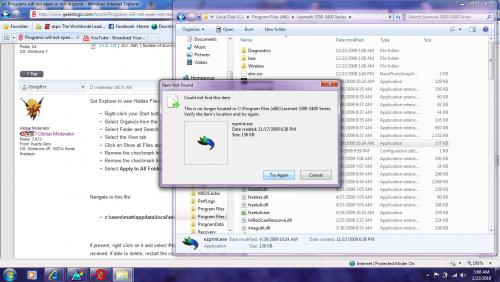











 Sign In
Sign In Create Account
Create Account

