Here is what I have done so far.
-Ran the repair tool ~ Blue Screen in mid play
-Ran Compatability Troubleshooter~set it to run in XP SP3 - Blue Screen midplay
-Uninstalled and reinstalled WOW all into C:\Users\Public|Games - Blue Screen midplay
During all of this I discovered certain programs were not running - PC Health check-Hp Health Check - would tell me they were not licensed to run on this PC.
Did a full system recovery.
Installed wireless network card
Uninstalled Norton and installed AVAST.
Set Avast to game mode.
Installed WOW
He played for about 30 minutes when we got the Blue Screen again.
Blue Screen is giving the following code-
0x0000001e (0x0000000000000000, 0x0000000000000000, 0x0000000000000000, 0x0000000000000000, 0x0000000000000000, 0x0000000000000000)
It does not list any drivers or possible causes for the crash and does a full memory dump.
In the event log it shows as
Details
+System
-Event Data
param1
param2 C;\Windows\Memory.DMP
param3 013110-17144-01
The PC is a Compaq CQ4010F PC
nVidia GeForce 6150SE nForce 430
2GB RAM
After the recovery, all of the other programs that were not working were fine and still are.
I upgraded the video card to Galaxy 84GFE6HDFEXN GeForce 8400 GS Video Card - 512MB GDDR2, PCI Express 1.0 x16, Support for 1GB Memory, (Dual Link) DVI. VGA, HDTV, Low Profile (I'm a tiny bit PC literate and knew the integrated card was not the best thing for WOW)
WOW still crashes.
There are a few possibilities I have come across in forums.
-The software install: He has the LIch KIng expansion and I have read that that alone could be the culprit. Half way through installing everything, the software wants to then move it all to a new file under C:\\Users. It does not appear to move everything and I have read that WOW may be crashing because something is not where it should be.
-The wireless adapter - I read a few things but nothing saying the 'PC would crash' just the game.
I'm usually half decent at researching and finding answers but I am totally stumped on this one. The WOW forums and techs have been no help. There are numerous posts similar to mine that just go unresolved and die out. The few 'fixes' I have seen posted involve registry tweaks and such and I know better than to go mucking around in there. The only suggestion I did try involved reinstalling the game setting all of it to install into the folder (this option forces me to create the folder) that WOW will eventually want to move it all into. That did not work.
What I don't get is that I can play the game and it doesn't crash for an hour and then my son gets on and it will crash in 5 minutes or 30 minutes or an hour...etc. I don't think he is doing anything 'wrong' but there must be something he 'is' doing unintentionally that is triggering the crash and I can't for the life of me figure it out.
He got the new PC for Christmas and this has been going on since then. He hasn't been able to play the game without this issue and I feel terrible because I can't get it to work for him.
If someone can help, I will be patient and go through whatever I need to step-by-step.
Thank You.



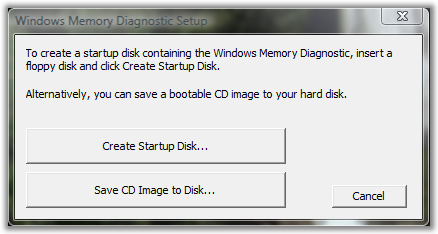
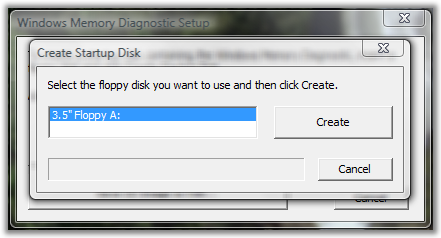
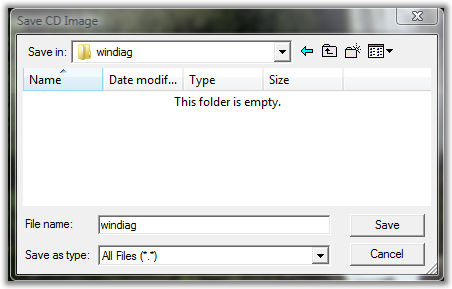
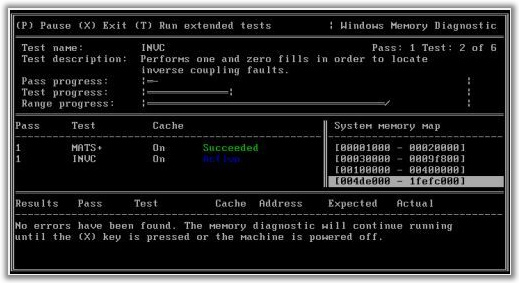
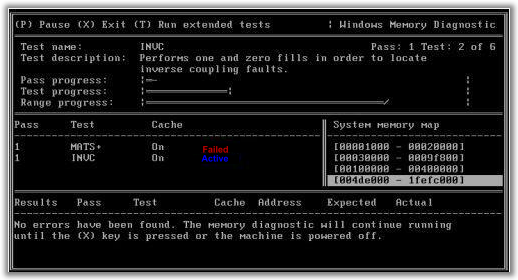











 Sign In
Sign In Create Account
Create Account

