XP - no sound after malware removal
Started by
gshaw
, Mar 05 2010 03:23 AM
#1

 Posted 05 March 2010 - 03:23 AM
Posted 05 March 2010 - 03:23 AM

#2

 Posted 05 March 2010 - 06:57 AM
Posted 05 March 2010 - 06:57 AM

Are you 100% sure you are cleaned? You may still have a hidden active infection which may be causing the issue.
Please do the following and let me know.
Please Go to
1: STARTand the click on RUN
2: Type in devmgmt.msc
3: Click Enter
To do a screenshot please have click on your Print Screen on your keyboard. It is normally the key above your number pad between the F12 key and the Scroll Lock key
Now go to Start and then to All Programs
Scroll to Accessories and then click on Paint
In the Empty White Area click and hold the CTRL key and then click the V
Go to the File option at the top and click on Save as
Save as file type JPEG and save it to your Desktop
Attach it to your next reply
I suggest you go to the Malware Removal and Spyware Removal Forum and run all the steps located in the
START HERE. These self-help tools will help you clean up 70% of problems on your own.
If you are still having problems after doing the steps, then please post the reguested logs in THAT forum.
If you are unable to run any of the tools then start a new topic in the malware forum and put this in the subject line...I am unable to run any malware tools
If you are still having problems after being given a clean bill of health from the malware expert, then please return to THIS thread and we will pursue other options to help you solve your current problem(s).
Add a link to this topic so that malware tech can see what steps have been taken here
Please do the following and let me know.
Please Go to
1: STARTand the click on RUN
2: Type in devmgmt.msc
3: Click Enter
To do a screenshot please have click on your Print Screen on your keyboard. It is normally the key above your number pad between the F12 key and the Scroll Lock key
Now go to Start and then to All Programs
Scroll to Accessories and then click on Paint
In the Empty White Area click and hold the CTRL key and then click the V
Go to the File option at the top and click on Save as
Save as file type JPEG and save it to your Desktop
Attach it to your next reply
I suggest you go to the Malware Removal and Spyware Removal Forum and run all the steps located in the
START HERE. These self-help tools will help you clean up 70% of problems on your own.
If you are still having problems after doing the steps, then please post the reguested logs in THAT forum.
If you are unable to run any of the tools then start a new topic in the malware forum and put this in the subject line...I am unable to run any malware tools
If you are still having problems after being given a clean bill of health from the malware expert, then please return to THIS thread and we will pursue other options to help you solve your current problem(s).
Add a link to this topic so that malware tech can see what steps have been taken here
#3

 Posted 05 March 2010 - 07:37 PM
Posted 05 March 2010 - 07:37 PM

#4

 Posted 05 March 2010 - 08:41 PM
Posted 05 March 2010 - 08:41 PM

OK now what I need to know is
Is this a name brand system and if so what make and model is it?
If this is a custom system I need to know the make and model of the motherboard.
It looks like the drivers are not there so we need ot find the correct ones for your system.
Is this a name brand system and if so what make and model is it?
If this is a custom system I need to know the make and model of the motherboard.
It looks like the drivers are not there so we need ot find the correct ones for your system.
#5

 Posted 05 March 2010 - 10:51 PM
Posted 05 March 2010 - 10:51 PM

it's not name brand, an old pc , I am using at my school, how can I find the motherboard name? do I have to open the case or is there an easier way ?
#6

 Posted 05 March 2010 - 11:14 PM
Posted 05 March 2010 - 11:14 PM

Download and install Free Everest Home Edition
Open it.
1: In left pane expand Computer folder.
2: Click once on Summary
3: In upper menu, go Report
4: And then to Quick Report-Summary
5: Save it in text file, and paste it in your next post.
Click the + by computer, click on Sensor. Get a screenshot and post it so I can check your temps and voltages...
DO NOT INCLUDE ANYTHING UNDER THE LINE THAT SAYS "DEBUG- PCI"
Open it.
1: In left pane expand Computer folder.
2: Click once on Summary
3: In upper menu, go Report
4: And then to Quick Report-Summary
5: Save it in text file, and paste it in your next post.
Click the + by computer, click on Sensor. Get a screenshot and post it so I can check your temps and voltages...
DO NOT INCLUDE ANYTHING UNDER THE LINE THAT SAYS "DEBUG- PCI"
#7

 Posted 05 March 2010 - 11:36 PM
Posted 05 March 2010 - 11:36 PM

--------[ EVEREST Home Edition © 2003-2005 Lavalys, Inc. ]------------------------------------------------------------
Version EVEREST v2.20.405
Homepage http://www.lavalys.com/
Report Type Quick Report
Computer FT-50FB88982DFA
Generator Foreign Teacher
Operating System Microsoft Windows XP Professional 5.1.2600 (WinXP Retail)
Date 2010-03-06
Time 13:29
--------[ Summary ]-----------------------------------------------------------------------------------------------------
Computer:
Operating System Microsoft Windows XP Professional
OS Service Pack Service Pack 3
DirectX 4.09.00.0904 (DirectX 9.0c)
Computer Name FT-50FB88982DFA
User Name Foreign Teacher
Motherboard:
CPU Type Intel Celeron D 330, 2666 MHz (20 x 133)
Motherboard Name QDI BA1 / BA1/GV / P4I845GL / P4I845GLM Pro / P4I845GV / P4I845GVM Pro / PlatiniX 2E/333 / PlatiniX 2PE/800 / PlatiniX 7B(L) / PlatiniX 8 / PlatiniX 8/333
Motherboard Chipset Intel Brookdale-G i845GEV
System Memory 503 MB (PC3200 DDR SDRAM)
BIOS Type Award (08/11/05)
Communication Port Communications Port (COM1)
Communication Port Communications Port (COM2)
Communication Port Printer Port (LPT1)
Display:
Video Adapter Intel® 82845G/GL/GE/PE/GV Graphics Controller (64 MB)
3D Accelerator Intel Extreme Graphics
Monitor Plug and Play Monitor [NoDB] (192922287)
Multimedia:
Audio Adapter Intel 82801DB ICH4 - AC'97 Audio Controller [B-0]
Storage:
IDE Controller Intel® 82801DB Ultra ATA Storage Controller - 24CB
Floppy Drive Floppy disk drive
Disk Drive Maxtor 6Y080L0 (80 GB, 7200 RPM, Ultra-ATA/133)
Optical Drive HL-DT-ST DVD-ROM GDR8164B
SMART Hard Disks Status OK
Partitions:
C: (NTFS) 39017 MB (28925 MB free)
D: (NTFS) 39017 MB (38531 MB free)
Total Size 76.2 GB (65.9 GB free)
Input:
Keyboard Standard 101/102-Key or Microsoft Natural PS/2 Keyboard
Mouse PS/2 Compatible Mouse
Network:
Network Adapter Anchorfree HSS Adapter - Packet Scheduler Miniport
Network Adapter Realtek RTL8139/810x Family Fast Ethernet NIC (128.1.4.114)
Peripherals:
USB1 Controller Intel 82801DB ICH4 - USB Controller [B-0]
USB1 Controller Intel 82801DB ICH4 - USB Controller [B-0]
USB1 Controller Intel 82801DB ICH4 - USB Controller [B-0]
USB2 Controller Intel 82801DB ICH4 - Enhanced USB2 Controller [B-0]
Version EVEREST v2.20.405
Homepage http://www.lavalys.com/
Report Type Quick Report
Computer FT-50FB88982DFA
Generator Foreign Teacher
Operating System Microsoft Windows XP Professional 5.1.2600 (WinXP Retail)
Date 2010-03-06
Time 13:29
--------[ Summary ]-----------------------------------------------------------------------------------------------------
Computer:
Operating System Microsoft Windows XP Professional
OS Service Pack Service Pack 3
DirectX 4.09.00.0904 (DirectX 9.0c)
Computer Name FT-50FB88982DFA
User Name Foreign Teacher
Motherboard:
CPU Type Intel Celeron D 330, 2666 MHz (20 x 133)
Motherboard Name QDI BA1 / BA1/GV / P4I845GL / P4I845GLM Pro / P4I845GV / P4I845GVM Pro / PlatiniX 2E/333 / PlatiniX 2PE/800 / PlatiniX 7B(L) / PlatiniX 8 / PlatiniX 8/333
Motherboard Chipset Intel Brookdale-G i845GEV
System Memory 503 MB (PC3200 DDR SDRAM)
BIOS Type Award (08/11/05)
Communication Port Communications Port (COM1)
Communication Port Communications Port (COM2)
Communication Port Printer Port (LPT1)
Display:
Video Adapter Intel® 82845G/GL/GE/PE/GV Graphics Controller (64 MB)
3D Accelerator Intel Extreme Graphics
Monitor Plug and Play Monitor [NoDB] (192922287)
Multimedia:
Audio Adapter Intel 82801DB ICH4 - AC'97 Audio Controller [B-0]
Storage:
IDE Controller Intel® 82801DB Ultra ATA Storage Controller - 24CB
Floppy Drive Floppy disk drive
Disk Drive Maxtor 6Y080L0 (80 GB, 7200 RPM, Ultra-ATA/133)
Optical Drive HL-DT-ST DVD-ROM GDR8164B
SMART Hard Disks Status OK
Partitions:
C: (NTFS) 39017 MB (28925 MB free)
D: (NTFS) 39017 MB (38531 MB free)
Total Size 76.2 GB (65.9 GB free)
Input:
Keyboard Standard 101/102-Key or Microsoft Natural PS/2 Keyboard
Mouse PS/2 Compatible Mouse
Network:
Network Adapter Anchorfree HSS Adapter - Packet Scheduler Miniport
Network Adapter Realtek RTL8139/810x Family Fast Ethernet NIC (128.1.4.114)
Peripherals:
USB1 Controller Intel 82801DB ICH4 - USB Controller [B-0]
USB1 Controller Intel 82801DB ICH4 - USB Controller [B-0]
USB1 Controller Intel 82801DB ICH4 - USB Controller [B-0]
USB2 Controller Intel 82801DB ICH4 - Enhanced USB2 Controller [B-0]
#8

 Posted 05 March 2010 - 11:52 PM
Posted 05 March 2010 - 11:52 PM

Hmm lets try one other program.
Please download CPUz from my signature below
[1:] Save it to your desktop.
[2:] Click on the icon it creates and let it run
[3:] I need the following information from it.
[4:] First click on the Mainboard tab at the top of the window and give me Manufacturer and Model number it shows
Please include in your next reply
http://www.cpuid.com/cpuz.php
Please download CPUz from my signature below
[1:] Save it to your desktop.
[2:] Click on the icon it creates and let it run
[3:] I need the following information from it.
[4:] First click on the Mainboard tab at the top of the window and give me Manufacturer and Model number it shows
Please include in your next reply
http://www.cpuid.com/cpuz.php
#9

 Posted 06 March 2010 - 04:21 AM
Posted 06 March 2010 - 04:21 AM

from CPU-Z the manufacturer is Legend QDI , the model is PLATINIX-8
#10

 Posted 06 March 2010 - 06:52 AM
Posted 06 March 2010 - 06:52 AM

Download Realtek AC97 driver
#11

 Posted 07 March 2010 - 01:44 AM
Posted 07 March 2010 - 01:44 AM

hello, thanks again I went to this site and I am attaching a screen shot. I do not know which one to choose - there are many different drivers here to download. I know very little about these tech things and am just following your instructions - which are excellent and thank you for all of the help! cheers
#12

 Posted 07 March 2010 - 09:16 AM
Posted 07 March 2010 - 09:16 AM

You need the 2nd entry one. It has a version number of A4.06 file size 18295k and is right above the Readme
#13

 Posted 07 March 2010 - 10:29 PM
Posted 07 March 2010 - 10:29 PM

ok, I downloaded the driver and while trying to install, the computer crashed twice and microsoft said there is an error and problem. they also said to insert the original XP cd - which I do not have. This is an old computer (and hint, I am in China) so what do I do now. It seems every time I try to install the driver the same thing will happen, crash, reboot etc. I am sending a screenshot, I get this new hardware wizard window but using it made the system crash
#14

 Posted 08 March 2010 - 07:27 AM
Posted 08 March 2010 - 07:27 AM

First thing i would go to Device manager and right click on each of the entries with the yellow exclamation mark and uninstall them. Then reboot and let the system find the hardware on its own. When it comes to where to look for the driver , have it look where you downloaded the AC97 driver.
Download WhoCrashed from the link in my signature below
This program checks for any drivers which may have been causing your computer to crash....
Click on the file you just downloaded and run it.
Put a tick in Accept then click on Next
Put a tick in the Don't create a start menu folder then click Next
Put a tick in Create a Desktop Icon then click on Install and make sure there is a tick in Launch Whocrashed before clicking Finish
Click Analyze
It will want to download the Debugger and install it Say Yes
WhoCrashed will create report but you have to scroll down to see it
Copy and paste it into your next reply
Download WhoCrashed from the link in my signature below
This program checks for any drivers which may have been causing your computer to crash....
Click on the file you just downloaded and run it.
Put a tick in Accept then click on Next
Put a tick in the Don't create a start menu folder then click Next
Put a tick in Create a Desktop Icon then click on Install and make sure there is a tick in Launch Whocrashed before clicking Finish
Click Analyze
It will want to download the Debugger and install it Say Yes
WhoCrashed will create report but you have to scroll down to see it
Copy and paste it into your next reply
#15

 Posted 09 March 2010 - 12:37 AM
Posted 09 March 2010 - 12:37 AM

did everything you said to do - driver would not install , here is the crash report
On Mon 3/8/2010 5:32:10 AM your computer crashed
This was likely caused by the following module: portcls.sys
Bugcheck code: 0x1000007E (0xC0000005, 0xF7EFE46D, 0xF8990A74, 0xF8990770)
Error: SYSTEM_THREAD_EXCEPTION_NOT_HANDLED_M
Dump file: C:\WINDOWS\Minidump\Mini030810-03.dmp
file path: C:\WINDOWS\system32\drivers\portcls.sys
product: Microsoft? Windows? Operating System
company: Microsoft Corporation
description: Port Class (Class Driver for Port/Miniport Devices)
The crash took place in a standard Microsoft module. Your system configuration may be incorrect, possibly the culprit may be another driver on your system which cannot be identified at this time.
On Mon 3/8/2010 4:09:19 AM your computer crashed
This was likely caused by the following module: portcls.sys
Bugcheck code: 0x1000007E (0xC0000005, 0xF7D5146D, 0xF8990A74, 0xF8990770)
Error: SYSTEM_THREAD_EXCEPTION_NOT_HANDLED_M
Dump file: C:\WINDOWS\Minidump\Mini030810-02.dmp
file path: C:\WINDOWS\system32\drivers\portcls.sys
product: Microsoft? Windows? Operating System
company: Microsoft Corporation
description: Port Class (Class Driver for Port/Miniport Devices)
The crash took place in a standard Microsoft module. Your system configuration may be incorrect, possibly the culprit may be another driver on your system which cannot be identified at this time.
On Mon 3/8/2010 4:02:03 AM your computer crashed
This was likely caused by the following module: portcls.sys
Bugcheck code: 0x1000007E (0xC0000005, 0xF7C8C46D, 0xF898CA74, 0xF898C770)
Error: SYSTEM_THREAD_EXCEPTION_NOT_HANDLED_M
Dump file: C:\WINDOWS\Minidump\Mini030810-01.dmp
file path: C:\WINDOWS\system32\drivers\portcls.sys
product: Microsoft? Windows? Operating System
company: Microsoft Corporation
description: Port Class (Class Driver for Port/Miniport Devices)
The crash took place in a standard Microsoft module. Your system configuration may be incorrect, possibly the culprit may be another driver on your system which cannot be identified at this time.
--------------------------------------------------------------------------------
Conclusion
--------------------------------------------------------------------------------
3 crash dumps have been found and analyzed. Note that it's not always possible to state with certainty whether a reported driver is really responsible for crashing your system or that the root cause is in another module. Nonetheless it's suggested you look for updates for the products that these drivers belong to and regularly visit Windows update or enable automatic updates for Windows. In case a piece of malfunctioning hardware is causing trouble, a search with Google on the bug check errors together with the model name and brand of your computer may help you investigate this further.
On Mon 3/8/2010 5:32:10 AM your computer crashed
This was likely caused by the following module: portcls.sys
Bugcheck code: 0x1000007E (0xC0000005, 0xF7EFE46D, 0xF8990A74, 0xF8990770)
Error: SYSTEM_THREAD_EXCEPTION_NOT_HANDLED_M
Dump file: C:\WINDOWS\Minidump\Mini030810-03.dmp
file path: C:\WINDOWS\system32\drivers\portcls.sys
product: Microsoft? Windows? Operating System
company: Microsoft Corporation
description: Port Class (Class Driver for Port/Miniport Devices)
The crash took place in a standard Microsoft module. Your system configuration may be incorrect, possibly the culprit may be another driver on your system which cannot be identified at this time.
On Mon 3/8/2010 4:09:19 AM your computer crashed
This was likely caused by the following module: portcls.sys
Bugcheck code: 0x1000007E (0xC0000005, 0xF7D5146D, 0xF8990A74, 0xF8990770)
Error: SYSTEM_THREAD_EXCEPTION_NOT_HANDLED_M
Dump file: C:\WINDOWS\Minidump\Mini030810-02.dmp
file path: C:\WINDOWS\system32\drivers\portcls.sys
product: Microsoft? Windows? Operating System
company: Microsoft Corporation
description: Port Class (Class Driver for Port/Miniport Devices)
The crash took place in a standard Microsoft module. Your system configuration may be incorrect, possibly the culprit may be another driver on your system which cannot be identified at this time.
On Mon 3/8/2010 4:02:03 AM your computer crashed
This was likely caused by the following module: portcls.sys
Bugcheck code: 0x1000007E (0xC0000005, 0xF7C8C46D, 0xF898CA74, 0xF898C770)
Error: SYSTEM_THREAD_EXCEPTION_NOT_HANDLED_M
Dump file: C:\WINDOWS\Minidump\Mini030810-01.dmp
file path: C:\WINDOWS\system32\drivers\portcls.sys
product: Microsoft? Windows? Operating System
company: Microsoft Corporation
description: Port Class (Class Driver for Port/Miniport Devices)
The crash took place in a standard Microsoft module. Your system configuration may be incorrect, possibly the culprit may be another driver on your system which cannot be identified at this time.
--------------------------------------------------------------------------------
Conclusion
--------------------------------------------------------------------------------
3 crash dumps have been found and analyzed. Note that it's not always possible to state with certainty whether a reported driver is really responsible for crashing your system or that the root cause is in another module. Nonetheless it's suggested you look for updates for the products that these drivers belong to and regularly visit Windows update or enable automatic updates for Windows. In case a piece of malfunctioning hardware is causing trouble, a search with Google on the bug check errors together with the model name and brand of your computer may help you investigate this further.
Similar Topics
0 user(s) are reading this topic
0 members, 0 guests, 0 anonymous users
As Featured On:










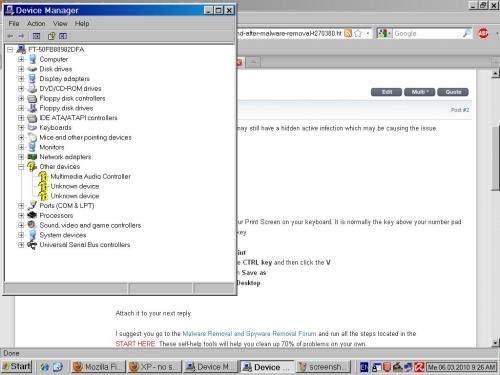
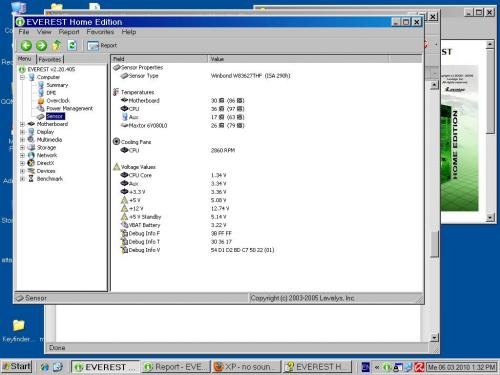
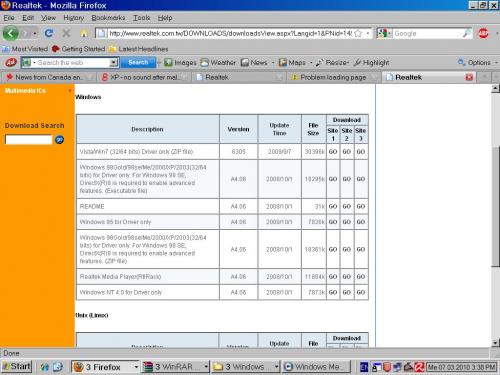
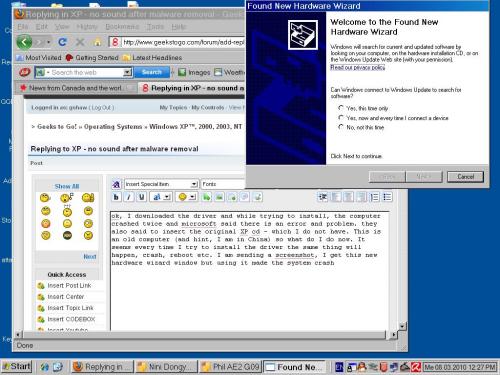




 Sign In
Sign In Create Account
Create Account

