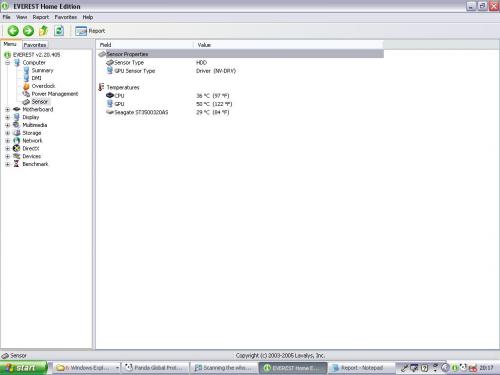
--------[ EVEREST Home Edition © 2003-2005 Lavalys, Inc. ]------------------------------------------------------------
Version EVEREST v2.20.405
Homepage
http://www.lavalys.com/ Report Type Quick Report
Computer ROOKYARD
Generator Thelma
Operating System Microsoft Windows XP Home Edition 5.1.2600 (WinXP Retail)
Date 2010-03-08
Time 20:13
--------[ Summary ]-----------------------------------------------------------------------------------------------------
Computer:
Operating System Microsoft Windows XP Home Edition
OS Service Pack Service Pack 3
DirectX 4.09.00.0904 (DirectX 9.0c)
Computer Name ROOKYARD
User Name Thelma
Motherboard:
CPU Type Unknown, 2700 MHz
Motherboard Name Unknown
Motherboard Chipset Unknown
System Memory 3328 MB
BIOS Type AMI (02/23/09)
Communication Port Communications Port (COM1)
Display:
Video Adapter NVIDIA GeForce 8100 / nForce 720a (512 MB)
Monitor Plug and Play Monitor [NoDB] (LAT0C0024004)
Multimedia:
Audio Adapter NVIDIA HDMI Audio Wave
Audio Adapter Realtek HD Audio output
Storage:
IDE Controller Standard Dual Channel PCI IDE Controller
IDE Controller Standard Dual Channel PCI IDE Controller
Disk Drive ST3500320AS (465 GB, IDE)
Disk Drive Nokia S60 USB Device (29 GB, USB)
Disk Drive Nokia S60 USB Device
Optical Drive TSSTcorp CD/DVDW SH-S182D
SMART Hard Disks Status OK
Partitions:
C: (NTFS) 476929 MB (5584 MB free)
Input:
Keyboard Standard 101/102-Key or Microsoft Natural PS/2 Keyboard
Mouse HID-compliant mouse
Network:
Network Adapter Realtek RTL8168C(P)/8111C(P) PCI-E Gigabit Ethernet NIC
Peripherals:
Printer Lexmark 2400 Series
USB1 Controller Standard OpenHCD USB Host Controller [NoDB]
USB1 Controller Standard OpenHCD USB Host Controller [NoDB]
USB2 Controller Standard Enhanced PCI to USB Host Controller [NoDB]
USB2 Controller Standard Enhanced PCI to USB Host Controller [NoDB]
USB Device USB Human Interface Device
USB Device USB Mass Storage Device
Problems & Suggestions:
Problem Disk free space is only 1% on drive C:.
------------------------------------------------------------------------------------------------------------------------
The names of actual companies and products mentioned herein may be the trademarks of their respective owners.




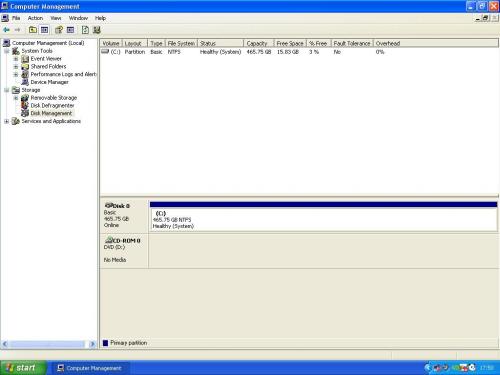
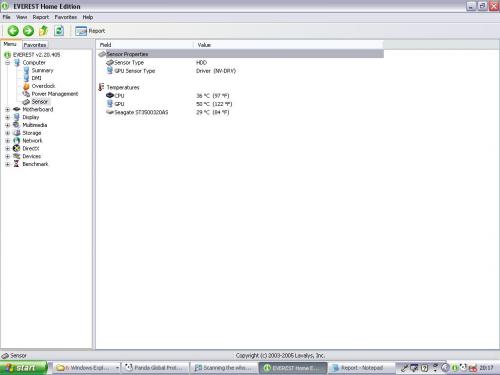











 Sign In
Sign In Create Account
Create Account

