My computer, for the past ... oh probably 6 weeks now, has been running INCREDIBLY slow when using the internet. Just to get here was a challenge.
I have a couple theories on why it's being slow, but I have no idea really.
1) we live in shared accommodation, we're on the main floor, people live in the basement. Sometime in January, they got an HD receiver and a PVR. .... So I don't know who'd be reading this and from where you'd be helping me. But our provider is SHAW (TV/Phone/Internet). Ever since they got that downstairs our internet has been lagging. not sure if that's connected.
2)we called shaw about it, they said that it was our router that would have been the problem ... except our router has been hooked up since september, and we've had NO problems. Only, again, started in January. So they are no help.
3) We have internet security, BitDefender ... 2010 i think. Most of the time when a page is going to be opening REALLY slow, you can see the status goes from Red (Online) to grey (offline). Then it'll just magically switch on when it feels like it, but still the internet runs slow.
So, .... just trying to go from one page to the next, takes ... longer than Dial-up slow sometimes, and I had dial up for many years. We use Firefox as our main browser ... IE is even slower. When it's going from page to page, I don't know what the icon is called, but it's like the white rectangle with the blue bar across the box. Kind of like, and exe program icon i think.
You can't run with two webpages open at the same time. That takes even longer. When I try, when the second page is ready, it re-opens the first page, even tho you didn't want it to.
I sure hope someone can help me. I'm in my last semester of my degree and it's very difficult to do online research!!!
Thanks!




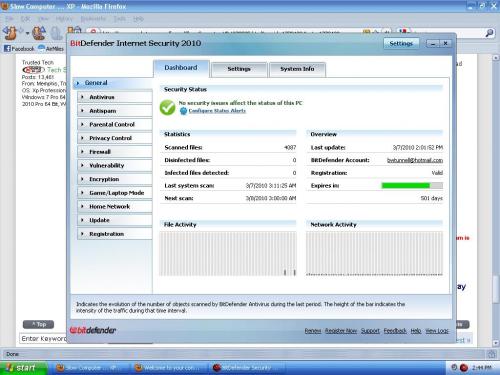
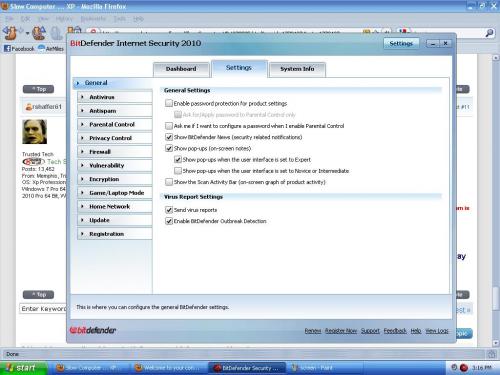
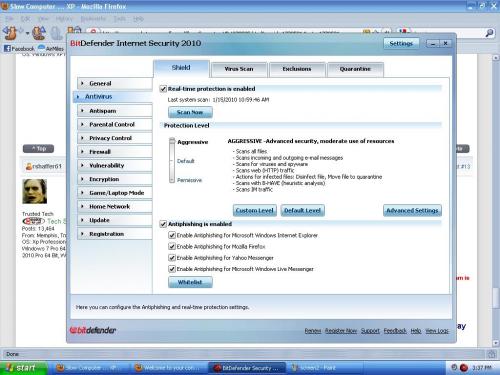











 Sign In
Sign In Create Account
Create Account

