I'm running Windows XP SP3 on a Dell computer. I don't have any more details off the top of my head, but if you need more I can certainly find those for you.
Here's my problems:
1. Add/Remove Programs isn't showing the icons, a bunch of programs seemingly vanished (but the .exe's and shortcuts are still all present) and all of a sudden a bunch of weird programs showed up that I've never seen before and can't identify as being associated with something else. (e.g CP_AtenaShokunin1Config . what in the world?!)
2. System Restore has all the restore points, but upon try to restore to one, it is unable.
3. Every once in a while, i get a Windows- No Disk error. Every once in a while, it'll pop up, and even after clicking "continue", "try again", or "cancel", it'll pop up every 3 seconds until reboot. The specific error is "Exception Processing Message c0000013 Parameters 75b6bf7c 4 75b6bf7c 75b6bf7c". This also happens when I run certain programs like an old (2001) copy of Microsoft PictureIt! or Spybot Search and Destroy.
One interesting thing I notice about that error message is that when it pops up, i can move it to the bottom of the screen and continue activities that don't access the hard drive (i.e browsing the net), but in order for the computer to successfully open a program, or continue a virus scan/defrag, it'll have to be clicked on multiple times.
I had my computer thoroughly checked by the guys over at malwareremoval.com, and in fact, they're the ones that sent me here.
Thanks again for all your help!



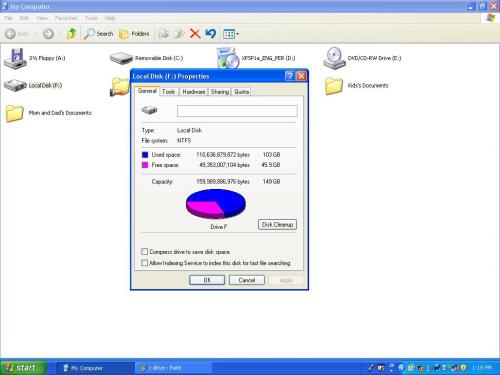
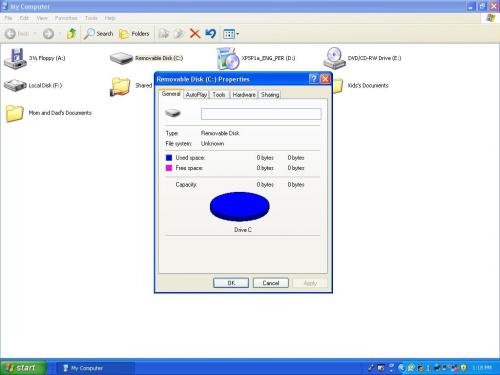












 Sign In
Sign In Create Account
Create Account

