- trimmed all non-used and junk programs,
- photos, documents, videos, music freeing 20GB of disk space
- installed MSEssentials
- run Windows update and am current as of today
- run Malware Bytes anti Malware program
- run CCleaner - files and registry clean ups
- run MyDefag
- run dischk
- run SpeedTest.net
- run TCT Optimizer (Improved Speedtest results but still slower than my old laptop)
- installed Safari which has a faster screen engine - faster than IE8 but still slow)
- tried to fix Abode movie problem (a script in this movie is causing Adobe Flash Player to run slowly...). This problem goes back to 2004-2005 and still persists today. I don't think it's Adobe but something consuming CPU cycles that cause Adobe to run slow and emit this message. I don't have this problem on my laptop, WinXP Pro.
- observed Task Manager running 100% frequently with no real load on system.
I don't have the Dell install image.
Need help. Thanks, Mike




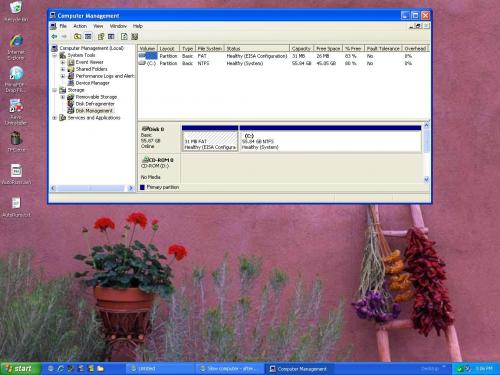

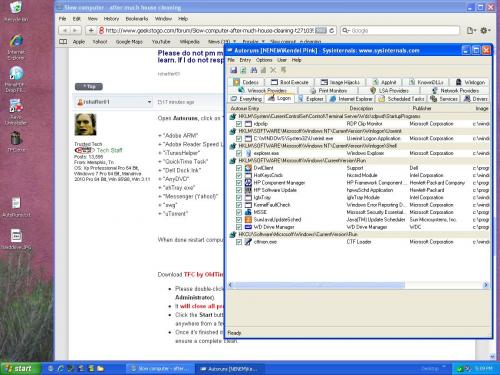











 Sign In
Sign In Create Account
Create Account

