Intermittent power up issues
Started by
DeanS.
, Mar 18 2010 10:42 AM
#1

 Posted 18 March 2010 - 10:42 AM
Posted 18 March 2010 - 10:42 AM

#2

 Posted 18 March 2010 - 12:06 PM
Posted 18 March 2010 - 12:06 PM

Could be the PSU or motherboard. I'd disconnect the PSU, short the green wire on the 20/24pin connector to a black wire and attach a fan to the +12V line as a load. Now measure voltages with a DMM and see what you get.
#3

 Posted 18 March 2010 - 12:22 PM
Posted 18 March 2010 - 12:22 PM

Couldn't I just crack open the case, and check all the connections w/o the fan? Besides I'm not even sure which that line (+12V)would even be. Like I said if it sits unplugged, and I go to use it the next day. It fires right up. Will even re-fire as long as it sits still. Now to make sure that theory is correct after I'm gone doing what I'm going with it now I'm going to leave it sit off until after dinner this evening. then try, and try the same thing in the morning.
#4

 Posted 18 March 2010 - 12:46 PM
Posted 18 March 2010 - 12:46 PM

Start the system and do the following.
Download Speedfan (The download link is to the right), and install it. Once it's installed, run the program and post here the information it shows.
The information I want you to post is the stuff that is circled in the example picture I have attached.
To make sure we are getting all the correct information it would help us if you were to attach a screenshot like the one below of your Speedfan results.
To do a screenshot please have click on your Print Screen on your keyboard.

Download Speedfan (The download link is to the right), and install it. Once it's installed, run the program and post here the information it shows.
The information I want you to post is the stuff that is circled in the example picture I have attached.
To make sure we are getting all the correct information it would help us if you were to attach a screenshot like the one below of your Speedfan results.
To do a screenshot please have click on your Print Screen on your keyboard.
- It is normally the key above your number pad between the F12 key and the Scroll Lock key
- Now go to Start and then to All Programs
- Scroll to Accessories and then click on Paint
- In the Empty White Area click and hold the CTRL key and then click the V
- Go to the File option at the top and click on Save as
- Save as file type JPEG and save it to your Desktop
- Attach it to your next reply

#5

 Posted 18 March 2010 - 01:50 PM
Posted 18 March 2010 - 01:50 PM

I think this was what you wanted to see. 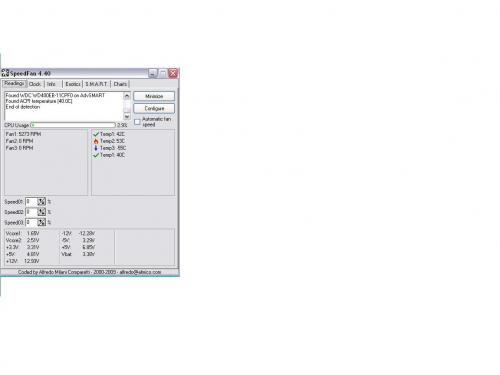 The most perplexing part is that I don't have to have it on very long. Just a couple of minutes. As soon as I unplug it, move it to a new further away location, plug it back in. It won't fire up unless it stays in one place, and I leave it unplugged just because, for a period of several hours. generally over night.
The most perplexing part is that I don't have to have it on very long. Just a couple of minutes. As soon as I unplug it, move it to a new further away location, plug it back in. It won't fire up unless it stays in one place, and I leave it unplugged just because, for a period of several hours. generally over night.
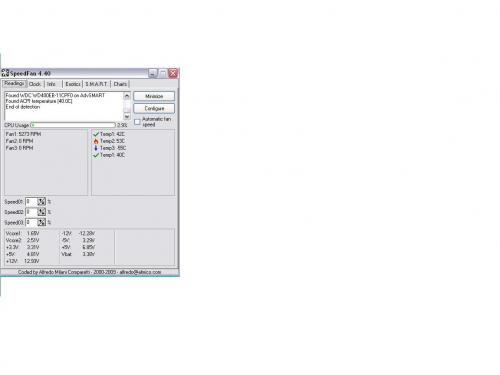 The most perplexing part is that I don't have to have it on very long. Just a couple of minutes. As soon as I unplug it, move it to a new further away location, plug it back in. It won't fire up unless it stays in one place, and I leave it unplugged just because, for a period of several hours. generally over night.
The most perplexing part is that I don't have to have it on very long. Just a couple of minutes. As soon as I unplug it, move it to a new further away location, plug it back in. It won't fire up unless it stays in one place, and I leave it unplugged just because, for a period of several hours. generally over night.
Edited by DeanS., 18 March 2010 - 01:59 PM.
#6

 Posted 18 March 2010 - 02:13 PM
Posted 18 March 2010 - 02:13 PM

Voltages on your PSU look good. I would like to double check with another program to make sure though.
Download SIW from HERE and get the Standalone English version
It will install itself and when finished
Then Click on SIW Icon to run program
On the left side click on the Sensors directory and then on the right, copy and paste the information in your next reply
Download SIW from HERE and get the Standalone English version
It will install itself and when finished
Then Click on SIW Icon to run program
On the left side click on the Sensors directory and then on the right, copy and paste the information in your next reply
#7

 Posted 18 March 2010 - 02:40 PM
Posted 18 March 2010 - 02:40 PM

#8

 Posted 18 March 2010 - 02:55 PM
Posted 18 March 2010 - 02:55 PM

Wattages look good so I doubt at this point it is a PSU issue.
Now please what do you mean about moving it to the basement?
Is the problem only happening when you plug it in there or is it happening where you have it plugged in now?
Now please what do you mean about moving it to the basement?
Is the problem only happening when you plug it in there or is it happening where you have it plugged in now?
#9

 Posted 18 March 2010 - 03:25 PM
Posted 18 March 2010 - 03:25 PM

Ok this is not my primary PC. It was given to me by my in-laws. It has spent a lot of time in my posession in storage, for lack of a better term. I recently moved into a new house, and this machine spent some time in my garage, in the Missouri cold. I went to sell it the other day and the gentleman that bought it from me said it would not power up. I told him to bring it back to me so I could look at it, and try to figure out why it wouldn't turn on. To preface here I had, had this machine plugged in and running in my old house, and it worked just fine. I couldn't, so long story short I gave him his money back, and put this down in my basement. A couple of days later I decided to see if maybe because it had been so cold that maybe that was the reason that it wouldn't power up. So I put it on top of my washing machine in my basement. Hit the power switch, and it fired right up. So I decided that since it hadn't been online in a long time that I would move it upstairs to my living room to hook it up to the internet. I got it upstairs, low and behold it wouldn't turn on. No matter what I tried it wouldn't turn on. So I took it back down to the basement. The next day I tried the same thing. Again same result. So yesterday I got it hooked up in my basement, and it again fired right up. I turned it on and off many times in that location. No sooner than I unplug it from the wall carry it up the stairs again to my living room, then you guessed it, it wouldn't turn on when. So I just left it up stairs in a place close to an outlet, and unplugged overnight. This morning I plugged it in and what do you know it fired right up. I've again turned it off and on many times in it's current location with no problems. It only happens when the entire tower is physically moved, and for whatever reason being off overnight seems to help. Now do you more fully understand the situation?
#10

 Posted 18 March 2010 - 03:38 PM
Posted 18 March 2010 - 03:38 PM

I understand but the issue is not the PSU from the readings you have supplied. Most likely the issue is with the motherboard and the physical movement may be knocking something loose or something may be shorting out.
The next step is to test the system with just the motherboard and no devices.
Disconnect everything from the Motherboard except
The goal here is just to test the mobo:
If the computer still will not boot up the please remove the motherboard from the computer along with the power supply
place the motherboard on a piece of card board larger than the motherboard,
this will eliminate a short from the mobo to the case which could be a possibility
Install the cpu with, 1 stick ram in dimm 1, power supply, case switch and case speaker
Connect ps2 mouse and keyboard along with the monitor
Repeat the above and power on
If the computer now boots into bios you most likely had a case short so make sure when installing the motherboard in the case that you use standoffs,
and they line up with the mounting holes in the motherboard and none of the standoffs touch anything else on the underside of the board.
Thanks to Cbarnard for these instructions
The next step is to test the system with just the motherboard and no devices.
Disconnect everything from the Motherboard except
- keyboard
- mouse
- video output
- 20+4 powercable
- 4/8 pin 12v wire both coming from the powersupply,
- Cpu fan wire
- power and reset button to the case
- case speaker
The goal here is just to test the mobo:
If the computer still will not boot up the please remove the motherboard from the computer along with the power supply
place the motherboard on a piece of card board larger than the motherboard,
this will eliminate a short from the mobo to the case which could be a possibility
Install the cpu with, 1 stick ram in dimm 1, power supply, case switch and case speaker
Connect ps2 mouse and keyboard along with the monitor
Repeat the above and power on
If the computer now boots into bios you most likely had a case short so make sure when installing the motherboard in the case that you use standoffs,
and they line up with the mounting holes in the motherboard and none of the standoffs touch anything else on the underside of the board.
Thanks to Cbarnard for these instructions
#11

 Posted 18 March 2010 - 05:29 PM
Posted 18 March 2010 - 05:29 PM

I still don't think you truly grasp the situation. The replies with the tech info were coming from that machine obviously. It, if in a stationary position, reboots just fine No matter how many times I turn it off, and for no matter how long it's off. It only happens when I unplug the machine from the wall and move it to another location. If it stays in stationary position, and I unplug it, and plug it back in it works just fine. I've left it unplugged in the same spot for 2.5 minutes which, is no longer than it takes me to move it from the basement to the living room, and it fires back up fine. I could buy the case short scenario, though to test it I'd have to unplug it. I'd also have to move it to again, to say my basement or somewhere else in the house, and if it didn't fire then try the case short test. Though quite honestly that is very time consuming, and if it works then I know that was the problem. If that were the problem, how do I fix that? Because if it works the way I say it does what is the harm letting it go?
#12

 Posted 18 March 2010 - 05:52 PM
Posted 18 March 2010 - 05:52 PM

Well I'm just saying it could be a short.
What I am suggesting as a more logical reason is the motherboard is failing.
From your description when you power it on NOTHING is powering on.
Now the only logical explanation is a PSU that is failing or a motherboard failing.
The PSU is showing good voltages but that could be a false positive result seeing that it is running. That would not discount the possibility the PSU may be failing.
Since the system according to you does not power on when this happens then the above mentioned possibilities are the only two reasons for this.
Heat would not be a factor as neither sensor readings showed a problem with heat. Since you shut it down and move it and then the issue starts the system would have cooled down. Additionally if heat were a problem the system would shut itself down.
What I am suggesting as a more logical reason is the motherboard is failing.
From your description when you power it on NOTHING is powering on.
Now the only logical explanation is a PSU that is failing or a motherboard failing.
The PSU is showing good voltages but that could be a false positive result seeing that it is running. That would not discount the possibility the PSU may be failing.
Since the system according to you does not power on when this happens then the above mentioned possibilities are the only two reasons for this.
Heat would not be a factor as neither sensor readings showed a problem with heat. Since you shut it down and move it and then the issue starts the system would have cooled down. Additionally if heat were a problem the system would shut itself down.
#13

 Posted 18 March 2010 - 06:29 PM
Posted 18 March 2010 - 06:29 PM

I'm thinking they're false readings. I checked it plugged into the wall after a move with my multi-meter, and got not a darn thing. Not even a twitch, and I knew the line into the wall was getting power, because I checked it too.
#14

 Posted 18 March 2010 - 06:31 PM
Posted 18 March 2010 - 06:31 PM

Then the next step would be to replace the PSU with one that is at least the same wattage if not more then you presently have.
#15

 Posted 18 March 2010 - 06:31 PM
Posted 18 March 2010 - 06:31 PM

I have read and re-read this post to try and understand what is going on.
The PSU (as per the reports) does not show an issue. I will say it does sound power related. It could be a marginal PSU, a problem with your house power (grounding), or the main board. I suspect a marginal component could be at fault.
I would try another PSU. It is the easiest at this time (unless proprietary like a Dell).
The PSU (as per the reports) does not show an issue. I will say it does sound power related. It could be a marginal PSU, a problem with your house power (grounding), or the main board. I suspect a marginal component could be at fault.
I would try another PSU. It is the easiest at this time (unless proprietary like a Dell).
Similar Topics
0 user(s) are reading this topic
0 members, 0 guests, 0 anonymous users
As Featured On:











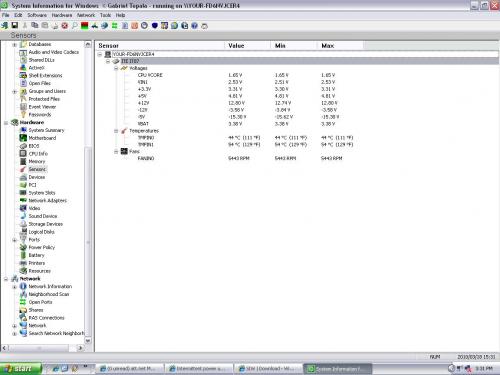





 Sign In
Sign In Create Account
Create Account

