I did use stand-offs.. or small pegs that screw into the computer case.. then the mother board screws into these "pegs" on the top of them.
I made sure not to have any extras that could be under the board (and not used) and short it out...
That is 100% correctly done. No worries then, you did it the right way.
I was kind of hoping my old hard drive would work, it sounds like it won't. I did buy a new hard drive. I think for now I'll just load XP on the new hard drive and try to use my original one as a slave/secondary unit.
Your old drive will work as far as compatibility is concerned, it's just that you can't put a hard drive from another computer in and have it boot XP... the Master Boot Record (MBR) won't match up with the hardware and neither will any of the drivers already installed on that copy of XP because they belong to the old hardware, not the new motherboard, processor, etc. You will need to freshly install XP from scratch.
But, what I was referring to has more to do with having a legit legal copy of XP. If you install XP with your install disc, that is fine, but you will need to activate it and validate it with Microsoft. The product key for your old XP installation most likely located somewhere on your old computer case is forever tied to your old motherboard and not transferable. In a nutshell, new motherboard = new computer which requires you to purchase another copy of XP. This is Microsoft's rules/regulations.
I would purchase a better PSU if I were you. See if digilink has the one I linked you too. That will be good enough. I don't think a 350 watt PSU will cut it on this system... you don't want to cut it that close because you can risk the power supply failing and in turn taking your new motherboard and processor with it.
Edited by Ferrari, 21 March 2010 - 07:45 PM.



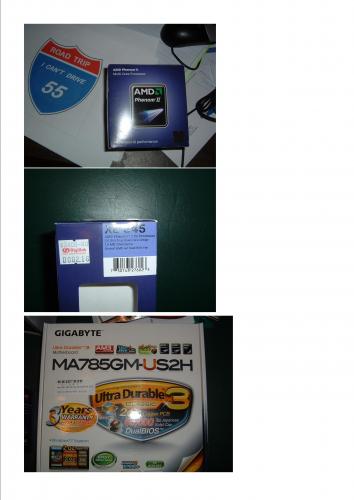













 Sign In
Sign In Create Account
Create Account

