"Your browser is under the threat of infection. Windows requires your permission to install online protection tool." This text displays in a yellow section of the window. In smaller print, the warning window goes on to say: "Your browser is run in unsafe mode. Running the protection mode will help you to keep your computer safe..."
My browser is Safari. I also have Mozilla installed. I do not have any anti-virus, malware, spyware, or other programs installed. I also have not installed any new software (that I can remember) since this problem occurred about 4 weeks ago. Your help is appreciated. Thank you. Steve
Ah, I now see the file upload button. Here is a screen shot of the warning...



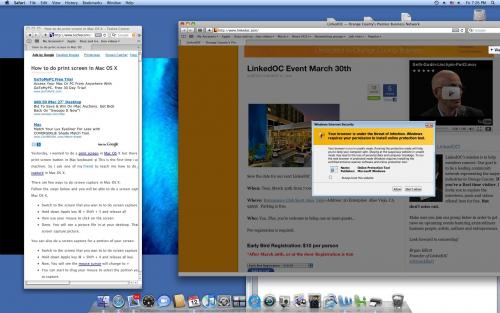














 Sign In
Sign In Create Account
Create Account

