Thanks.
Internet Disconnets every 10-30 minutes
Started by
Sit Radu
, Mar 26 2010 10:30 AM
#1

 Posted 26 March 2010 - 10:30 AM
Posted 26 March 2010 - 10:30 AM

Thanks.
#2

 Posted 26 March 2010 - 10:35 AM
Posted 26 March 2010 - 10:35 AM

have you tried system restore yet...go back to prior to when you installed the game
#3

 Posted 26 March 2010 - 11:53 AM
Posted 26 March 2010 - 11:53 AM

have you tried system restore yet...go back to prior to when you installed the game
Strange , because I can only restore it 1 day before , when i try to chose other day or other month , it just simply doesnt want to click , I click but it just dont work .
#5

 Posted 27 March 2010 - 02:02 AM
Posted 27 March 2010 - 02:02 AM

I don't have any data in bold besides that day and I have the system restore [ON] on every driver.Here's the screenshot.By the way i noticed that all the time when i open a big data game my computer automatically disconnects , if I don't play big data game , the internet last for over 2-3 hours.
Edited by Sit Radu, 27 March 2010 - 08:03 AM.
#6

 Posted 27 March 2010 - 08:51 AM
Posted 27 March 2010 - 08:51 AM

if it only happens when playing the one game and not other games...try uninstalling the problem game and see if your problem goes away...
#7

 Posted 28 March 2010 - 09:10 AM
Posted 28 March 2010 - 09:10 AM

I uninstalled 2 games that i tough are the key to this disconnect , but still it disconnects.Yesterday i had like 4 hours without disconecting.
#8

 Posted 28 March 2010 - 09:22 AM
Posted 28 March 2010 - 09:22 AM

if you got 4 hours without disconnecting then it had to be those games you uninstalled that's causing the disconnects...
#9

 Posted 28 March 2010 - 10:27 AM
Posted 28 March 2010 - 10:27 AM

Yes but today the disconnection is back.
#10

 Posted 28 March 2010 - 04:47 PM
Posted 28 March 2010 - 04:47 PM

download and install WhoCrashed from [url="http://<a%20href="http://www.resplendence.com/download/whocrashedSetup.exe"%20target="_blank">http://www.resplende...edSetup.exe</a>"]here[/url]..
This program checks for any drivers which may have been causing your computer to crash....
click on it...then run...then next...put a tick in accept...then next..put a tick in the don't create a start menu folder..then next...put a tick in create a desktop icon..then install.. then make sure there is a tick in launch whocrashed...then finish...then click Analyze ...
if you get a message
This software requires the right version of Windows Debugging Tools for your type of computer. Because this is not normally installed and is not redistributable, we suggest you select the download option from below. Then the right package will be downloaded to a temporary folder and the required files will be extracted from the package automatically. You only need to do this once
click on download then try running it again
WhoCrashed will create report...you have to scroll down to see it
Copy and paste it into your next reply...
This program checks for any drivers which may have been causing your computer to crash....
click on it...then run...then next...put a tick in accept...then next..put a tick in the don't create a start menu folder..then next...put a tick in create a desktop icon..then install.. then make sure there is a tick in launch whocrashed...then finish...then click Analyze ...
if you get a message
This software requires the right version of Windows Debugging Tools for your type of computer. Because this is not normally installed and is not redistributable, we suggest you select the download option from below. Then the right package will be downloaded to a temporary folder and the required files will be extracted from the package automatically. You only need to do this once
click on download then try running it again
WhoCrashed will create report...you have to scroll down to see it
Copy and paste it into your next reply...
#11

 Posted 28 March 2010 - 11:48 PM
Posted 28 March 2010 - 11:48 PM

Analysis
--------------------------------------------------------------------------------
Crash dump directory: C:\windows\Minidump
Crash dumps are enabled on your computer.
ERROR: Cannot proceed without Windows debugging package
And here is a screenshot:
--------------------------------------------------------------------------------
Crash dump directory: C:\windows\Minidump
Crash dumps are enabled on your computer.
ERROR: Cannot proceed without Windows debugging package
And here is a screenshot:
Edited by Sit Radu, 28 March 2010 - 11:51 PM.
#12

 Posted 28 March 2010 - 11:49 PM
Posted 28 March 2010 - 11:49 PM

By the way the site that u gave me is not working;).I had to look that you downloaded from "Resplendence Software" so I searched it on google and I got it.
#13

 Posted 29 March 2010 - 06:53 AM
Posted 29 March 2010 - 06:53 AM

did you get a message
This software requires the right version of Windows Debugging Tools for your type of computer. Because this is not normally installed and is not redistributable, we suggest you select the download option from below. Then the right package will be downloaded to a temporary folder and the required files will be extracted from the package automatically. You only need to do this once
click on download then try running it again
This software requires the right version of Windows Debugging Tools for your type of computer. Because this is not normally installed and is not redistributable, we suggest you select the download option from below. Then the right package will be downloaded to a temporary folder and the required files will be extracted from the package automatically. You only need to do this once
click on download then try running it again
#14

 Posted 29 March 2010 - 07:17 AM
Posted 29 March 2010 - 07:17 AM

Yes.
#15

 Posted 29 March 2010 - 07:24 AM
Posted 29 March 2010 - 07:24 AM

uninstall whocrashed...delete it from your computer...redownload it and try again...
Similar Topics
0 user(s) are reading this topic
0 members, 0 guests, 0 anonymous users
As Featured On:









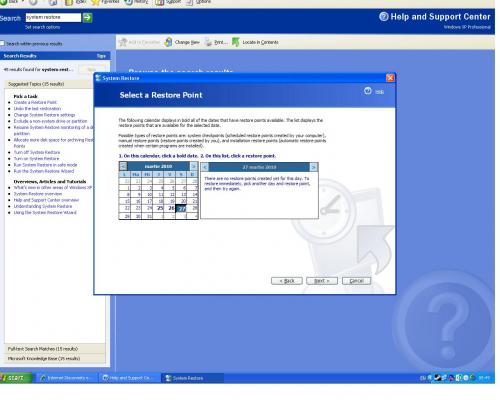
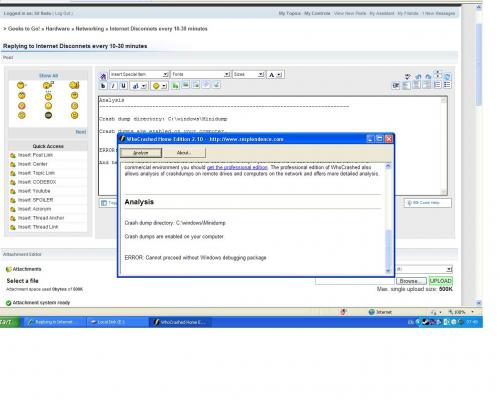




 Sign In
Sign In Create Account
Create Account

