Let's run ESET online scanner instead.
* Go here to run an online scanner from ESET.
- Tick the box next to YES, I accept the Terms of Use.
- Click Start
- Make sure that the option Remove found threats is UNchecked.
- Click Scan
- Wait for the scan to finish
- Post back the results.
Open notepad and copy/paste the text in the quotebox below into it:
Reglock:: [HKEY_LOCAL_MACHINE\software\Microsoft\Windows\CurrentVersion\Run\OptionalComponents\IMAIL] [HKEY_LOCAL_MACHINE\software\Microsoft\Windows\CurrentVersion\Run\OptionalComponents\MAPI] [HKEY_LOCAL_MACHINE\software\Microsoft\Windows\CurrentVersion\Run\OptionalComponents\MSFS]
Save this as
CFScript
A word of warning: Neither I nor sUBs are responsible for any damage you may have caused your machine. This tool is not a toy and not for everyday use.

Close all browser windows, disable protection and refering to the picture above, drag CFScript into ComboFix.exe (let ComboFix look for updates).
Then post the resultant log.
Are you able to uninstall old Javas?

 This topic is locked
This topic is locked
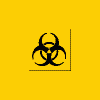













 Sign In
Sign In Create Account
Create Account

