I have an old XP Home machine that will occassionally boot up, but I never seem to get any further than the logon screen before the monitor goes dark. I have no idea what the problem is, but it does the same thing if I select safe mode or last good configuration.
So I have another XP Home PC and I figure it should be a snap to connect the old hard drive to this PC. Now I have no idea how important it is to actually 'install' the drive on the working PC, but I didn't want to go to the trouble of completely removing the new drive and screwing in the old one. So I removed the old drive, carefully set it on the newer PC's chassis, unhooked the new HD and connected the old one. I just goes into a boot loop - I never actually get the welcome screen...
But I noticed the the new HD has a jumper in position 1, just to the left of the power. The old HD had no jumper. Both of them are Western Digital. So I try the old one with the jumper in pos. 1 - same result... a boot loop.
Then I reconnect the new HD, move the jumper from the old HD to the slave position, connect the old HD using the second data connector on the IDE cable and the second power plug. No jumper on the new HD at all. I get a "media test failure check cable" message.
I put the jumper back into the original spot on the new HD, and reboot... another perpetual loop.
I put another jumper (at least I think it's a jumper - I've got 2 of them - they're the right size, but one has thin white and green wires running from it to a small clear plastic nipple. The other has the same look, but the wires are green and white. Another perpetual loop.
I unhook everything, and reboot the working PC, with the new HD and the jumper - just to make sure THAT still works. It does...
I try the old HD in the old PC. Once again it starts to boot, and then goes black.
I REALLY need data off the old HD.
Now I HAVE seen other people simply pick up a hard drive, connect to another PC without actually screwing it in, and they seem to be able to get it to work in under a minute. I've been playing with this all day, and have gotten nowhere.




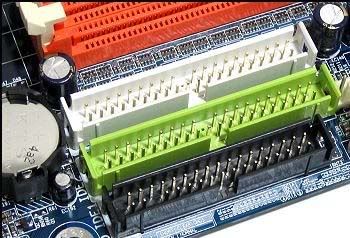
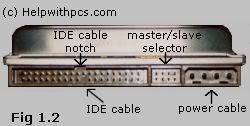
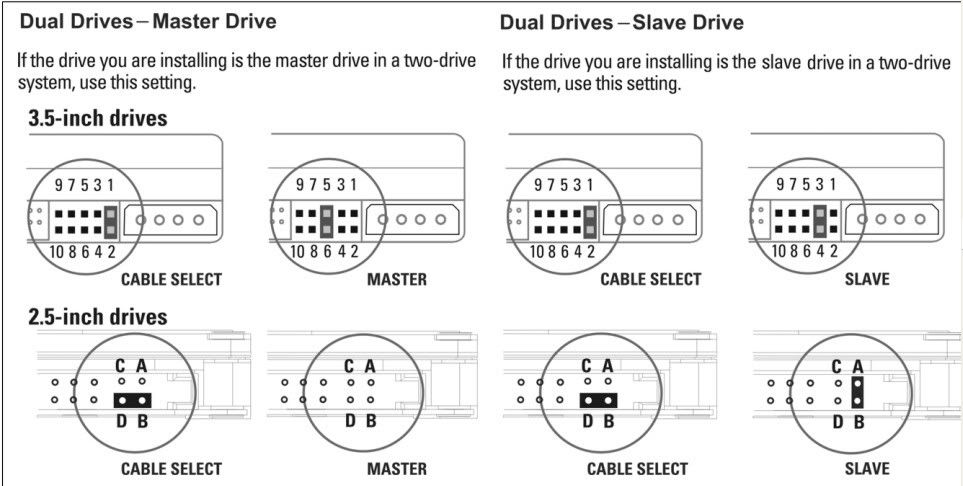











 Sign In
Sign In Create Account
Create Account

