We don't have the money to buy a new computer with the specs we want for one that will last so I was thinking I could build my own and save money.
Then I thought that it might be better, and perhaps more cost effective to incrementally upgrade the system by adding ram, upgrading CPU and motherboard, getting a new graphics card, etc when we can afford each piece.
Which do you think is better? Save up for a full system to build or build it one piece at a time?
Also, any tips on getting good parts that are also for those on a budget?

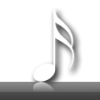














 Sign In
Sign In Create Account
Create Account

