I want my computer to go as fast as possible (imagine that?), and was wondering if the computer sets up 'primary RAM' for which sticks it uses before another. Or, does the computer just pick random sticks to use?
Primary RAM?
Started by
Dude45342
, Apr 01 2010 09:30 AM
#1

 Posted 01 April 2010 - 09:30 AM
Posted 01 April 2010 - 09:30 AM

I want my computer to go as fast as possible (imagine that?), and was wondering if the computer sets up 'primary RAM' for which sticks it uses before another. Or, does the computer just pick random sticks to use?
#2

 Posted 01 April 2010 - 10:17 AM
Posted 01 April 2010 - 10:17 AM

Systems don't work the way you are describing.
If the sets are in deed different speeds then the system will only run as fast as the slowest speed memory.
As posted in your other topic some systems don't require the memory to be matching pairs but that does not mean the slower memory will speed up as it will only go as fast as it is designed to go. Therefor the faster memory will slow down to match that speed.
The only way to get faster is to make sure all memory is the same speed and at the fastest that your system can take.
If the sets are in deed different speeds then the system will only run as fast as the slowest speed memory.
As posted in your other topic some systems don't require the memory to be matching pairs but that does not mean the slower memory will speed up as it will only go as fast as it is designed to go. Therefor the faster memory will slow down to match that speed.
The only way to get faster is to make sure all memory is the same speed and at the fastest that your system can take.
#3

 Posted 01 April 2010 - 02:16 PM
Posted 01 April 2010 - 02:16 PM

There is no such thing as "primary RAM".
A computer runs as fast as the slowest thing you put in it.
If you throw it off the top of a cliff it'll be the fastest it'll ever be. Unfortunately it'll be dead within fifteen seconds.
Also the concept of throwing more RAM at a machine doesnt necessarily make it faster either. Things tail off.
If you imagine a graph with the x axis (the bottom line) and the y axis (the vertical line) where x is the amount of memory and y is the "performance" of the machine if it were to be a measurable liquid. It is not a straight line. In fact you'll find that performance goes up sharply if you upgrade from 256Mb of memory to 512mb. An upgrade from 512Mb to 1Gb is typically only half as much again, and from 1Gb to 2Gb is half as much again. Above 2Gb in most situations adding more memory means the graph would be a flat horizontal line.
Look at the attachment to this post for a graph similar to this. It's not scientific, it doesn't prove anything and a real graph will is more dependent on the rest of the system as a whole but the point it makes is adding more memory does not always a faster computer make.
A computer runs as fast as the slowest thing you put in it.
If you throw it off the top of a cliff it'll be the fastest it'll ever be. Unfortunately it'll be dead within fifteen seconds.
Also the concept of throwing more RAM at a machine doesnt necessarily make it faster either. Things tail off.
If you imagine a graph with the x axis (the bottom line) and the y axis (the vertical line) where x is the amount of memory and y is the "performance" of the machine if it were to be a measurable liquid. It is not a straight line. In fact you'll find that performance goes up sharply if you upgrade from 256Mb of memory to 512mb. An upgrade from 512Mb to 1Gb is typically only half as much again, and from 1Gb to 2Gb is half as much again. Above 2Gb in most situations adding more memory means the graph would be a flat horizontal line.
Look at the attachment to this post for a graph similar to this. It's not scientific, it doesn't prove anything and a real graph will is more dependent on the rest of the system as a whole but the point it makes is adding more memory does not always a faster computer make.
Similar Topics
0 user(s) are reading this topic
0 members, 0 guests, 0 anonymous users
As Featured On:










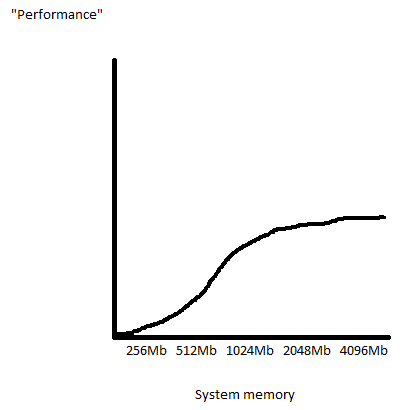




 Sign In
Sign In Create Account
Create Account

