MB: Gigabyte GA-P55-UD3, P55, Socket-1156
CPU: Intel Core™ i5 Quad Processor i5-750
Mem: Corsair XMS3 DDR3 1600MHz 4GB CL8
HD: Samsung SpinPoint T166 500GB SATA2
Power: Corsair 550W
Graphic Card: Asus ENGTS250/DI/512MD3
When i use the computer it tend to freeze to what seems randomly. Either in games (after like between 2 min or 3 hours) or while just browsing the Internet. When it freezes the mouse and keyboard loose power, though the music keeps playing (did atleast last time). I've tried some different drivers with no luck.
I borrowed a NVIDIA GeForce 8600 GT. When using this I have absoloutly no problems. So im wondering if my 550W is to little for the GTS 250 or if the graphic card is a fault? That's at least the only to options I can see.





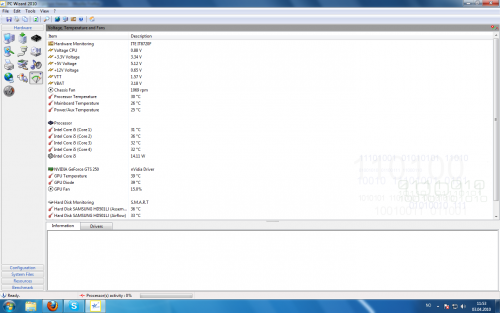
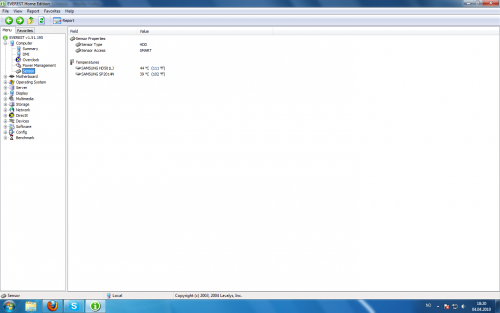
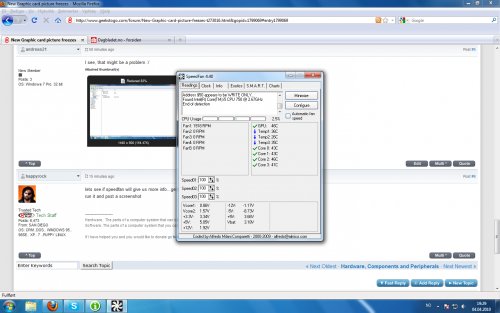











 Sign In
Sign In Create Account
Create Account

