Heres the info 123 runner wanted.
There were like 3 sections. Copied them all.
--------------------------------------------------------
PC Wizard - Release Notes
Copyright © 1996-2010 Laurent KUTIL & Franck DELATTRE
Date format : dd/mm/yyyy
--------------------------------------------------------
27/12/2009
- Intel ATOM "Pineview" support
- Intel NM10 Chipset support
- Intel GMA 3150 video card support
- DirectCompute information support
- ComputeShaderModel version support
- Double Precision Shader Compute support
31/12/2009
- Internet Gateway Router support
- Processor Power Consumption support
- Intel W5590, E5540, E5530, L5530, E5520, L5520, L5518, L5506, E5504, E5502 processors support
- Intel W3565, W3530, 930 processors support
- Intel Core i5 processors support
02/01/2010
- AMD SR5690/SR5650 Chipset support
- DELL Computer Desktop Hardware Monitoring support
- ITE IT8721F Sensor support
03/01/2010
- Gigabyte DES Sensor support
- Network shared resources support
09/01/2010
- Intel Core i7-600, i5-500, i5-400, i3-300 Mobile Processors Series support
- Intel Core i3-500 Desktop Processors Series support
- Intel Pentium G6950 processor support
- Intel HD Graphics video card support
- Intel H55/HM55 Chipset support
- Intel QM57/H57/Q57/HM57/QS57 Chipset support
- Virtual Machine detection support
17/01/2010
- Asus EPU support
- AMD Athlon II 1xxx processors support
- AMD Phenom II X2 B processor support
- AMD OPteron Quad-Core 13xx processors support
- updated to 2010.1.93
---------------------------------------------
PC Wizard
Copyright © 1996-2009 Laurent KUTIL & Franck DELATTRE
--------------------------------------------------------
Web:
http://www.cpuid.come-mail:
[email protected]Privacy Policy :
http://www.cpuid.com/cpuid-pp.phpSummary :
1. Running in Batch Mode
2. Paremeters List
3. How to desinstall PC Wizard
1. Running in Batch Mode (or Silent Mode)
---------------------------------------------------------------------------------------------------------
Usage:
PC Wizard.exe /R T[x] C[y] filename[.ext] /I
/H
/?
/D
[/?], [/H] - Commands Help
T[x] - with x from 1 to 4 (1=Hardware Tab, 2=System Tab, 3=Files Tab, 4=Resources Tab).
C[y] - with y to specify which category to include with the report.
T1 C[y] with y from 1 to 12 (see 2. Parameters List)
T2 C[y] with y from 1 to 20 (see 2. Parameters List)
T3 C[y] with y from 1 to 15 (see 2. Parameters List)
T4 C[y] with y from 1 to 4 (see 2. Parameters List)
/I - To include detailled information.
You may specify different extension for different types of reports
[.ext] = .TXT for report in TEXT format
[.ext] = .CVS for report in CVS format
[.ext] = .HTM for report in HTML format
/D - To execute PC Wizard in debug mode (a debug file will be created on the PC Wizard drive installation root)
Example 1:
PC Wizard.exe /R T1 C3 c:\reports\report.txt /I
Result:
Save plain text report for Hardware Tab and Processor category only into the c:\reports folder, with detailed information.
Example 2:
PC Wizard.exe /R T1 c:\reports\report.htm
Result:
Save HTML report for all categories of the Hardware Tab into the c:\reports folder, without detail.
Example 3:
PC Wizard.exe /D
Result:
A debug file called pcwdbg.log will be created at c:\ if PC Wizard is installed on drive C:
This parameter is not compatible with others commands to create reports.
2. Paremeters List
---------------------------------------------------------------------------------------------------------
for T1 you can use following values :
1 = Summary
2 = Motherboard
3 = Processor
4 = Video
5 = Ports
6 = Disks
7 = Printers
8 = Devices
9 = Multimedia
10 = Network
11 = Power
12 = Voltage, Temperature and Fans
13 = Vista Hardware Performance
14 = Gigabyte ODIN and nVIDIA ESA Monitoring
for T2 you can use following values :
1 = Operating System
2 = DOS
3 = Internet
4 = Control Panel
5 = Desktop
6 = Process and Threads
7 = Library DLL
8 = OLE Inscription
9 = Microsoft Applications
10 = Fonts
11 = UnInstall and MSI
12 = Boot-Start Applications
13 = Associated Files Extensions
14 = DirectX
15 = ODBC Data Source
16 = Passwords
17 = Security
18 = Multimedia
19 = Services
20 = UpTime Statistics
21 = ActiveX controls
22 = .NET Framework Global Assembly Cache
for T3 you can use following values :
1 = Config.nt
2 = Boot.ini
3 = Autoexec.nt
4 = Detlog.txt
5 = Bootlog.txt
6 = System.ini
7 = Win.ini
8 = DosStart.bat
9 = CMOS values
10 = Config.dos
11 = Autoexec.dos
12 = Environment Variables
13 = Event Log (Applications)
14 = Event Log (System)
15 = Event Log (Security)
16 = Protected Files
17 = GPO Startup
18 = GPO Shutdown
for T4 you can use following values :
1 = Interruption Request (IRQ)
2 = Direct memory Access (DMA)
3 = I/O Ports
4 = memory Resources
5 = Network Realtime Resources
3. How to desinstall PC Wizard
---------------------------------------------------------------------------------------------------------
In order to remove PC Wizard from your system, select Programs from Windows Start button, CPUID, PC Wizard, and choose "Uninstall PC Wizard".
You can do the same from Control Panel with "Add and Remove Programs" applet.
See Privacy Policy at
http://www.cpuid.com/cpuid-pp.phpPC Wizard 2010 Version 1.93
------------------------------------------------------------------------------------------
Owner: John Godlewski
User: Eileen Godlewski
Operating System: Microsoft Windows XP Home Edition 5.01.2600 Service Pack 3
Report Date: Saturday 03 April 2010 at 18:22
------------------------------------------------------------------------------------------
<<< System Summary >>>
> Manufacturer : Duracom
> Mainboard : Dell Computer Corp. 02X378
> Chipset : Intel i845G
> Processor : Intel Pentium 4 @ 2400 MHz
> Physical Memory : 2048 MB (2 x 1024 DDR-SDRAM )
> Video Card : Intel® 82845G/GL/GE/PE/GV Graphics Controller
> Hard Disk : WDC (20 GB)
> DVD-Rom Drive : LITEON DVD-ROM LTD163
> Monitor Type : Dell Computer DELL 1704FPV - 17 inches
> Network Card : 82540EM Gigabit Ethernet Controller
> Operating System : Microsoft Windows XP Home Edition 5.01.2600 Service Pack 3
> DirectX : Version 9.0c
<<< Mainboard >>>
> Manufacturer : Dell Computer Corporation
> Mainboard : Dell Computer Corp. 02X378
> Bios : Dell Computer Corporation
> Chipset : Intel i845G
> Physical Memory : 2048 MB DDR-SDRAM
> LPC bus : Yes
> PCI Bus : Yes
> AGP Bus : Yes
> USB Bus : Yes
> SMBus/i2c Bus : Yes
> Bus HyperTransport : No
> Bus QPI : No
> Bus CardBus : No
> Bus FireWire : No
<<< Processor >>>
> Processor : Intel Pentium 4
> Frequency : 2400 MHz
> Support : Socket 478 mPGA
> Data Cache L1 : 8 KB
> Trace Cache L1 : 12 Kµops
> Cache L2 : 512 KB
> FPU Coprocessor : Present
> Processor activity : : 0%
<<< Video >>>
> Current Display : 800x600 pixels at 60 Hz in True Colors (32-bit)
> Number of monitor : 1
> Monitor Type : Dell Computer DELL 1704FPV
> Video Card : Intel® 82845G/GL/GE/PE/GV Graphics Controller
> OpenCL : No
> OpenGL : Yes
> GDI Plus : Yes
> Direct2D : No
<<< IO Ports >>>
> Port installed : ECP Printer Port (LPT1)
> Port installed : Communications Port (COM1)
> Port installed : Intel® 82801DB/DBM USB Universal Host Controller - 24C2
> Port installed : Intel® 82801DB/DBM USB Universal Host Controller - 24C4
> Port installed : Intel® 82801DB/DBM USB Universal Host Controller - 24C7
> Port installed : Intel® 82801DB/DBM USB 2.0 Enhanced Host Controller - 24CD
<<< Drives >>>
> Number of Disk Controller : 1
> Number of Hard Disk : 1
> Number of CD-ROM Drive : 1
> Drives Letters : A:\ C:\ D:\ E:\ F:\
> Floppy Disk : 3˝" HD (1.44 Mo)
> Drive C: (Hard Disk) : 315 MB available on 10 GB
> Drive D: (Hard Disk) : 8 GB available on 9 GB
> Drive E: (DVD-Rom) : 0 KB available on 0 KB
> Drive F: (Removable Drive) : 0 KB available on 0 KB
<<< Printers >>>
> Default Printer : HP Officejet 6500 E709n Series
> Printer installed : HP Officejet 6500 E709n Series fax
> Printer installed : HP Officejet 6500 E709n Series
> Printer installed : HP DeskJet 895Cse
> Universal Driver : Not Installed
> Spooler : 0 jobs in queue
<<< Devices >>>
> Type of mouse : PS/2 Compatible Mouse
> Type of keyboard : Standard 101/102-Key or Microsoft Natural PS/2 Keyboard
> Joystick : None
> HID Devices : No
> Modem : Agere Systems PCI-SV92PP Soft Modem
> TWAIN Device : Officejet 6500 E709n TWAIN
> TWAIN Device : WIA-Officejet 6500 E709n
> WIA Device : Officejet 6500 E709n
> SCSI Host #0 : 1 Device(s)
> SCSI Host #1 : 1 Device(s)
> Disque : WDC WD200BB-60CJA0
> Trusted Platform Module : No
<<< Multimedia >>>
> Device Audio : 82801DB/DBL/DBM (ICH4/ICH4-L/ICH4-M) AC'97 Audio Controller
> Audio Playback : SoundMAX Digital Audio
> Audio Playback : Microsoft Sound Mapper
> Audio Recording : SoundMAX Digital Audio
> MIDI Output : Microsoft GS Wavetable SW Synth
> MIDI Output : Microsoft MIDI Mapper
> Mixer Device : SoundMAX Digital Audio
> Device multimedia : AVIVideo
> Device multimedia : CDAudio
> Device multimedia : Sequencer
> Device multimedia : WaveAudio
> Device multimedia : MPEGVideo
> Audio Compression : Microsoft IMA ADPCM CODEC
> Audio Compression : Microsoft ADPCM CODEC
> Audio Compression : Microsoft CCITT G.711 A-Law and u-Law CODEC
> Audio Compression : Microsoft GSM 6.10 Audio CODEC
> Audio Compression : DSP Group TrueSpeech™ Software CODEC
> Audio Compression : Microsoft G.723.1 CODEC
> Audio Compression : Windows Media Audio
> Audio Compression : Sipro Lab Telecom ACELP.net audio codec
> Audio Compression : Indeo® audio software
> Audio Compression : Fraunhofer IIS MPEG Layer-3 Codec (advanced)
> Audio Compression : Microsoft PCM Converter
<<< Network >>>
> Network : Yes
> Internet Connection : Yes
> RAS Connection : No
> Passport.Net : No
> Winsock32 : v2.02
> Network Connection : Local Area Connection
> Network Card : Intel® PRO/1000 MT Network Connection
> Share : 1 Resources
> Local Group : Administrators
> Local Group : Guests
> Local Group : Users
> Local Group : HelpServicesGroup
<<< Power Status >>>
> Power Status : Yes
> Battery : No
> Supply : Main supply
> Active Power Scheme : Home/Office Desk
> UPS : No
> ACPI Tables : 9
<<< Voltage, Temperature and Fans >>>
------------------------------------------------------------------------------------------
***** End of report *****
Edited by john god, 03 April 2010 - 05:00 PM.





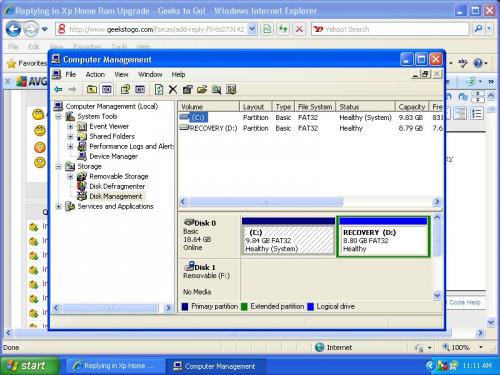











 Sign In
Sign In Create Account
Create Account

